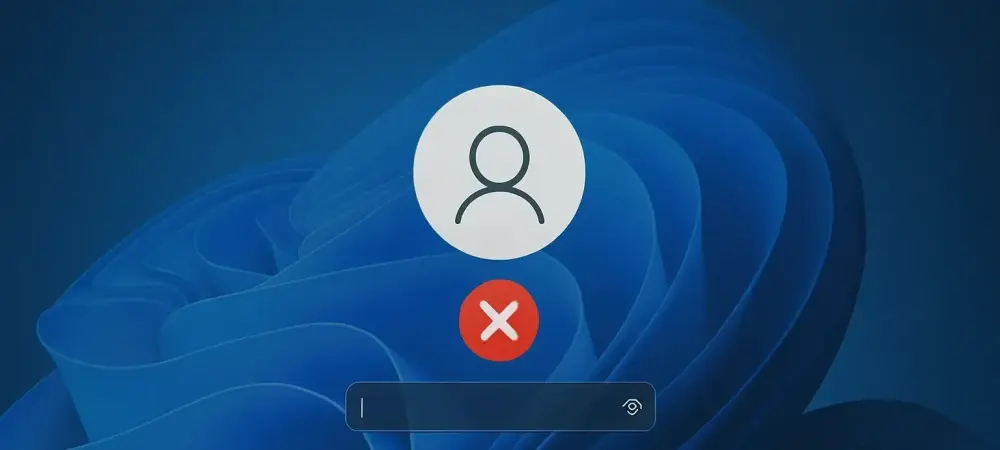A staggering number of Windows 11 users have encountered a frustrating roadblock after recent system updates, finding themselves locked out of critical functionalities due to authentication failures, and this guide aims to help affected users understand and resolve these issues stemming from updates released on and after August 29, 2025. By following the detailed steps provided, readers will learn how to identify the root cause of these authentication problems, apply Microsoft’s recommended solutions, and restore seamless access to their systems, ensuring both functionality and security compliance.
The importance of addressing this issue cannot be overstated, as it impacts not only individual productivity but also organizational workflows, especially for users relying on remote desktop connections. The authentication failures affect specific versions of Windows 11, namely 24 and 25, as well as Windows Server 2025, disrupting normal operations with symptoms like repeated credential prompts. This guide serves as a vital resource to navigate these challenges, offering clarity on why these disruptions occur and providing actionable steps to mitigate them.
This issue has sparked significant concern among the user base, highlighting the delicate balance between enhancing system security and maintaining operational stability. Microsoft has acknowledged the problem and attributed it to deliberate security enhancements, which, while crucial in today’s cyberthreat landscape, have inadvertently caused inconvenience. The purpose of this guide is to break down the complexity of the situation into manageable solutions, empowering users to regain control over their systems without compromising on security.
Unveiling the Authentication Crisis in Windows 11 Post-Update
The wave of authentication failures following updates released on and after August 29, 2025, has left many Windows 11 users grappling with unexpected access issues. These problems primarily affect users of Windows 11 versions 24 and 25, along with Windows Server 2025, manifesting as persistent credential prompts even when correct information is provided. Microsoft has confirmed the widespread nature of this crisis, noting that it disrupts essential functions and impacts user trust in system reliability.
Beyond the annoyance of repeated login attempts, the issue also hampers remote desktop connections, a critical feature for many professionals working in distributed environments. This disruption can lead to significant downtime, affecting both personal and enterprise-level operations. The scale of the problem underscores the urgency for affected users to understand the underlying causes and seek immediate resolution to restore normalcy.
Microsoft’s acknowledgment of these authentication failures marks a pivotal moment for users seeking answers to their system woes. The company has pointed to specific security changes as the trigger, emphasizing that this is not a random glitch but a consequence of intentional design updates. This guide aims to delve deeper into these causes, setting the stage for a comprehensive exploration of both the problem and the pathway to resolution.
The Security Push Behind SID Uniqueness Enforcement
At the heart of the authentication crisis lies Microsoft’s decision to implement stricter Security ID (SID) uniqueness checks as part of recent updates. This security enhancement is designed to prevent unauthorized access on systems where duplicate SIDs exist, a scenario often arising from unsupported cloning or duplication of Windows installations. By enforcing these checks, Microsoft aims to block potential vulnerabilities that could be exploited by malicious actors.
The rationale behind SID uniqueness enforcement is rooted in the growing need for robust cybersecurity measures. Duplicate SIDs can create loopholes, allowing unauthorized entities to bypass authentication protocols and gain access to restricted resources. In an era where cyberthreats are increasingly sophisticated, such protective steps are essential, even if they lead to temporary operational challenges for users who have not followed proper installation protocols.
While the intent is to safeguard systems, the enforcement has revealed gaps in user practices, particularly around system cloning without the use of recommended tools. Microsoft’s broader strategy reflects a commitment to evolving security standards, prioritizing protection over convenience in some instances. This shift, though disruptive, aligns with industry trends toward tighter controls in response to escalating digital risks.
Understanding and Resolving the Authentication Failures
Navigating the authentication failures caused by recent Windows updates requires a clear understanding of the root cause and a structured approach to resolution. Microsoft has identified duplicate SIDs as the primary trigger, a problem often linked to improper system cloning practices. The following steps provide a detailed roadmap for users to identify affected systems and implement necessary fixes to restore authentication functionality.
The process involves recognizing specific symptoms and applying Microsoft’s guidance to address the underlying issues. Affected users may experience credential rejections or inability to establish remote connections, both of which can severely impact daily operations. By following the outlined steps, users can systematically tackle these disruptions and ensure their systems align with updated security requirements.
This section aims to demystify the technical aspects of the problem, breaking them down into actionable tasks. From identifying problematic setups to rebuilding systems with unique identifiers, the guidance ensures that even users with limited technical expertise can follow along. The focus remains on achieving a secure and stable system environment through Microsoft’s recommended practices.
Step 1: Identifying Systems with Duplicate SIDs
The first step in resolving authentication issues is to pinpoint systems that may have duplicate SIDs, often a result of unsupported cloning methods. These duplicates interfere with Kerberos and NTLM authentication protocols, leading to failures across devices attempting to communicate or authenticate. Users should start by examining their system deployment history to determine if improper duplication has occurred.
Symptoms of duplicate SIDs include consistent rejection of valid credentials and difficulties in establishing remote desktop sessions. These signs indicate that the system is failing to authenticate due to conflicting identifiers, a direct consequence of the new SID uniqueness enforcement. Recognizing these indicators early can help users prioritize which systems need immediate attention for resolution.
Key Indicator: Repeated Credential Prompts
A hallmark of SID-related authentication failure is the incessant prompting for credentials, even when the provided information is correct. This persistent loop suggests that the system cannot validate the user due to a duplicate identifier conflict. Users encountering this issue should take it as a clear signal to investigate their system setup for potential cloning irregularities.
Step 2: Reviewing Microsoft’s Support Guidance KB5070568
Microsoft has issued detailed support documentation under posting KB5070568, which connects SID duplication directly to the observed authentication problems. This resource explains the technical reasons behind the failures, focusing on how duplicate identifiers disrupt secure communication between devices. Users are encouraged to consult this guidance for a thorough understanding of the issue.
The support posting serves as a critical tool for users seeking to align their systems with updated security protocols. It breaks down complex concepts into accessible explanations, ensuring that even those unfamiliar with system internals can grasp the significance of SID uniqueness. Reviewing this material is an essential step before proceeding with any system modifications.
Critical Insight: Why Unsupported Cloning Fails
Unsupported cloning methods, often used as shortcuts for system deployment, are a primary cause of duplicate SIDs and subsequent authentication issues. These practices bypass essential steps that ensure each system has a unique identifier, leading to conflicts during authentication handshakes. Understanding this pitfall highlights the need for adherence to proper installation and duplication procedures.
Step 3: Rebuilding Systems for Unique SIDs
Microsoft’s primary recommendation for resolving authentication failures is to rebuild affected systems using supported cloning or duplication methods. This process involves creating a fresh installation or using tools designed to assign unique SIDs to each system. Rebuilding ensures that authentication protocols can function without interference from duplicate identifiers.
The task of rebuilding may seem daunting, but it is a necessary step to restore full functionality and comply with security standards. Users should prepare by backing up critical data before initiating the process, minimizing the risk of data loss. Following a structured approach during rebuilding can significantly reduce downtime and prevent future issues.
Essential Tip: Using Sysprep for Compliance
For those undertaking system rebuilding, Sysprep emerges as the recommended tool to ensure SID uniqueness and compliance with Microsoft’s guidelines. This utility prepares a Windows installation for duplication by resetting identifiers, preventing conflicts during authentication. Incorporating Sysprep into deployment practices is a proactive measure for long-term system stability and security.
Key Takeaways from the Authentication Issue
- Authentication failures are a result of updates post-August 29, 2025, enforcing SID uniqueness.
- Systems impacted include Windows 11 versions 24 and 25, as well as Windows Server 2025.
- Common symptoms encompass credential rejections and interruptions in remote desktop access.
- Microsoft advises rebuilding systems with unique SIDs using supported methods like Sysprep.
- Detailed guidance is accessible through support posting KB5070568 for further reference.
Broader Implications of Security Updates in a Risky Cyber Landscape
The enforcement of SID uniqueness in Windows updates is a microcosm of broader cybersecurity trends, where protective measures often intersect with user experience challenges. This change reflects Microsoft’s response to escalating digital threats, ensuring systems are less vulnerable to exploitation through duplicate identifiers. Such steps are crucial in an environment where attackers continuously seek out weaknesses in authentication protocols.
Beyond this specific issue, recent alerts from agencies like the NSA regarding high-risk vulnerabilities in Exchange Server highlight the pervasive nature of cyber risks. Additionally, an unpatched Windows vulnerability, identified as CVE-2025-9491, remains under active exploitation, underscoring the urgency for robust security updates. These examples illustrate why stringent measures, though sometimes disruptive, are non-negotiable in safeguarding user data and system integrity.
Looking ahead, the balance between security enhancements and operational ease will likely remain a point of contention. As Microsoft continues to refine its protocols, users may face similar challenges with future updates aimed at countering emerging threats. This dynamic suggests an ongoing need for adaptation, where staying informed about security practices becomes as important as implementing them.
Final Thoughts and Next Steps for Windows Users
Reflecting on the journey through resolving authentication failures, it is evident that the steps taken—from identifying duplicate SIDs to rebuilding systems with tools like Sysprep—proved essential in restoring system access. The process tackled the disruptions caused by updates enforcing SID uniqueness, addressing both immediate functionality and long-term security compliance. Each phase of the resolution offered valuable lessons in the importance of adhering to supported installation methods.
Moving forward, users are encouraged to prioritize proactive measures, such as integrating proper cloning practices into their system management routines. Exploring additional resources provided by Microsoft, including detailed support documentation, helps in staying ahead of potential issues. This approach ensures that systems remain resilient against similar disruptions in an ever-evolving cybersecurity landscape.
Lastly, the experience underscores the value of community knowledge sharing and staying updated on Microsoft’s security announcements. Engaging with forums and technical communities offers insights into best practices for system deployment and maintenance. By building on these foundations, users position themselves to navigate future updates with greater confidence and minimal disruption.