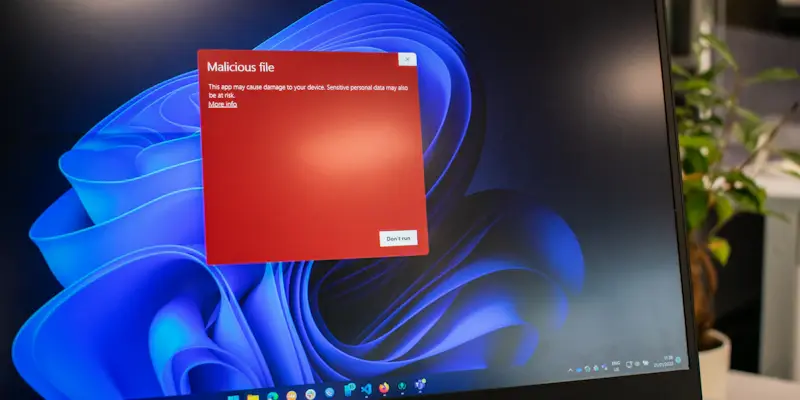Microsoft has unveiled a significant security update for Windows 11, aiming to enhance account protection while maintaining user accessibility. This update, introduced as part of the Windows 11 Insider Preview Build 27774, includes a feature called Administrator Protection. This feature is now accessible through Windows Security settings, allowing both organizational and home users to enable enhanced security for their administrator accounts without relying on IT support.
Enhanced Security Without Compromising Usability
New Administrator Protection Feature
Previously, security experts advised using separate administrator and standard user accounts to minimize the risks associated with having elevated privileges all the time. However, the advent of the Administrator Protection feature may change that long-standing recommendation. With this feature activated, users logged in as administrators will have default standard privileges, and elevated permissions are only granted temporarily when needed. This temporary elevation is immediately revoked after the necessary tasks are completed. This new approach limits the time frame during which an attacker could exploit an administrative account, as further authentication, such as through Windows Hello, is required for critical actions.
By introducing Administrator Protection, Microsoft has effectively integrated an extra layer of security directly into Windows Security settings. This integration allows for improved security without compromising the user experience—an essential balance that has often been challenging to achieve. Now, users can enjoy enhanced protection while still performing their administrative tasks with ease. This update not only marks a significant shift in how Windows manages account privileges but also aims to minimize the attack surface, making it harder for malicious entities to exploit vulnerabilities.
Benefits for Organizational and Home Users
The new feature benefits both organizational and home users by providing a more secure environment for managing administrator accounts. For businesses, this means reducing the attack surface and ensuring that elevated privileges are only granted when absolutely necessary. This can significantly improve the overall security posture of an organization, making it more resilient against cyber threats. Additionally, the streamlined process allows IT administrators to focus on more critical tasks without constantly worrying about potential security breaches.
Home users also stand to gain from this update, as it simplifies the process of managing administrator accounts without sacrificing security. In the past, home users might have struggled with the complexities of setting up separate accounts for different levels of access. With Administrator Protection, they can now enjoy enhanced security with minimal effort. The requirement for further authentication for critical actions ensures that even if an attacker gains access to the system, they would still face significant hurdles in causing any real damage.
Addressing Security Concerns with Innovative Changes
Minimizing the Attack Surface
One of the key objectives of the Administrator Protection feature is to minimize the attack surface within Windows 11. By limiting the duration for which elevated privileges are granted, Microsoft reduces the window of opportunity for cyber attackers to exploit administrative accounts. This is crucial in the current cybersecurity landscape, where threats are becoming increasingly sophisticated and targeted. By implementing this feature, Microsoft is taking a proactive approach to safeguard its users against potential threats.
Furthermore, the requirement for further authentication, such as through Windows Hello, adds an extra layer of security. This multi-factor authentication approach ensures that even if an attacker gains access to an administrative account, they would still need to bypass additional security measures to execute critical actions. This not only protects the system from unauthorized access but also provides peace of mind to users, knowing that their data and sensitive information are better protected.
A Fundamental Change in Account Management
Microsoft has announced a major security update for Windows 11, designed to boost account protection while ensuring user convenience. This update is part of the Windows 11 Insider Preview Build 27774 and introduces a new feature called Administrator Protection. Administrator Protection can be found in the Windows Security settings, offering both organizational and individual users the ability to enhance the security of their administrator accounts. The best part is that users can enable this feature without needing assistance from IT support, making it accessible for everyone who uses Windows 11. This proactive measure highlights Microsoft’s commitment to improving security measures and providing users with the tools they need to protect their accounts effectively. In an era where cyber threats are increasingly sophisticated, such updates are crucial for safeguarding sensitive information and maintaining trust in digital platforms. The incorporation of Administrator Protection into Windows Security settings is a significant step forward in ensuring robust security without compromising usability.