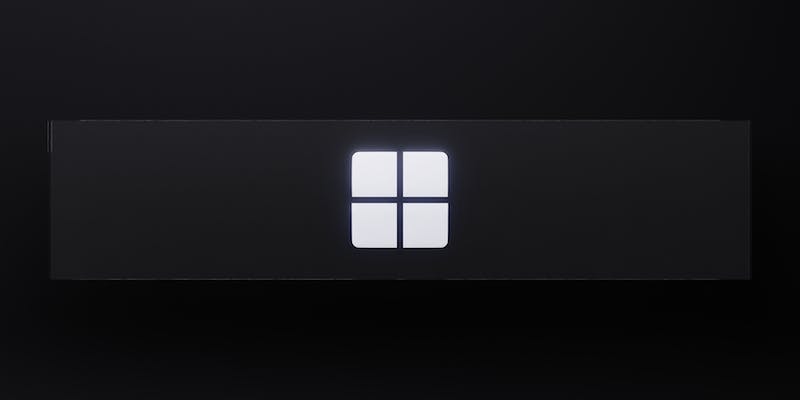In its latest Patch Tuesday updates for January 2024, Microsoft has focused on addressing a total of 48 security flaws across its software offerings. These updates aim to enhance the security of Microsoft products, protecting users from potential cyber threats.
Number of security flaws
The Patch Tuesday updates for January 2024 aimed to fix a significant number of security vulnerabilities. In total, Microsoft tackled a whopping 48 bugs through this release.
Severity ratings
Amongst the 48 vulnerabilities addressed, two stood out as critical, while the remaining 46 were rated as important in terms of severity. This means that although the critical flaws carried more potential risk, all the issues should be taken seriously by users.
Absence of publicly known issues
Fortunately, Microsoft’s security team discovered no evidence to suggest that any of the patched vulnerabilities were publicly known or currently under active attack at the time of their release. Despite this positive news, it is crucial for users to implement the updates promptly to stay ahead of potential threats.
Additional fixes for Chromium-based Edge
1. Update to the latest version of Chromium-based Edge to ensure you have the most recent bug fixes and security enhancements.
2. Clear your browsing data regularly to remove any stored cookies, cache, and website data that may be causing issues.
3. Disable unnecessary browser extensions and plugins that could be interfering with the performance of Chromium-based Edge.
4. Check for and install any available updates for your operating system, as outdated software can sometimes cause compatibility issues with the browser.
5. Reset the browser settings to their default values if you are experiencing persistent problems. This can be done by going to the Settings menu, selecting “Reset settings,” and following the prompts.
6. Consider disabling hardware acceleration in the browser settings if you are encountering graphical glitches or performance problems.
7. If you continue to experience issues, consider reporting the problem to the Microsoft support team. They may be able to provide further assistance or bug fixes specific to your situation.
Alongside the 48 security vulnerabilities addressed, Microsoft took the opportunity to resolve nine security flaws in the Chromium-based Edge browser. This continues the company’s commitment to improving the security measures of their web browser and providing a safer online experience for users.
Critical flaws patched
Within the assortment of vulnerabilities fixed in the January 2024 updates, some critical flaws stood out due to their potential impact on user security. One such vulnerability was the Windows Kerberos Security Feature Bypass Vulnerability. Exploiting this flaw could allow attackers to impersonate trusted identities and carry out man-in-the-middle attacks.
Another significant vulnerability addressed was the Windows Hyper-V Remote Code Execution Vulnerability. This vulnerability, unlike some others, does not require any authentication or user interaction. If exploited, it could result in remote code execution, enabling attackers to take control of affected systems.
Details of the Windows Kerberos vulnerability
The Windows Kerberos vulnerability impacts the security of the Kerberos authentication protocol. Attackers could exploit this vulnerability to bypass Kerberos security features and gain unauthorized access to systems. By impersonating trusted identities, they could carry out malicious activities, posing a severe threat to an organization’s network security. This flaw can be leveraged to establish a man-in-the-middle attack and potentially gain full control over affected systems.
Details of Windows Hyper-V vulnerability
The Windows Hyper-V vulnerability discovered in the January 2024 Patch Tuesday updates poses another serious risk to user security. It allows attackers remote code execution without requiring authentication or user interaction. This means that an attacker could potentially take complete control of a vulnerable system, launching various malicious activities. Microsoft prioritized addressing this flaw due to its potential widespread impact.
Other notable flaws
In addition to addressing critical vulnerabilities, Microsoft also paid attention to several other significant security flaws. One such flaw involved a privilege escalation issue affecting the Common Log File System driver. By exploiting this flaw, attackers could elevate their privileges and gain unauthorized access to sensitive resources, potentially causing severe damage.
Another notable security bypass flaw was discovered that impacts System.Data.SqlClient and Microsoft.Data.SqlClient. Exploiting this flaw could allow attackers to bypass security measures, gaining unauthorized access to databases and potentially compromising sensitive data.
Disabling FBX file insertion
As part of the January 2024 Patch Tuesday updates, Microsoft has made the decision to disable the ability to insert FBX files in popular Office applications such as Word, Excel, PowerPoint, and Outlook. This decision was made to address a security flaw that could lead to remote code execution. By preventing the usage of FBX files, Microsoft aims to protect users from potential security risks.
Alternative 3D File Format
To compensate for disabled FBX files, Microsoft recommends using GLB (Binary GL Transmission Format) as a substitute 3D file format for use in Office applications. GLB files provide a secure alternative for users to include 3D objects in their documents, ensuring a safer experience and protecting against potential security vulnerabilities.
The Patch Tuesday updates from Microsoft in January 2024 have addressed 48 security flaws, resulting in improved security for its software offerings. These fixes target critical vulnerabilities, including the Windows Kerberos Security Feature Bypass and the Windows Hyper-V Remote Code Execution vulnerabilities, which could have severe consequences if left unpatched. By promptly installing these updates, users can ensure protection against potential cyber threats. Moreover, Microsoft’s commitment to proactive security measures and user safety is evident with the recommendation to disable the insertion of FBX files and use GLB as an alternative 3D file format. Stay vigilant and prioritize security to safeguard your digital environment.