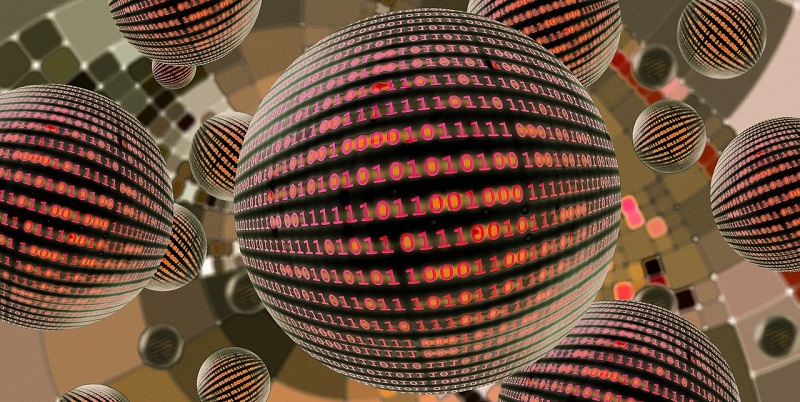Large enterprises today operate in complex multi-cloud environments where company data and enterprise applications are distributed across different clouds to adhere to organizational security policies. In such intricate ecosystems, IT operations require a seamless DevOps platform that enables the deployment of source code residing in one cloud layer to another cloud where the enterprise application is hosted. This article focuses on successfully building an Azure DevOps pipeline to deploy code from Azure Repos to Oracle Integration Cloud (OIC), establishing a streamlined and efficient deployment process.
Publishing the OIC package to Azure Repos
Before deploying the code to OIC, it needs to reside in Azure Repos, providing a secure and centralized repository for source code management. By publishing the OIC package to Azure Repos, we establish a foundation for the subsequent deployment steps.
Importing the package into OIC
Once the OIC package is securely stored in Azure Repos, the next step is to import it into the OIC platform. This ensures that the code is readily available for integration and deployment within OIC’s environment.
Activating the OIC integrations
To enable the seamless functioning of the integrated systems, the OIC integrations need to be activated. This stage involves activating the necessary integrations within the OIC platform to establish the connections required for smooth data and application flow.
Testing the integration services
Testing plays a crucial role in any deployment process, and the Azure DevOps pipeline facilitates the automated testing of integration services within OIC. By thoroughly testing the services, any potential issues or glitches can be identified and resolved, ensuring a reliable and efficient deployment.
The significance of Azure DevOps pipeline lies in its ability to automate and seamlessly deploy applications
By leveraging the Azure DevOps pipeline, the deployment process becomes automated, mitigating the need for manual interventions and reducing the chances of human errors. This automation ensures a seamless and consistent deployment, improving efficiency and overall productivity.
Triggering the pipeline
The Azure DevOps pipeline can be triggered manually or automatically, based on specific events such as the commit of the OIC package in the Azure repository. This flexibility allows for timely deployment based on the completion of specific milestones or predefined triggers.
Setting up triggers and parameters in the pipeline
To execute the pipeline based on defined criteria, triggers and parameters are set up. These can include branch names, file patterns, or other requirements necessary for the pipeline to be executed in specific scenarios. By defining these criteria, the deployment process becomes more controlled and tailored to the organization’s needs.
Using cURL commands for deployment and integration
Within the Azure DevOps pipeline, cURL commands are utilized to deploy the OIC package, update connections, activate integrations, and test the services. cURL commands provide a versatile and efficient method for executing these tasks within the pipeline, ensuring a smooth and reliable deployment process.
Leveraging pipeline variables for flexibility and customization
Pipeline variables enable customization and flexibility in the deployment process. By defining these variables, external commands can be sent to the CURL commands, allowing for a more adaptable and customizable deployment process. This flexibility ensures that the deployment conforms to the specific needs and requirements of the organization.
Execution of the pipeline
The execution of the Azure DevOps pipeline involves running the different stages and jobs defined within the pipeline. Throughout the execution process, the pipeline can be monitored and reviewed, allowing for real-time visibility into the progress and outcomes of each stage. This monitoring capability ensures thorough oversight and facilitates prompt troubleshooting when necessary.
Implementing an Azure DevOps pipeline for deploying code from Azure Repos to Oracle Integration Cloud provides large enterprises with a powerful and efficient solution. This pipeline enables seamless deployment, automation, and thorough testing, ultimately improving efficiency and productivity within the IT operations of multi-cloud environments. By successfully executing the different stages and leveraging pipeline variables, organizations can achieve a customized and tailored deployment process that aligns with their specific needs. With the Azure DevOps pipeline, enterprises can navigate complex multi-cloud ecosystems with ease, ensuring smooth integration and deployment of enterprise applications while adhering to organizational security policies.