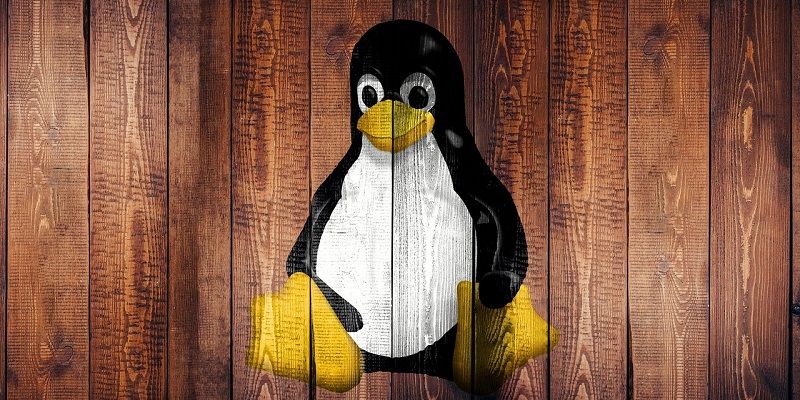Linux, an open-source operating system, has gained significant popularity in recent years. One of the reasons behind its growing user base is its increasing accessibility for Windows users. Today, getting into Linux only requires a little extra learning for those who are familiar with the Windows environment. This article delves into the world of Linux, exploring its various distributions, system requirements, the significance of the terminal, app installation methods, support for non-Linux software, its limitations, and the overall usability offered by this versatile operating system.
Introduction to Linux and its accessibility for Windows users
With Windows being the dominant operating system, transitioning to Linux may seem challenging at first. However, with only a small learning curve, Windows users can easily familiarize themselves with Linux. The similarities in functionality and graphical interfaces make it easier to explore this alternative operating system.
Overview of Linux distributions
Linux operating systems, often referred to as “distros” or distributions, come in various flavors. Some distros have unique features, while others are based on popular ones. These distributions cater to different user preferences, providing a range of options to choose from.
System requirements for running Linux on PCs
Contrary to the assumption that Linux demands high-end hardware, it can run efficiently on most PCs from the past decade. This adaptability allows users to experience Linux regardless of their computer’s specifications.
The importance of the terminal in Linux usage
While user-friendly distributions like Ubuntu offer graphical interfaces, the terminal remains an integral part of Linux. It enables users to execute commands and perform various tasks efficiently. Embracing the terminal is a paradigm shift in the experience of Windows users, but it adds a powerful and flexible dimension to Linux usage.
Explaining the use of the terminal
The terminal in Linux does not require users to learn an entirely new language. Instead, it requires copying and pasting commands found on reliable sources such as online forums and documentation. Familiarizing oneself with a few common commands can empower users to perform diverse actions and troubleshoot effectively.
Different methods of installing apps on Linux
Linux provides users with three main ways of installing applications: executable files with installation wizards, app stores, or the terminal. The availability of multiple installation methods ensures flexibility and accommodates user preferences.
Comparing the options for app installation
When installing apps on Linux, users are presented with a choice between app stores and manual installation via the terminal. While app stores offer a streamlined and graphical way of installing software, the terminal provides more control and allows users to find, download, and install applications with a single command.
Linux’s ability to support non-Linux software
One of Linux’s strengths lies in its compatibility with non-Linux software. Many applications and tools can be made to run smoothly on Linux through compatibility layers or virtualization techniques. This feature expands the software ecosystem for Linux users, enabling them to access a wide range of applications.
Discussing the limitations of Linux
Although Linux has become more user-friendly over time, it may not be suitable for everyone. The reliance on the terminal can be intimidating for some users, particularly those accustomed to graphical interfaces. This aspect might represent a significant barrier for individuals who seek a more intuitive computing experience.
The Increasing Usability and Updates of Linux
Despite its limitations, Linux continues to evolve to meet the needs of a broader user base. With every update to various distributions, Linux becomes more user-friendly and accessible to a wider audience. Today, acquiring the necessary skills to navigate Linux is easier than ever before. As a result, Linux offers a compelling alternative to Windows, opening doors to a customizable and efficient computing experience for users around the world.
In summary, Linux has made significant strides in improving accessibility for Windows users. Its diverse range of distributions, system adaptability, utilization of the terminal, versatile app installation methods, support for non-Linux software, and ongoing usability improvements showcase the potential of this open-source operating system. As Linux continues to progress, it presents an enticing and viable option for users seeking an alternative to the Windows ecosystem.