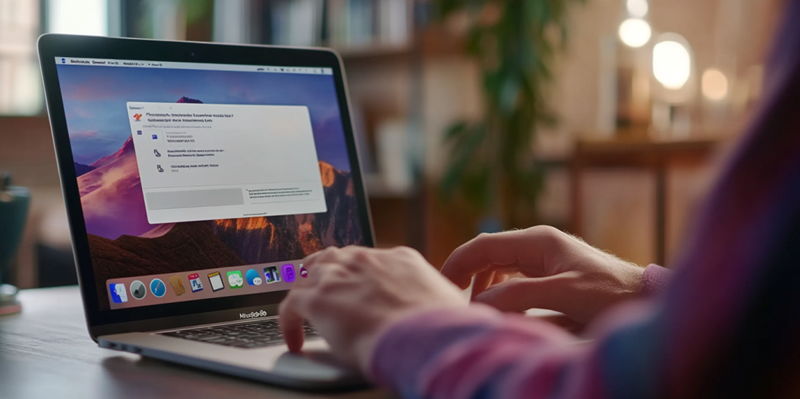Recent research by Palo Alto Networks’ Unit 42 has revealed a disconcerting vulnerability in macOS’s Gatekeeper security feature, which is designed to ensure that only trusted software runs on macOS systems. Gatekeeper validates applications originating from outside the Apple App Store, ensuring that they are from verified developers and remain untampered. However, the Unit 42 research highlights that certain third-party applications and even some native Apple command-line tools can inadvertently bypass Gatekeeper’s security checks. This issue arises due to inconsistencies in handling the quarantine metadata attribute, which Gatekeeper relies on to flag and validate downloaded files. The research underscores the need for increased vigilance, detailing the ways these shortcomings could be exploited by malicious actors.
Inconsistencies in Third-Party Applications
The quarantine attribute serves a critical role in macOS’s security framework, designed to be automatically added to newly downloaded files to ensure that security checks are performed when users attempt to run such files. However, researchers discovered that some third-party utilities related to archiving and virtualization, including popular tools such as iZip, Archiver, BetterZip, WinRAR, and 7z Utility, do not properly enforce or maintain this attribute. Consequently, extracted files lose this vital safeguard. This means that any potentially harmful software contained within these files could be executed without triggering Gatekeeper’s usual validation process.
Moreover, one of the research’s most alarming findings is that even some of Apple’s own command-line tools exhibit similar behavior. Utilities like curl, SCP, Unzip, and tar fail to enforce the quarantine attribute on downloaded or extracted files. This represents a critical oversight in Apple’s security ecosystem and opens the door for malicious code to execute without user knowledge or consent. Given the widespread use of these tools by developers and advanced users alike, the scope of potential vulnerability is substantial.
Native Apple Tools and Security Oversights
The implications of these findings are profoundly concerning, as researchers pointed out that attackers could exploit this vulnerability to bypass macOS’s built-in security measures. By circumventing Gatekeeper, malicious actors could trick users into running harmful software under the guise of benign applications. The fact that even Apple’s own tools are part of the problem exacerbates the issue, indicating a broader systemic flaw within macOS’s security architecture. Attackers could leverage these inconsistencies to launch targeted attacks, compromising systems more stealthily and effectively than previously assumed.
Following the discovery, some developers, such as those behind BetterZip, Archiver, and iZip, have updated their software to correctly handle the quarantine attribute. These updates are crucial steps toward closing the vulnerability gap created by improper attribute enforcement. However, the broader issue remains that macOS security can be fundamentally undermined if third-party applications fail to comply with critical security protocols. Users are advised to exercise caution and ensure their systems are up-to-date with the latest security patches to mitigate risks.
Future Directions and User Vigilance
Despite these updates by some developers, reliance on third-party compliance for system-wide security remains a significant concern. This situation underscores the necessity for Apple and third-party developers to work collaboratively in bolstering the macOS security framework. Users, too, bear a part of the responsibility, needing to be mindful of the software they download and run on their systems. Regularly updating both operating systems and third-party applications is a fundamental step users can take to protect themselves from potential threats.
In the wake of these findings, the ball is in Apple’s court to address the vulnerabilities within its native tools. A comprehensive review and overhaul of the mechanisms that enforce the quarantine attribute would be prudent, ensuring that macOS’s security measures are robust across all layers. While developers play a vital role in adhering to security standards, Apple’s leadership in providing a fortified security ecosystem is imperative to mitigate such vulnerabilities in the future.
Conclusion
The implications of these findings are extremely worrisome. Researchers have highlighted that attackers could exploit this vulnerability to bypass macOS’s built-in security features. By circumventing Gatekeeper, malicious actors could deceive users into running harmful software that appears to be benign applications. The alarming part is that even Apple’s own tools are implicated, pointing to a wider systemic flaw in macOS’s security infrastructure. Attackers could exploit these weaknesses to launch targeted attacks, compromising systems more discreetly and effectively than previously thought.
In response to this discovery, developers of software like BetterZip, Archiver, and iZip have updated their applications to correctly handle the quarantine attribute. These updates are vital to closing the security gap caused by improper attribute enforcement. Despite these efforts, the broader issue remains that macOS security can be fundamentally compromised if third-party applications do not adhere to critical security protocols. Users are strongly advised to exercise caution and keep their systems updated with the latest security patches to mitigate potential risks.