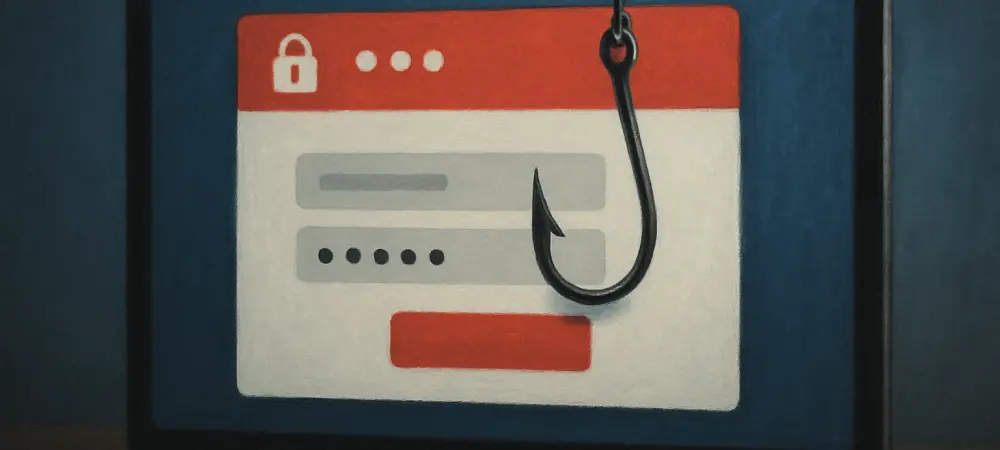In today’s digital landscape, staying ahead of cyber threats is more critical than ever. I’m thrilled to sit down with Dominic Jainy, an IT professional whose deep expertise in artificial intelligence, machine learning, and blockchain brings a unique perspective to the world of cybersecurity. With a passion for applying cutting-edge technology to real-world challenges, Dominic is the perfect person to help us unpack the recent phishing campaign targeting LastPass users. In this conversation, we’ll explore the details of this sophisticated scam, how users can protect themselves, and the broader implications for online security in an era of evolving threats.
Can you walk us through what prompted LastPass to issue an official warning about a hacking threat on October 13?
Certainly. LastPass issued a warning on October 13 after discovering a phishing campaign aimed at their users. According to their blog post, they became aware of fraudulent emails circulating that falsely claimed LastPass had been hacked. These emails urged users to download a supposed update to secure their accounts, which was actually a malicious attempt to steal master passwords. It’s a classic social engineering tactic, preying on fear and urgency, and LastPass acted swiftly to alert their community about this scam.
How are these phishing emails designed to deceive LastPass users?
These emails are crafted to create panic. They carry a alarming title, “We Have Been Hacked – Update Your LastPass Desktop App to Maintain Vault Security,” which immediately grabs attention. The message directs users to a fake website where they’re prompted to download a malicious update. It’s a clever ruse because it mimics legitimate communication, exploiting the trust users have in LastPass as their password manager. The goal is to trick users into compromising their own security by handing over sensitive information.
What are some telltale signs that these emails are not legitimate?
LastPass pointed out a few red flags. First, the emails originate from suspicious addresses like “hello@lastpasspulse.blog” and “hello@lastpassgazette.blog,” which are not official LastPass domains. Second, they link to a fraudulent site, “lastpassdesktop.com,” which is distinctly different from the authentic LastPass website. Users need to scrutinize the sender’s address and any URLs before clicking. These inconsistencies are key indicators that something’s off.
What guidance has LastPass provided to users who receive these suspicious emails?
LastPass has been very clear: do not change or reset your master password if you receive one of these emails. Doing so could play right into the hands of the scammers. They also advise users never to share their master password, as no legitimate LastPass representative will ever ask for it. If there’s any doubt about an email’s authenticity, users should forward it to abuse@lastpass.com for verification. It’s all about staying cautious and avoiding knee-jerk reactions.
What measures has LastPass taken to combat this phishing campaign?
LastPass has been proactive in addressing this threat. They’ve worked to shut down the fake domains used in the scam, like “lastpassdesktop.com,” to prevent further access. Additionally, they’ve set up warning pages on these malicious sites to alert unsuspecting visitors. These steps, combined with their public blog post, show a commitment to both reactive and preventive action to safeguard their users from falling victim to this campaign.
Why do you think LastPass felt it necessary to publicly state that they haven’t been hacked?
The statement from LastPass, through their senior principal intelligence analyst, was crucial to counter the narrative of the phishing emails claiming the opposite. By explicitly saying they haven’t been hacked, they aimed to reassure users and prevent panic-driven actions like downloading fake updates. It’s also a way to maintain trust—password managers are built on the promise of security, so addressing this head-on helps reinforce their credibility during a crisis like this.
What broader lessons can users of password managers take away from this incident?
This incident underscores the importance of vigilance. Users should always verify the source of any communication, especially if it demands urgent action or sensitive information like passwords. Beyond that, it’s a reminder that phishing scams are becoming more sophisticated, often mimicking trusted brands. Educating oneself on spotting red flags—unusual email addresses, odd URLs, or unexpected requests—is critical. User awareness is the first line of defense against these kinds of threats.
Looking ahead, what is your forecast for the evolution of phishing campaigns and online security threats?
I expect phishing campaigns to become even more personalized and convincing as attackers leverage technologies like AI to craft tailored messages that exploit individual behaviors or data leaks. We’re likely to see deeper integration of social engineering with technical exploits, making scams harder to detect. On the flip side, I believe security solutions will also advance, with more emphasis on user education, AI-driven threat detection, and multi-factor authentication becoming standard. The cat-and-mouse game between attackers and defenders will continue, but staying informed and proactive will be key for users to stay safe.