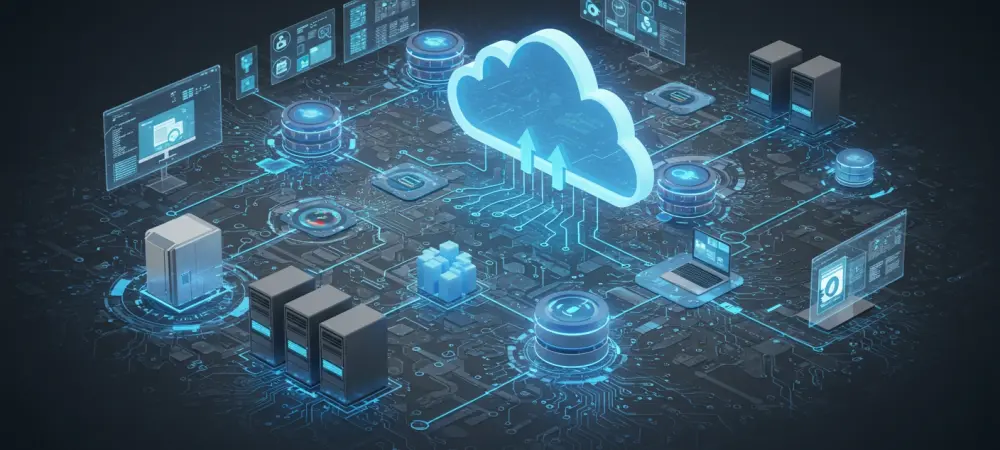I’m thrilled to sit down with Dominic Jainy, a seasoned IT professional whose deep expertise in artificial intelligence, machine learning, and blockchain has made him a sought-after voice in the tech industry. With a passion for exploring how cutting-edge technologies can transform various sectors, Dominic brings a wealth of insight into the critical role of AI GPU accelerators and cloud hosting in powering modern AI workloads. In this conversation, we dive into the nuances of GPU technology, the key considerations for selecting the right hardware and cloud providers, and how businesses can future-proof their AI initiatives. Let’s get started!
How would you describe the role of AI GPU accelerators in today’s tech landscape, especially for complex tasks like deep learning or large language models?
AI GPU accelerators are essentially the backbone of modern AI workloads. They’re specialized hardware designed to handle the massive parallel computations required for tasks like deep learning or training large language models. Unlike traditional CPUs, GPUs can process thousands of operations simultaneously, which is critical for crunching through the enormous datasets these models rely on. Their importance can’t be overstated—without them, the speed and efficiency we’ve come to expect from AI applications would simply not be possible. They’ve become indispensable in everything from data analytics to high-performance computing.
What sets GPUs apart from other accelerators like TPUs or FPGAs when it comes to AI projects?
GPUs stand out due to their versatility and widespread support in the AI ecosystem. They’re highly parallel, which makes them great for a broad range of workloads, from training neural networks to running inference tasks. TPUs, on the other hand, are more specialized—Google designed them specifically for TensorFlow workloads, and they excel in certain high-efficiency scenarios but lack the flexibility of GPUs. FPGAs are incredibly customizable but require a lot more expertise to program and aren’t as widely supported by AI frameworks. GPUs strike a balance between performance, ease of use, and compatibility, which is why they’ve become the default choice for many developers.
When someone is picking a GPU for their AI project, how can they determine what specifications are the most important?
It really comes down to understanding the nature of your workload. Start by assessing the computational demands—things like the size of your dataset and the complexity of your model. For instance, VRAM is crucial because it determines how much data the GPU can hold at once; if you’re training a large model, you’ll need more of it to avoid constant data swapping, which slows things down. Tensor cores, found in newer NVIDIA GPUs, are also key for accelerating specific AI calculations, especially for deep learning. I’d recommend mapping out your project’s needs and then matching those to the GPU’s capabilities, rather than just going for the most expensive option.
Why is it so critical to align the GPU with the size of the data being processed, and what are the risks if there’s a mismatch?
Matching the GPU to your data size is all about efficiency and performance. If your GPU doesn’t have enough memory or processing power for a massive dataset, you’ll run into bottlenecks—think constant data transfers between the GPU and storage, which can grind your project to a halt. On the flip side, if you over-specify and get a GPU that’s way more powerful than needed, you’re wasting money on resources you’re not using. It’s like buying a semi-truck to haul a bicycle. The right balance ensures smooth operation without unnecessary costs, so understanding your data’s scale upfront is essential.
What should people prioritize when choosing a cloud hosting provider for AI GPU workloads?
First and foremost, look at the provider’s hardware offerings. Do they have the latest GPUs with the specs you need? Beyond that, check the supporting infrastructure—things like high-speed storage, ideally NVMe SSDs, to keep up with data demands. Network performance is another big factor; low latency and high bandwidth are non-negotiable for distributed AI tasks. Also, consider their scalability options and whether they offer managed services to offload infrastructure headaches. Finally, don’t overlook support—having 24/7 access to experts who understand AI and machine learning can be a lifesaver when issues pop up.
How does the underlying hardware, like CPUs or storage, influence GPU performance in a cloud setup?
GPUs don’t operate in isolation—they’re part of a larger system, and components like CPUs and storage play a huge role. CPUs manage the flow of data to and from the GPU, so if they’re outdated or underpowered, they can create a bottleneck, no matter how fast your GPU is. Storage is just as critical; if you’re working with huge datasets, slow storage can’t feed data to the GPU quickly enough, leading to idle time and inefficiency. In a cloud environment, you want a provider that pairs GPUs with modern CPUs, like Intel Xeon or AMD EPYC, and fast storage solutions to ensure everything works in harmony.
Can you explain the importance of network speed and low latency for AI projects hosted in the cloud?
Network speed and latency are make-or-break factors for AI in the cloud, especially for distributed workloads where multiple servers or GPUs need to communicate. High latency can slow down data transfers between nodes, which is disastrous when you’re training a model across a cluster—every millisecond counts. Fast, low-latency networking ensures that data flows seamlessly, preventing bottlenecks and keeping GPUs fully utilized. For instance, in large-scale AI clusters, technologies like InfiniBand can drastically cut communication delays, making your project run smoother and faster.
How can businesses plan for scalability when selecting a cloud provider for their AI GPU needs?
Scalability is about anticipating growth and ensuring your provider can keep up. Start by asking about their capacity—can they add more GPU instances or upgrade hardware as your project expands? Look for flexible pricing models so you’re not locked into a rigid plan that doesn’t fit your future needs. It’s also smart to check if they support distributed computing setups, as you might need to scale out across multiple servers. The goal is to partner with a provider that can grow with you, whether that means more memory, faster CPUs, or additional resources down the line.
What role do AI framework tools like TensorFlow or PyTorch play in choosing a cloud hosting environment?
Frameworks like TensorFlow or PyTorch are the tools developers use to build and train AI models, so compatibility with your cloud environment is critical. Some providers optimize their platforms for specific frameworks, offering pre-configured setups or libraries that make deployment easier. If your team is set on a particular tool, you’ll want a host that supports it out of the box to avoid compatibility headaches. I always encourage involving developers in the decision-making process—they know what they need to work efficiently, and their input can prevent costly mismatches.
Looking ahead, what’s your forecast for the future of GPU accelerators and cloud hosting in the AI space?
I think we’re on the cusp of some exciting developments. GPU technology will continue to evolve, with even more specialized features for AI workloads—think higher VRAM capacities and faster interconnects as standard. On the cloud hosting side, I expect providers to double down on offering tailored AI solutions, integrating managed services and cost optimization tools to make GPU resources more accessible, even for smaller businesses. We’ll also see tighter integration with edge computing, bringing AI processing closer to where data is generated. Overall, the focus will be on efficiency and democratization, ensuring that powerful AI tools aren’t just for the tech giants but for everyone with a vision.