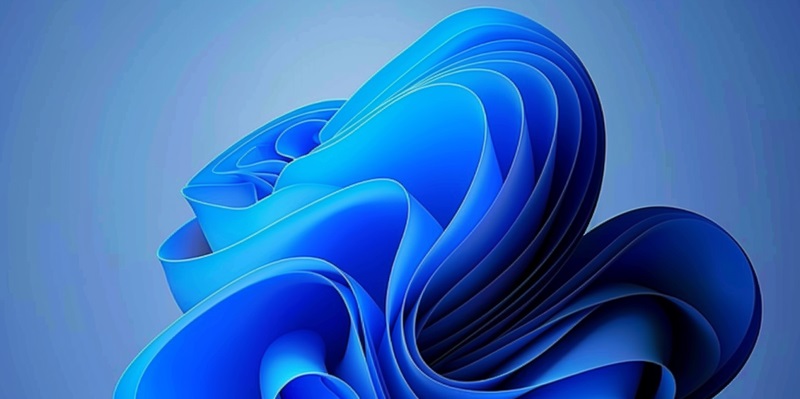Microsoft’s Windows 11 marks a significant leap in the evolution of the operating system, touting contemporary features and aesthetics. However, beneath the modern veneer lies a testament to its deep-rooted legacy. Despite the forward-looking façade, Windows 11 astonishingly retains remnants of its forerunners, underscoring the tenacity of the OS’s foundational elements. These historical components are not merely nostalgic callbacks but rather evidence of the enduring utility and influence of the early design principles that shaped the Windows experience. This fusion of the old and the new serves as a bridge between the pioneering past of personal computing and its progressive present, illustrative of a digital tapestry woven through decades of innovation and user familiarity. Even as Microsoft pushes boundaries with each update, it’s intriguing to observe how the past’s blueprints maintain relevance, balancing innovation with the reliability of tried-and-true features that have stood the test of time.
The Enduring Format Dialog
A Legacy UI Element
In the high-speed race of technological evolution, it’s easy to overlook the quaint remnants of earlier systems that persist in today’s software landscapes. Windows 11 is no exception. Amid its sleek interface and advanced features lies a stark outlier: the Format dialog UI. This feature, designed to format storage devices, has its aesthetic and functional roots firmly planted in the past, unchanged since the Windows 95 era. To the contemporary user, its dated design is a noticeable contrast to the otherwise refreshed look of the operating system. It is not just an artifact speaking to Microsoft’s extensive history but also a testament to the idea that some solutions, once implemented, become near-permanent fixtures, regardless of the passage of time or the advancements that envelop them.
The Format Dialog’s Historical Context
The Format dialog in Windows has stood the test of time, a testament to a decision made amid the tech limitations of the 1990s. When Dave W. Plummer crafted the UI on a mid-90s “rainy Thursday,” the restrictions of the day—like the maximum 32GB capacity for FAT volumes—seemed reasonable. Designed as a quick, provisional solution during the pivotal leap from Windows 95 to Windows NT, Plummer didn’t foresee his “temporary” fix becoming a permanent feature. Yet, it highlights how interim measures in software development can inadvertently become permanent fixtures. The 32GB limit, once thought ample, now serves as a reminder of the ecosystem’s evolution. Despite its origin story, the Format dialog has been ingrained into every version of Windows since, a chunk of computing history that demonstrates the enduring legacy of decisions made in a bygone era.
Reflecting on Software Evolution
The Persistence of Legacy Components
The story of Windows 11’s Format dialog UI serves as a larger metaphor for software development habits. It demonstrates how parts of a system can become so embedded that they are overlooked during updates. This persistence might stem from developer neglect or a belief that the existing feature is sufficient. However, in a world where user standards are continually evolving due to technological advancements, outdated features can stick out. It suggests that operating systems require persistent evaluation and revitalization of all components to maintain a cutting-edge user experience. The Format dialog’s seeming resistance to change highlights the importance of reflecting on even the smallest parts of software, ensuring they align with today’s digital expectations. This narrative underscores the need for consistent innovation in software to deliver a seamless and modern experience for users.
Necessity for Attentive Updates
The ongoing presence of a three-decade-old UI within a modern operating system like Windows 11 underscores a significant point: while large portions of software systems regularly receive thorough overhauls, others can unassumingly outlast their intended lifespans. In this sense, the Format dialog is emblematic of the broader need for meticulous and holistic software updates. The reality that a provisional feature can cement itself into permanence through neglect prompts industry introspection. Both developers and users must question the balance between maintaining legacy components and the push for relentless innovation. In aligning this equilibrium, tech companies like Microsoft can ensure that every facet of their operating systems resonates with the present-day narrative of progression and modernity.