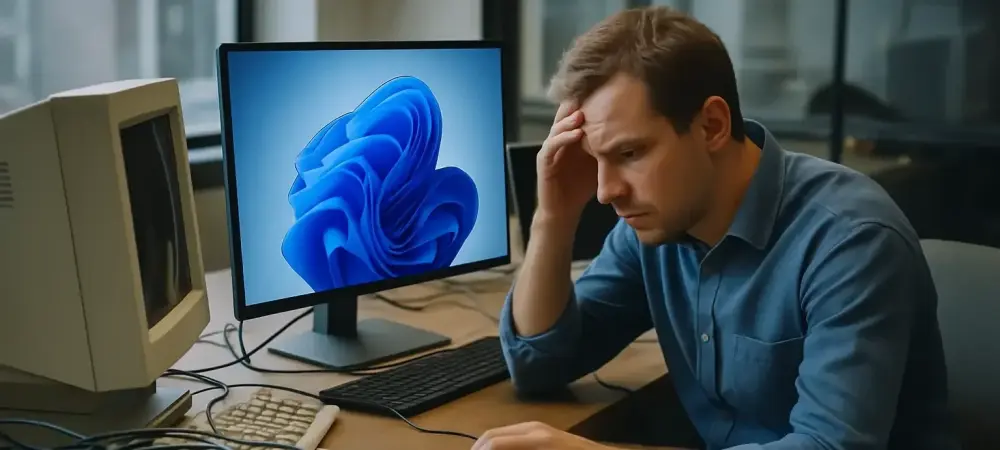The allure of new technology often comes with the promise of seamless integration, such is the case with Microsoft’s latest pitch: a migration tool designed to ease the transition from Windows 10 to Windows 11. However, the question lingers: does it fulfill its advertised promise, or does it leave users grappling with unforeseen challenges?
The Urgency of Transition in a Changing Tech Landscape
As consumers face the phasing out of Windows 10, migrating to Windows 11 becomes more of a necessity than a choice. This urgency is driven not just by Microsoft’s timelines but also by the rapid turnover in the tech industry and ever-tightening system requirements that often render older hardware incompatible with new software. It’s a scenario that leaves many users vulnerably standing on the precipice of technological obsolescence, frantically seeking solutions that are both efficient and comprehensive.
Unpacking Microsoft’s Migration Tool: A Vision Realized?
Microsoft’s migration tool touts a straightforward solution: seamlessly transfer photos, documents, videos, settings, and personalization preferences from an old machine to a new one. Initially, this promise might seem to be a digital savior. However, a closer inspection reveals significant gaps. The tool notably abstains from transferring system files, application data, and encrypted content without additional decryption steps, resulting in an incomplete narrative for users with extensive legacy data wishing to make truly comprehensive upgrades.
Mixed Reviews: Expert Analyses and User Stories
Technology analysts provide a mixed bag of opinions, with some praising the tool’s simplicity and others critiquing its lack of depth. According to John Davis, a renowned tech analyst, “While the tool’s intentions are commendable, its execution is not without flaws, as it overlooks vital aspects of user transition needs.” Meanwhile, users report varied experiences—some achieving smooth transitions, others encountering frustrating hurdles. This dichotomy underscores the polarization in reception, marking the tool as both a partial boon and a potential bane.
Bridging the Divide: Practical Tips for Effective Data Migration
For those committed to making a smooth transition, practical strategies can help bridge the gaps left by Microsoft’s tool. Techniques such as decrypting BitLocker-protected files in advance can safeguard data transfer completeness. Augmenting the migration with reliable third-party solutions offers alternative pathways to ensure thorough data management. To maximize efficiency, organizing files and settings before initiating the migration can significantly smooth out the process, creating a more reliable transition experience even with the migration tool’s limitations.
Reflecting on the Migration Tool’s Role in Future Data Transfers
While Microsoft’s migration tool aimed to streamline data transfers, it’s clear its design oversights point to broader trends in digital upgrades. Users found it the only bridge, but often had to rely on external tools to fully cross the digital divide. This experience prompted exploring ways to enhance data migration tools, ensuring they meet evolving consumer expectations more fully. The journey from intention to execution paints Microsoft’s migration tool in a nuanced light, sparking conversations about innovation pathways that better align with user needs.