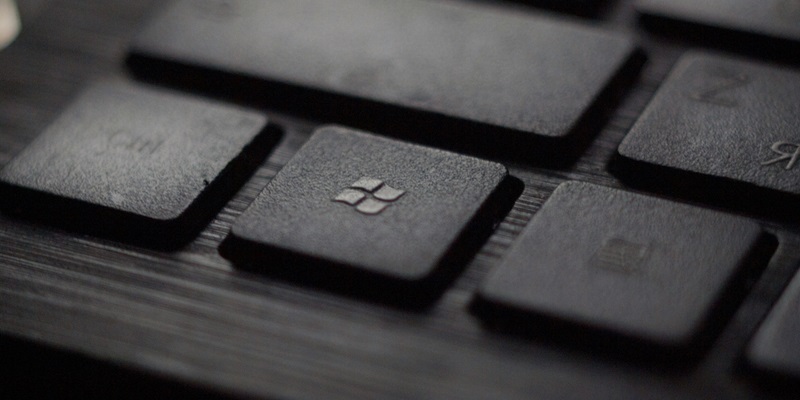Since its inception in Windows 95, the Start menu has been a central feature of the Windows operating system, acting as the main hub for accessing applications, settings, and files. However, over the years, various design changes have made the Start menu less intuitive and more cluttered, resulting in a less user-friendly experience. Elements such as ads and a lack of logical organization have contributed to user dissatisfaction. Amidst this feedback, Microsoft is now experimenting with a new feature in the beta build of Windows 11 aimed at organizing installed app shortcuts by category, potentially transforming the Start menu into a more streamlined and efficient interface.
Evolution of the Start Menu
Historical Background and User Feedback
The Start menu has always been a defining element of the Windows experience, dating back to its initial rollout in Windows 95. Initially, the Start menu was lauded for its simplicity and ease of use, centralizing essential functions and providing quick access to frequently used applications and files. However, as years passed and Windows evolved, the Start menu became subject to various design changes meant to keep up with contemporary aesthetics and functionalities. Unfortunately, these changes often made the Start menu more cumbersome to navigate, packed with unnecessary features and elements like advertisements that alienated users instead of aiding them.
User dissatisfaction reached a tipping point with the introduction of Windows 8, where the Start menu was temporarily removed in favor of a new Start screen. The backlash was swift, forcing Microsoft to reintroduce a hybrid version in Windows 8.1 and later refining it further in Windows 10. Still, even with these back-and-forth adjustments, the Start menu retained certain cluttered aspects that many users found frustrating. This ongoing struggle to balance innovation with user-friendly design reflects broader trends in software development where user feedback consistently plays a critical role.
Microsoft’s Response: Beta Testing and New Features
In an effort to address these longstanding issues, Microsoft is testing an innovative approach in the latest beta build of Windows 11. The new feature aims to organize app shortcuts by category, grouping similar or related applications into unified sections such as music, entertainment, and productivity tools. Although this change might seem minor at first glance, it carries significant implications for how users interact with the Start menu. By simplifying navigation and reducing clutter, Microsoft hopes to make the Start menu more accessible and useful for everyday tasks.
The reorganization is expected to make the Start menu more personal and orderly, aligning closely with the feedback Microsoft has collected over the years. The new categorized view is designed to complement the existing grid layout, offering users a streamlined option for accessing and managing their applications. By addressing the clutter and confusion that previously plagued the Start menu, this update aims to improve user satisfaction and entice individuals who may have abandoned the Start menu to reconsider its utility. While there is no specific timeline yet for when this feature will roll out to all users, it is anticipated that it will be part of the Windows 11 24## update slated for later this year.
Implications and Future Directions
Enhancing User Experience through Organization
The implications of this new categorization feature extend beyond simply making the Start menu more aesthetically pleasing. By organizing apps into logical categories, Microsoft is optimistic that users will find it easier to locate and launch the applications they need, thus boosting overall productivity. The more intuitive layout is expected to reduce the amount of time users spend searching for specific apps, which could, in turn, make the entire operating system feel more responsive and efficient. This change reflects a broader effort by Microsoft to prioritize user experience, which has always been a key factor in the widespread adoption and success of their operating systems.
Moreover, this shift towards better organization could pave the way for further refinements in future updates. By taking user feedback into account and continually refining core components like the Start menu, Microsoft demonstrates its commitment to enhancing the overall user experience. This latest endeavor is a clear indication that the company is willing to revisit and rethink even the most established features in their software arsenal to better meet user needs and preferences.
Anticipated Future Developments
Since the debut of Windows 95, the Start Menu has been a cornerstone of the Windows operating system, serving as the primary hub for accessing applications, settings, and files. Over the years, however, various design changes have made the Start Menu less intuitive and cluttered, diminishing its user-friendliness. Elements like advertisements and poor organization have spurred user dissatisfaction. In response to these critiques, Microsoft is now testing a new feature in the beta build of Windows 11 that aims to organize installed app shortcuts by category. This could potentially transform the Start Menu into a more streamlined and efficient interface. By categorizing apps, users might find it easier to navigate and locate what they need, enhancing their overall experience. Furthermore, this shift could mark a return to the Menu’s original intent: providing a simple, effective, and user-centered gateway to the various functionalities of the operating system. If successful, this change could reaffirm the Start Menu’s status as an essential and beloved feature of the Windows ecosystem.