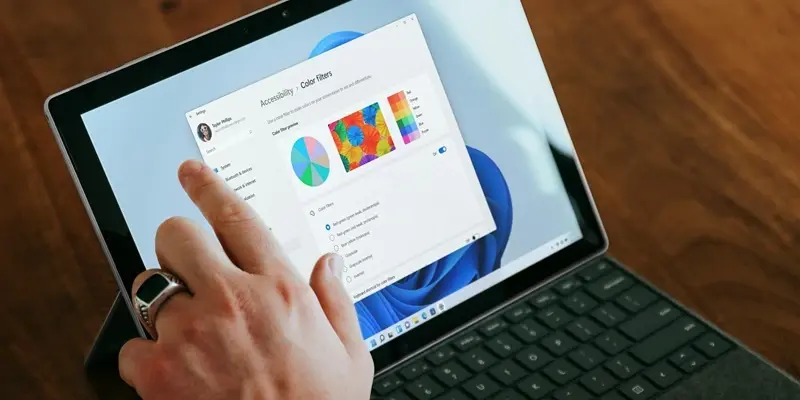Microsoft recently unveiled its Windows 11 upgrade checklist, causing quite a stir among users. With the official end of Windows 10 support only months away, many users are left wondering if Microsoft is unfairly pushing them toward new purchases. This checklist, perceived by some as condescending, recommends actions that seem to prioritize Microsoft’s profits over user convenience.
Essential Points from the Checklist
According to Microsoft’s recommendations, there are several steps users should follow to ensure a smooth transition to Windows 11. First, users must ensure their system is up to date. Checking for and installing all available updates and security patches for the existing Windows 10 installation is crucial. This step ensures compatibility and reduces the risk of issues during the upgrade process. It seems straightforward but indicates that many systems may not meet the stringent new requirements without further updates, subtly pushing users toward new hardware.
Backing up data is another essential recommendation. Microsoft advises users to protect their personal files, whether stored on external devices or in the cloud, suggesting services like Google Drive for safe storage. This advice, while practical, underscores the significant changes and risks associated with upgrading to a new operating system. Users risk losing valuable information if they do not adequately back up their data before initiating the upgrade.
The checklist also advises users to securely erase data from their old systems before disposal. While this is a standard security measure to prevent unauthorized access to personal information, it serves as a reminder that the upgrade involves a complete system overhaul. Microsoft also encourages recycling old PCs responsibly by either opting for eco-friendly disposal methods or trading them in for new devices. This suggestion, while environmentally conscious, reveals a more commercial motive, prompting users to invest in new Microsoft-compatible hardware.
User Reactions and Critique
The release of this checklist has sparked significant backlash on social media. Users quickly pointed out that the checklist’s primary intent appears to drive hardware sales rather than support a hassle-free upgrade experience. While the list mentions that upgrading to Windows 11 is possible if the existing hardware meets the requirements, it falls short in providing explicit instructions on how to manage compatibility issues. This omission leaves users to navigate the complexities of the upgrade independently, adding to their frustration.
The emphasis on purchasing new PCs has also been seen as a thinly veiled attempt to boost profits. Many users are skeptical about Microsoft’s motives, interpreting the recommendations as a direct push to increase hardware sales rather than a genuine effort to enhance user experience. The absence of more cost-effective alternatives such as accessing Extended Security Updates (ESU) to maintain Windows 10 securely only fuels this skepticism. By neglecting to highlight these alternatives, Microsoft is perceived as prioritizing its financial interests over offering diverse solutions for users.
Broader Implications and Future Considerations
Microsoft has recently unveiled its Windows 11 upgrade checklist, creating quite a buzz among its user base. As the official conclusion of Windows 10 support draws nearer, anticipated in mere months, many users are expressing concerns about what seems to be Microsoft’s push toward new purchases . There’s growing unease that Microsoft might be unfairly leveraging this transition period to encourage the acquisition of new hardware or software. Some perceive the checklist as somewhat condescending and believe it emphasizes steps that favor Microsoft’s revenue streams over user comfort or convenience . This move has ignited heated discussions across tech forums and social media platforms, with users questioning the motivations behind Microsoft’s latest recommendations. As folks adapt to the forthcoming changes, the debate continues on whether Microsoft’s primary focus remains genuine user support or if it’s becoming more about boosting corporate profits .