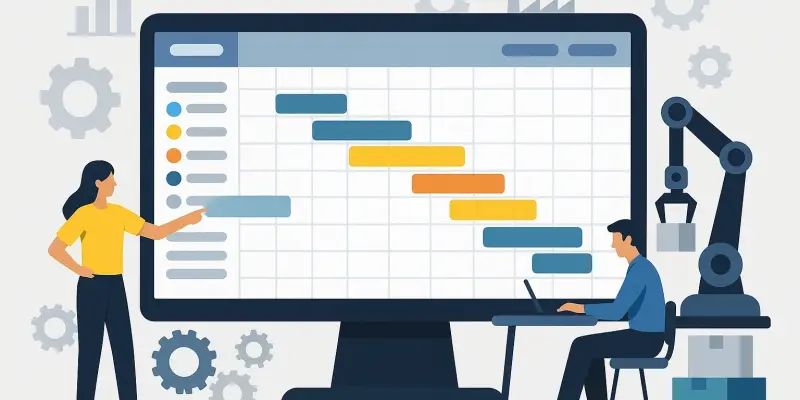In the rapidly evolving landscape of manufacturing, the need for efficient and adaptable production scheduling has never been more crucial. As businesses strive to optimize their operations and meet dynamic market demands, tools that provide a clear and interactive overview of production processes have gained significant importance. The release of Graphical Scheduler v2.0 underscores this shift, offering a more integrated and user-friendly platform for scheduling within Microsoft Dynamics 365 Business Central. By moving away from cumbersome manual methods, this innovative tool presents a seamless transition to a visual-centric approach, enhancing both clarity and control over production timelines.
A New Approach to Production Scheduling
Visual Interface and Drag-and-Drop Functionality
The Graphical Scheduler v2.0 brings a fresh perspective to production scheduling by emphasizing a visual, interactive interface that simplifies complex scheduling tasks. Its design centers around the use of drag-and-drop functionality, which allows users to manipulate production orders directly on the screen with ease. This straightforward approach not only speeds up the scheduling process but also provides users with immediate visual feedback, crucial for identifying and addressing scheduling conflicts in real-time. The tool’s intuitive nature means that even individuals without extensive technical training can quickly understand and utilize its features, fostering a more inclusive environment for staff across various roles.
The ability to customize views based on specific roles, departments, or time frames enhances its adaptability in diverse manufacturing settings. Users can tailor the interface to highlight pertinent information relevant to their responsibilities, thus ensuring that each stakeholder has access to critical data without unnecessary clutter. This customization is further supported by the use of color-coded workflows, which help users instantly recognize order statuses, bottleneck areas, and shift changes. These elements collectively work to streamline the decision-making process, allowing for faster, more informed choices regarding production schedules.
Enhancements in User Experience
Graphical Scheduler v2.0 takes user experience to the next level by incorporating additional navigation improvements and interaction features. Enhanced zooming and paging options, alongside quick date presets on both context menus and main toolbars, enable users to navigate between different time periods effortlessly. These advancements make it easier to manage large datasets and focus on the orders of interest, supporting a more organized workflow. The inclusion of a comprehensive context menu further simplifies routine actions, such as centering and zooming, thereby reducing the need for excessive navigation that could otherwise disrupt workflow efficiency.
Scrollbar-free navigation represents a significant advancement in interaction design, allowing users to access critical data without the hassle of continuous scrolling. This feature minimizes user fatigue and improves overall satisfaction, which is essential in maintaining productivity levels. Additionally, the configurable display of working hours aligns visual schedules with actual operational times, providing a clearer picture of production timelines. This, combined with finer zoom granularity that includes a new 15-minute scale level, enables planners to handle short-duration tasks with greater accuracy, enhancing the precision of production execution.
Functional Enhancements and Usability Improvements
Innovative Features for Better Management
Version 2.0 introduces several innovative features aimed at improving the management of production processes. A visible loading indicator has been implemented to communicate when the system is processing information, thus reducing uncertainty and enhancing the interaction between the system and its users. This ensures that users are always aware of system activities, maintaining a smooth and uninterrupted scheduling experience. Another notable addition is the visibility of timestamps via mouse position, which provides immediate feedback on time positioning, crucial for precise operation planning.
Flexibility in data management has been elevated through improvements in data source display, allowing users to order information in a way that maximizes control and prioritization. The introduction of responsive double-click actions facilitates quick access to scheduling details, eliminating unnecessary steps and enhancing overall efficiency. Furthermore, the ability to filter production order statuses to remove completed orders from capacity calculations provides more accurate planning, ensuring that resources are allocated efficiently and effectively.
Streamlined Setup and Data Handling
The updated version prioritizes streamlined setup configurations, minimizing the time and effort required for initial settings. This efficiency in onboarding makes the tool more accessible and encourages quick deployment across various production environments. Accurate data handling is a critical component of any scheduling tool; Graphical Scheduler v2.0 addresses this through improvements in read-only data management, preventing accidental changes that could compromise data integrity. This focus on protecting data ensures continuity and reliability in scheduling operations.
Also, the app improves the clarity of complex schedules with enhanced connection information, using improved lines between closely drawn cells to reduce visual confusion. The more distinct design allows users to interpret schedules more accurately, particularly in scenarios requiring the analysis of intricate workflows. Overall, these usability improvements make Graphical Scheduler v2.0 a formidable tool for modern production environments, providing a robust platform that supports both routine and advanced scheduling needs.
Optimized User Engagement and Performance
Enhanced Design and Configuration Versatility
Graphical Scheduler v2.0 distinguishes itself with a visually decluttered design that makes interpreting data a seamless task. Standardized work center load styles further support this ease of use, offering users a coherent layout where production loads are displayed uniformly. This uniformity aids users in quickly identifying key areas of concern or focus, enhancing their ability to manage production effectively. Additionally, the inclusion of new time-only fields for templates offers amplified flexibility when dealing with time-centric tasks, ensuring that users can concentrate on time details without distraction from unrelated information.
The application’s setup configuration is notably streamlined, which significantly reduces the time needed for initial configuration and user adaptation. This efficiency allows manufacturing teams to transition smoothly to the new system, limiting disruption and fostering quicker benefits from the enhanced scheduling capabilities. The improvements in read-only data handling assist users in securely viewing data without the risk of inadvertent modifications, a crucial aspect of maintaining data integrity and accuracy.
Improved Data Visualization and Accuracy
Further enhancing its functionality is the enriched visualization of connection information through better connection lines between cells. This design improvement minimizes visual confusion and ensures that users can quickly grasp complex scheduling data without misinterpretation. With clearer lines of connection, users can accurately follow workflow pathways, crucial for effective production scheduling.
The innovation and precision offered by Graphical Scheduler v2.0 manifest in more responsive and accurate planning processes. By concentrating on critical data, users can increase planning accuracy, which is vital for optimizing production schedules. The integration of such thoughtful design features ensures the tool not only meets current demands but also provides a solid foundation for adapting to future scheduling challenges.
Looking Ahead with Graphical Scheduler
In today’s swiftly changing manufacturing sector, efficient and flexible production scheduling is more essential than ever. Companies are constantly seeking ways to optimize their processes and meet the ever-changing demands of the market. As a result, tools that offer a comprehensive and interactive overview of production processes have become incredibly valuable. The launch of Graphical Scheduler v2.0 is a testament to this need, delivering an enhanced, integrated, and user-friendly platform specifically designed for scheduling in Microsoft Dynamics 365 Business Central. This innovative tool marks a significant departure from outdated, cumbersome manual methods, providing a smooth transition to a more visually-oriented approach. By doing so, it enhances clarity and gives businesses greater control over their production timelines. This shift not only streamlines operations but also allows companies to adapt and respond more quickly to market demands, ultimately improving their overall productivity and efficiency in an increasingly competitive environment.