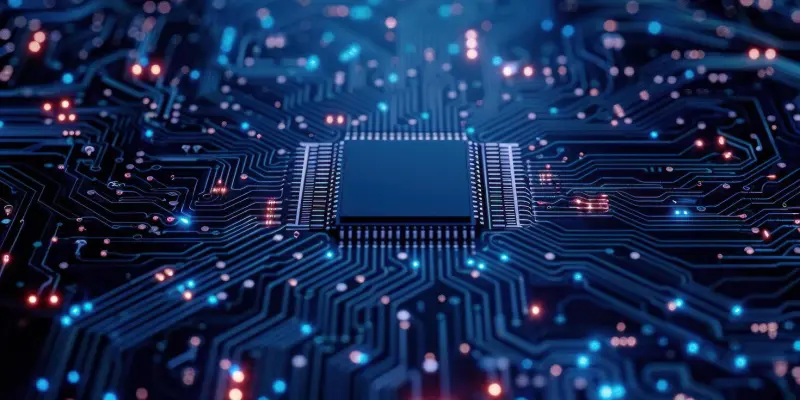The landscape of the PC hardware market has evolved significantly, yet some components retain their relevance due to their impressive balance of performance, features, and value. One such enduring option in the world of AMD-based gaming rigs is the ASUS ROG Strix B550-F Gaming motherboard. Despite the advent of newer technologies like the AM5 platform and DDR5 memory, the B550-F still stands out as a top-tier choice for gamers and PC enthusiasts who continue to utilize the AM4 socket and Ryzen 5000-series CPUs. This article delves into the reasons why the ASUS ROG Strix B550-F remains a viable and effective motherboard choice.
1. Reasoning for Choosing the ASUS ROG Strix B550-F
In the current year, gamers looking to build a powerful and cost-effective AMD-based system frequently consider the ASUS ROG Strix B550-F Gaming motherboard. Despite the introduction of AM5 and DDR5 technologies, the B550-F motherboard offers remarkable value and performance for users who prefer to stay with AM4 and are still leveraging Ryzen 5000-series CPUs. The motherboard’s compatibility, robust power delivery, and advanced features make it appealing. Staying with AM4 allows users to use their existing DDR4 memory, making it a practical choice for upgrading without a complete platform overhaul. Furthermore, subsequent sections will illustrate why the B550-F series continues to be highly recommended in the present gaming landscape.
2. Features of the ASUS ROG Strix B550-F
Processor Compatibility
The ASUS ROG Strix B550-F Gaming motherboard is compatible with AMD Ryzen 3000 and 5000 series processors, including the powerful Ryzen 7 5800X3D. This ensures that users can benefit from the latest performance improvements without requiring an entirely new build. With a simple BIOS update, users can unlock the full potential of the Ryzen 5000 series CPUs, bringing low latency and high frame rate performance to their gaming experience. Thus, despite the availability of newer platforms, the processor compatibility ensures that the B550-F remains future-proof and versatile.
VRM and Power Delivery
One of the key strengths of the B550-F Gaming motherboard is its robust VRM (Voltage Regulator Module) design, featuring a 12+2 power stage configuration. This advanced VRM setup ensures stable and efficient power delivery to the CPU, even under heavy gaming loads or moderate overclocking scenarios. The large heatsinks employed on the VRMs effectively dissipate heat, maintaining optimal thermal performance and system stability during extended gaming sessions. This design not only enhances the longevity of the motherboard but also ensures consistent performance, making it a top choice for serious gamers and overclocking enthusiasts alike.
Modern Features
Although the B550-F Gaming is an AM4 motherboard, it offers a plethora of current-generation features. The PCIe 4.0 x16 slot supports the latest GPUs, providing ample bandwidth for high-end graphics cards. The inclusion of two M.2 slots, one supporting PCIe 4.0 x4, ensures ultra-fast NVMe storage options, enhancing overall system responsiveness and load times. Additionally, the USB 3.2 Gen 2 Type-C port facilitates rapid data transfer for external storage devices. The Intel 2.5Gb Ethernet adapter guarantees reliable and fast wired connections, while the WiFi 6E variant brings the advantages of WiFi 6E technology, offering access to the less congested 6GHz band for lower latency and better speeds. These features collectively render the B550-F a highly adaptable and future-proof motherboard, tailored to meet the demands of modern gaming and computing.
Audio Quality
Audio performance is a significant aspect of the ASUS ROG Strix B550-F Gaming motherboard, which is equipped with the SupremeFX S1220A audio codec. This high-quality audio solution ensures superior sound output, enhancing the overall gaming experience. With premium capacitors and shielding, the SupremeFX S1220A codec delivers rich, immersive audio, making it ideal for both casual and competitive gaming. The pristine sound quality eliminates the need for an external sound card, thus offering an all-in-one solution for gamers seeking a premium auditory experience.
ASUS UEFI BIOS and Build Quality
The ASUS UEFI BIOS is designed to be user-friendly and accessible for beginners, while also providing detailed options for enthusiasts and advanced users. The easy-to-navigate interface allows for quick adjustments to system settings, overclocking profiles, and hardware monitoring. Furthermore, the build quality of the ROG Strix B550-F Gaming motherboard is exceptional, featuring reinforced PCIe slots for better durability, well-placed headers for convenient cable management, and stylish RGB accents that enhance the aesthetic appeal. This combination of ease of use and premium build quality ensures that the motherboard offers both functionality and visual appeal, catering to a broad range of users.
3. Key Specifications Overview
To provide a better understanding of the capabilities and differences in the ASUS ROG Strix B550-F lineup, a side-by-side comparison of the key specifications of the ROG Strix B550-F Gaming and the ROG Strix B550-F Gaming WiFi II is essential.
Considerations When Using AM4
While the ASUS ROG Strix B550-F Gaming motherboard offers impressive features and performance, it’s essential to acknowledge that the AM4 platform is nearing the end of its lifecycle. The introduction of the AM5 platform marks the advent of newer technologies and CPUs, providing a more extended upgrade path for users starting a build from scratch. However, for those who already own an AM4 CPU and DDR4 memory, the B550-F remains a cost-effective and powerful option. Additionally, users should note that the B550-F lacks a front USB-C header, which could be a consideration for those whose cases utilize this feature.
4. Detailed Product Description
Key Attributes
The ASUS ROG Strix B550-F Gaming motherboard is an ATX-form factor board designed to deliver high performance for AMD Ryzen processors. One of its standout attributes is the inclusion of dual M.2 slots, with one supporting the PCIe 4.0 standard, enabling ultra-fast storage speeds. This feature is particularly beneficial for gamers and content creators who require quick data access and transfer capabilities. The motherboard also boasts a robust power delivery system, optimized to provide efficient and stable power to AMD Ryzen CPUs, ensuring reliable performance even during intensive computing tasks and overclocking sessions.
Audio quality is another area where the ROG Strix B550-F excels. The board is equipped with the SupremeFX S1220A codec, which delivers exceptional sound quality with high signal-to-noise ratios for both playback and recording. This ensures immersive audio experiences during gaming and media consumption, eliminating the need for supplementary audio solutions.
Design Elements
The ASUS ROG Strix B550-F Gaming motherboard features a distinct Republic of Gamers design language, characterized by a sleek black PCB and aggressive styling elements that appeal to gamers. The motherboard integrates RGB lighting, which can be customized and synchronized with other components using ASUS Aura Sync software. This adds a personalized touch to the system’s aesthetics, enabling users to create visually appealing and coordinated builds.
Thoughtfully positioned connectors and headers enhance the motherboard’s design, facilitating clean cable management and ease of assembly. These design considerations ensure that the motherboard not only performs well but also contributes to an orderly and optimized build process. Reinforced PCIe slots featuring ASUS SafeSlot technology provide additional durability, especially important when using heavy graphics cards.
Technical Details
The ASUS ROG Strix B550-F Gaming motherboard offers extensive connectivity options and up-to-date technical standards. The rear I/O panel includes multiple USB ports, ensuring ample connectivity for various peripherals. High-speed data transfer is enabled through several USB 3.2 Gen 2 ports, including a Type-C port. The motherboard supports modern GPUs and DDR4 memory, with four DIMM slots capable of handling up to 128GB of RAM at overclocked speeds.
Networking capabilities are enhanced with the inclusion of Intel 2.5Gb Ethernet and, in the WiFi II variant, WiFi 6E. These features ensure fast and reliable internet connections with improved bandwidth and lower latency. The B550 chipset used in the motherboard supports PCIe 4.0 connectivity for the primary GPU slot and one M.2 slot, delivering improved performance over previous generations.
5. Benchmarks and Real-World Usage
Performance and Overclocking
The ASUS ROG Strix B550-F Gaming motherboard exhibits strong performance across a variety of benchmarks and real-world applications. The motherboard’s overclocking capabilities are particularly noteworthy, with both CPU and memory overclocking supported. Memory tests reveal that the B550-F can achieve speeds up to 4400MHz through overclocking, catering to users who seek to maximize their system’s performance.
CPU overclocking is equally impressive, thanks to the motherboard’s robust VRM design, which ensures efficient voltage regulation and stable operation even at higher clock speeds. The PCIe 4.0 support further enhances system performance, particularly with compatible GPUs and NVMe storage devices, which benefit from the increased bandwidth. In benchmarking tests, the B550-F consistently delivers solid performance without throttling, maintaining responsiveness and stability under load.
Thermal Performance
Thermal management is a critical aspect of any high-performance motherboard, and the ASUS ROG Strix B550-F Gaming excels in this regard. The motherboard’s VRM and chipset cooling solutions are designed to handle the thermal demands of modern processors and GPUs. During rigorous thermal performance tests, the VRM temperatures remained below 60°C, even under extended heavy loads. This effective cooling ensures that the system operates efficiently without the risk of overheating or thermal throttling, contributing to the motherboard’s reliability and longevity.
Users have reported consistent thermal management in various ambient conditions, highlighting the efficiency of the strategic heatsink placement and overall thermal design. These features make the B550-F an excellent choice for individuals who require their systems to maintain peak performance during prolonged gaming sessions or intensive computing tasks.
Power Efficiency
The power efficiency of the ASUS ROG Strix B550-F Gaming motherboard is another commendable feature. The motherboard is designed to balance performance and power consumption, maintaining relatively low idle power usage for energy efficiency during periods of minimal activity. Under load, the power delivery remains stable and well-regulated, ensuring consistent performance and preventing unexpected shutdowns or performance drops.
The motherboard’s multiple power phases distribute the electrical load evenly, reducing stress on individual components and enhancing the overall system’s longevity. This design also contributes to predictable power consumption increases under load, which is beneficial for users managing power supply capacity or those conscious of energy usage. These power efficiency features ensure that the B550-F Gaming motherboard delivers reliable performance while maintaining a responsible energy footprint.
6. Setup Procedures and Software Utilities
BIOS Configuration
Setting up and configuring the ASUS ROG Strix B550-F Gaming motherboard involves navigating both hardware setup and software utilities. The BIOS interface can be accessed by pressing the DEL key during startup when the ASUS or ROG logo appears. The user-friendly UEFI BIOS provides comprehensive control over system settings, allowing users to adjust overclocking profiles, hardware monitoring, and other essential configurations.
Updating the BIOS is convenient with the BIOS Flashback feature, which allows for updating the BIOS without the need for a CPU or RAM installed. To use this feature, format a USB drive (16GB or smaller) to FAT32, download the latest BIOS file from the ASUS support website, and rename it as specified in the manual. Insert the USB drive into the designated port and press the BIOS Flashback button to initiate the update process.
Software Tools
ASUS provides several software utilities designed to enhance the capabilities of the ROG Strix B550-F Gaming motherboard. Armoury Crate is the central software for managing system performance, RGB lighting effects, and driver updates. This utility enables users to monitor system metrics, customize RGB lighting, and optimize game-specific settings for a personalized gaming experience.
Another valuable tool is Aura Creator, which offers advanced customization options for RGB lighting effects. This software allows users to create animated effects and synchronize lighting across compatible devices, contributing to a unified and visually stunning setup. Additionally, downloading the latest drivers from the ASUS support website ensures that the motherboard operates with the most current software optimizations, enhancing overall system performance and compatibility with various peripherals.
Answers to Common Questions
How do I update the BIOS on the ASUS ROG Strix B550-F Gaming motherboard?
To update the BIOS on the ASUS ROG Strix B550-F Gaming motherboard, follow these steps:
- Visit the ASUS Support website and locate the support page for the ROG Strix B550-F Gaming motherboard.
- Download the latest BIOS update file and the BIOS utility tool from the support page.
- Extract the BIOS update file and copy it to a USB flash drive formatted in FAT32.
- Restart your computer and enter the BIOS by pressing the “Delete” key during the boot process.
- Go to the “Tool” menu and select the “ASUS EZ Flash 3 Utility.”
- Select the USB flash drive with the BIOS file, and then choose the BIOS file to start the update process.
- Follow the on-screen instructions to complete the BIOS update.
- After the update is complete, the system will restart automatically. Make sure to load the default BIOS settings and save any changes before exiting.
Which CPUs are compatible with the ROG Strix B550-F Gaming motherboard?
The ROG Strix B550-F Gaming motherboard supports AMD Ryzen 5000 and 3000 series processors. Search results confirm compatibility with processors such as the Ryzen 7 5700X and other CPUs within these families. Some older BIOS versions may require updates to support newer CPUs. Ensure that BIOS version 2423 or newer is installed for compatibility with Ryzen 5000 series processors. The AM4 socket provides compatibility with a wide range of AMD consumer desktop processors released between 2019 and 2022.
What are the specifications of the ROG Strix B550-F Gaming Wi-Fi motherboard?
The ROG Strix B550-F Gaming Wi-Fi is an ATX form factor motherboard based on the AMD B550 chipset. It supports PCIe 4.0 for the primary GPU slot and M.2 storage, enabling high-speed data transfer and optimal performance for modern components. The board includes built-in Wi-Fi 6 (802.11ax) connectivity and Bluetooth 5.1, providing wireless networking and peripheral support. The SupremeFX S1220A audio codec ensures high-quality sound, while the motherboard’s connectivity options feature multiple USB 3.2 ports, including Type-C, Intel 2.5Gb Ethernet, HDMI, and DisplayPort outputs. It supports up to 128GB of DDR4 memory across four DIMM slots.
How can I download the latest drivers for the ASUS ROG Strix B550-F Gaming?
To download the latest drivers for the ASUS ROG Strix B550-F Gaming, visit the official ASUS support website. Locate your motherboard model using the search bar or browse through the list of products. Once you find the ASUS ROG Strix B550-F Gaming, go to the “Drivers & Tools” section. Select your operating system from the dropdown menu, and you will see a list of available drivers and updates. Download and install the necessary drivers to keep your motherboard performing optimally.
Which GPUs can be used with the ASUS ROG Strix B550-F Gaming to ensure optimal performance?
The ROG Strix B550-F Gaming supports modern AMD and NVIDIA GPUs through its PCIe 4.0 x16 main slot. Users can install cards from the AMD Radeon RX 6000/7000 series or NVIDIA GeForce RTX 30/40 series. The PCIe 4.0 interface provides ample bandwidth for high-performance graphics cards. Secondary PCIe slots operate at PCIe 3.0 speeds for additional expansion cards. For optimal multi-GPU configurations, refer to the motherboard manual for specific slot limitations and bandwidth sharing. Using multiple storage devices may reallocate some PCIe lanes.
What are the steps to manually configure Wi-Fi on the ROG Strix B550-F Gaming Wi-Fi?
Install Wi-Fi drivers: Ensure that you have the latest Wi-Fi drivers installed. You can download them from the ASUS website or use the installation disc that came with the motherboard.
Access BIOS/UEFI: Restart your computer and enter the BIOS/UEFI by pressing the “Delete” key or “F2” key during startup. The exact key may vary, so refer to the motherboard manual.
Enable Wi-Fi: In the BIOS/UEFI, navigate to the “Advanced” settings or the “Integrated Peripherals” section. Ensure that the Wi-Fi adapter is enabled. Save and exit the BIOS/UEFI.
Connect to a network:
- Windows 10/11: Open the Start menu and go to “Settings”. Select “Network & Internet”, then “Wi-Fi”. Ensure Wi-Fi is turned on and select your network from the list. Enter the network password and click “Connect”.
- Other operating systems: Follow the respective steps for your operating system to connect to a Wi-Fi network.
Configure network settings (if necessary): To manually configure network settings, go to “Control Panel” > “Network and Sharing Center” > “Change adapter settings”. Right-click on the Wi-Fi adapter, select “Properties”, and configure IP settings, DNS servers, etc., as required.
Test the connection: Open a web browser and navigate to a website to ensure the Wi-Fi connection is functioning properly.
Following these steps should allow you to manually configure Wi-Fi on the ROG Strix B550-F Gaming Wi-Fi.
8. Conclusion: A Recommended Pick for Value Seekers
The PC hardware market has seen rapid evolution, yet some components retain their relevance due to their exceptional balance of performance, features, and value. Among these enduring components is the ASUS ROG Strix B550-F Gaming motherboard, an excellent choice for AMD-based gaming rigs. Despite the introduction of newer technologies like the AM5 platform and DDR5 memory, the B550-F continues to stand out as a top-tier selection for gamers and PC enthusiasts who utilize the AM4 socket and Ryzen 5000-series CPUs. ==The allure of the ASUS ROG Strix B550-F Gaming motherboard lies in its impressive set of features that cater to both novice and seasoned PC builders.