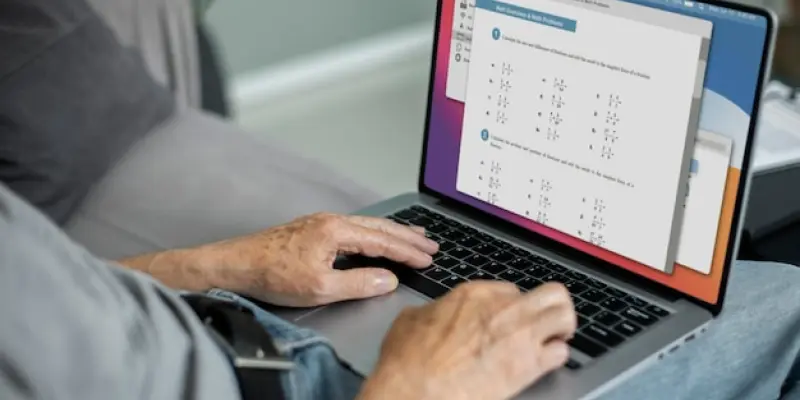With Microsoft deeply embedding Artificial Intelligence into Windows 11, the landscape of personal computing is witnessing a transformation that holds both promise and debate. The introduction of AI features into the operating system is more than just a technological upgrade; it’s a strategic move aimed at enhancing user experience by leveraging AI to streamline tasks that previously required navigating through multiple applications. This evolution in computing is marked by Microsoft’s ambitious investment in AI, highlighted by their significant funding for OpenAI and ongoing efforts to push AI’s capabilities directly to the forefront of user interaction. The question that arises is whether this innovation represents a groundbreaking future for computing or merely an overindulgence in complex technologies that might overwhelm the average user.
Enhancing User Experience Through AI
A notable application of AI in Windows 11 is the enhanced functionality of File Explorer. Microsoft has introduced what it calls “AI actions,” which allow users to execute complex tasks directly from the right-click context menu without opening additional programs. This new capability includes performing Bing Visual Searches, blurring backgrounds in photos, and removing unwanted objects, all within the File Explorer interface. Currently, beta testing supports various image formats, including .jpg, .jpeg, and .png. This integration signifies a step towards making AI a seamless part of everyday computing, reducing the need for external applications and potentially setting a new standard for intuitive user interfaces.
Microsoft’s vision doesn’t stop with File Explorer. Plans are underway to extend AI capabilities to Microsoft 365 applications such as Word, Excel, and PowerPoint. By doing so, users will be able to generate document summaries, create FAQ documents, and more, utilizing AI to simplify and speed up processes that traditionally required significant manual input. Whether documents are stored locally or in the cloud on OneDrive and SharePoint, this integration aims to keep users in a single interface, preventing the disruption caused by shifting between multiple applications. Such extensive use of AI across different platforms suggests a broader trend in the operating system’s development, indicating a future where AI’s presence becomes a fixed element in everyday technology use.
Balancing Innovation with Usability
Despite the apparent advantages of integrating AI into Windows 11, there are valid concerns about the risk of “AI creep”—the unchecked expansion of AI functionalities that may clutter the user interface or confuse those who aren’t interested in using such advanced features. Critics argue that while AI can indeed enhance the user experience, it could create unnecessary complexity for users who prefer traditional computing methods. Microsoft has acknowledged these concerns and has indicated a preference for testing these features through Windows Insider feedback instead of rushing into a widespread release. This cautious approach allows for refinement and feedback incorporation before the broad implementation of new tools.
In addition to software changes, hardware advancements are on the horizon with AI-specific devices such as the Copilot+ PCs. Upcoming models like the Surface Pro and Surface Laptop are expected to incorporate Qualcomm’s new system-on-a-chip, designed to support advanced AI features. This hardware-software synergy underscores Microsoft’s commitment to building an ecosystem where AI is not an optional extra but an integral part of general computing tasks. However, this integration must be balanced carefully to avoid alienating users who may not be ready or willing to adapt to these changes. The balance between innovation and accessibility will be crucial to ensuring AI’s success in the computing world.
Looking Ahead in the AI-Driven Landscape
In Windows 11, AI is notably improving the functionality of File Explorer. Microsoft has introduced “AI actions,” enabling users to perform intricate tasks like Bing Visual Searches, background blurring in images, and removing unwanted objects right from the File Explorer’s context menu, without opening other programs. This feature currently works with various image formats such as .jpg, .jpeg, and .png in the beta version. This advancement is a leap towards integrating AI into everyday computing, minimizing reliance on third-party software, and potentially setting a benchmark for more intuitive user interfaces.
Beyond File Explorer, Microsoft is planning to extend AI functionalities to its 365 suite, including Word, Excel, and PowerPoint. This would allow users to easily create document summaries and FAQ documents, all while leveraging AI for efficiency. Whether documents are on OneDrive or SharePoint, this integration keeps users in one workspace, avoiding the hassle of juggling multiple applications. This comprehensive AI integration across platforms signals a shift towards making AI an integral part of daily tech use, hinting at a future where AI is a staple in operating systems.