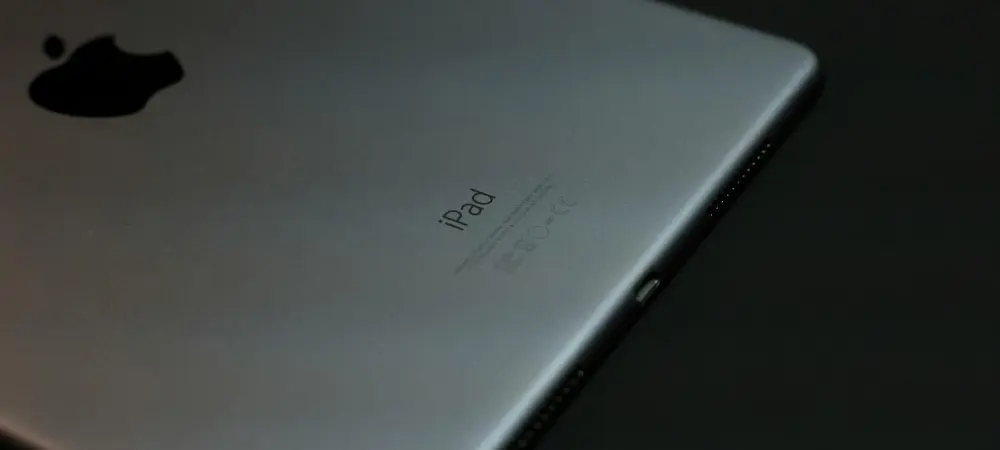Multitasking Redefined
Advanced Window Management and Display Capabilities
The multitasking landscape of iPadOS 26 has undergone a major transformation, positioning itself closer to the comprehensive functionalities of macOS. Users can now effortlessly minimize, resize, and tile applications, offering a seamless and dynamic user experience. Stage Manager is another significant addition, enabling users to group windows into stages, which can be distributed across both the iPad’s internal display and external monitors. With these features, the iPad becomes more aligned with the needs of professionals and creatives who require robust multitasking capabilities.
Integration of Enhanced Utility Applications
Notably, the Preview app has been introduced, allowing users to open and edit images alongside PDF files directly on their devices, fully utilizing the Apple Pencil’s capabilities. Furthermore, the Background Tasks feature has received a boost, enabling users to monitor long-running tasks, such as video exports, via Live Activities. These improvements cater to power users who demand more from their devices in terms of digital organization and management.
Design and AI Innovations
Visual Refresh with Liquid Glass and AI Advancements
iPadOS 26 introduces Liquid Glass, a design update that applies a translucent material layer to UI elements. This new look adds a modern and refined appearance to the interface, enhancing the overall user experience. Moreover, Apple’s investment in artificial intelligence is evident with the introduction of Apple Intelligence features. The update also bolsters the Shortcuts app, expanding its capabilities with more robust functionalities.
Enhanced Audio and Recording Features
Users can now choose between different microphones for individual apps or websites, tailoring audio capture to specific needs. With features like Voice Isolation, ambient noise is reduced, ensuring clearer voice recordings during video calls and conference meetings. Additionally, select AirPods models benefit from ‘studio-quality’ recording, bringing professional audio capabilities to the iPad.
The Road Ahead for iPad Users
The advent of iPadOS 26 marks a new chapter, as Apple aims to elevate the device’s capabilities by integrating advanced features and cutting-edge design elements. This update is particularly noteworthy for its strides in bridging the gap between the iPad and the Mac, presenting a suite of functionalities designed to optimize multitasking, enhance visual design, and incorporate sophisticated artificial intelligence. These enhancements promise not only to refine everyday usage but also to inspire users to push the boundaries of digital interaction and creative expression, ushering in a new era of digital exploration and efficiency.