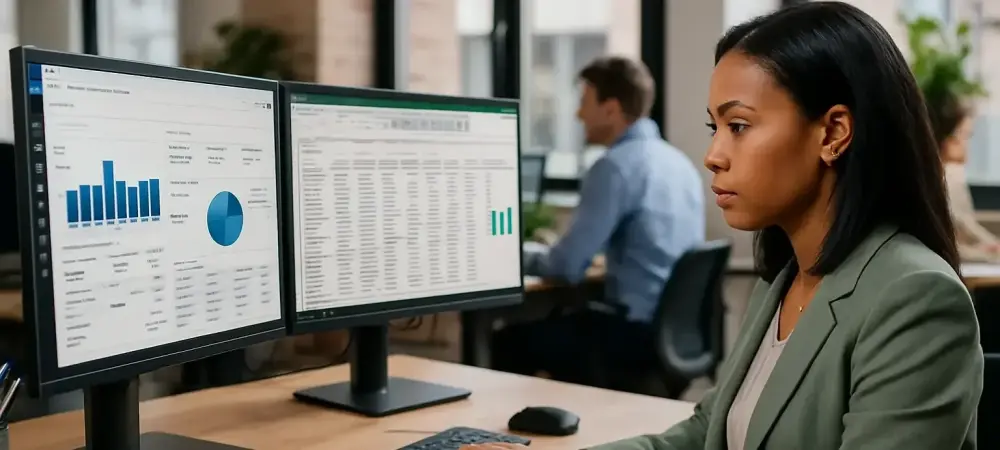Unlocking Business Potential with Dynamics 365 Implementation
Imagine a business landscape where operational inefficiencies drain resources, customer relationships falter due to disconnected systems, and staying competitive feels like an uphill battle. This scenario is all too common for organizations that have not embraced digital transformation. Implementing Dynamics 365 offers a transformative solution, integrating enterprise resource planning (ERP) and customer relationship management (CRM) to streamline processes, enhance decision-making, and drive growth. The platform promises to revolutionize how businesses operate, but the path to a successful rollout is fraught with challenges such as misaligned objectives, inadequate planning, and resistance to change. The significance of a well-executed implementation cannot be overstated, as it serves as the foundation for leveraging the full potential of Dynamics 365, ensuring that businesses can adapt to market demands and maintain a competitive edge. However, without a clear strategy, organizations risk costly delays, user frustration, and failure to achieve desired outcomes. This guide aims to provide actionable insights, proven methodologies, and expert advice to navigate these pitfalls, offering a structured approach to achieving seamless integration into existing systems.
To set the stage for success, the implementation journey can be broken down into four critical phases: pre-implementation, implementation, post-implementation, and ongoing support. Each phase plays a vital role in ensuring that the system aligns with business goals, delivers value, and evolves with organizational needs. By understanding these stages, businesses can prepare for the road ahead, anticipate challenges, and build a roadmap for a smooth and effective rollout of Dynamics 365.
Why Dynamics 365 Matters in Today’s Business Landscape
In an era defined by rapid technological advancements, Dynamics 365 stands out as a cornerstone for businesses seeking to modernize their operations. This cloud-based platform integrates ERP and CRM functionalities, enabling organizations to unify disparate processes such as finance, sales, and customer service into a single, cohesive system. By breaking down silos, it empowers teams to collaborate effectively, access real-time data, and make informed decisions that drive efficiency and profitability. The scalability and customization options of Dynamics 365 make it an ideal choice for businesses of all sizes across various industries. Whether a small enterprise looking to streamline operations or a global corporation needing tailored solutions, the platform adapts to unique requirements with modular applications that can be scaled as needs evolve. This flexibility ensures that organizations can address specific pain points without overhauling entire systems, making it a practical investment for long-term growth.
Moreover, the global shift toward cloud-based solutions underscores the relevance of Dynamics 365 in the current market. As industries worldwide embrace digital transformation, adopting such platforms becomes essential to remain agile and responsive to customer expectations. The ability to integrate with emerging technologies like artificial intelligence and automation further positions Dynamics 365 as a forward-thinking tool, helping businesses not only keep pace with trends but also anticipate future demands.
Navigating the Dynamics 365 Implementation Journey: Step-by-Step Guide
Embarking on a Dynamics 365 implementation requires a methodical approach to ensure that every aspect of the process aligns with organizational objectives, making it a complex journey that involves multiple stakeholders, technical configurations, and change management efforts. Breaking it down into distinct phases helps demystify the process and provides clarity on the tasks required at each stage.
This step-by-step guide offers a comprehensive framework to tackle the intricacies of integrating Dynamics 365 into existing systems. By following a structured methodology, businesses can minimize disruptions, optimize resource allocation, and achieve a deployment that delivers measurable results. Each phase builds on the previous one, creating a cohesive path toward successful adoption and utilization.
The guide covers detailed actions for pre-implementation planning, hands-on execution, post-launch optimization, and continuous support. These stages are designed to address both technical and human elements of the implementation, ensuring that the system not only functions effectively but also gains acceptance among users. With careful attention to each step, organizations can transform challenges into opportunities for operational excellence.
Phase 1: Laying the Groundwork in Pre-Implementation
Before diving into the technical aspects of Dynamics 365, thorough preparation is essential to lay a solid foundation for the project. This initial phase focuses on aligning the implementation with overarching business goals and ensuring that all stakeholders are on the same page to avoid potential issues. Rushing through this stage can lead to missteps later, so investing time in planning is critical for a smooth transition.
Pre-implementation involves assessing the current state of operations, identifying gaps, and setting clear expectations for what the system should achieve. Engaging with various departments helps uncover hidden challenges and ensures that the solution addresses real-world needs. This collaborative approach fosters buy-in from teams, reducing resistance when the system is eventually rolled out.
By establishing a clear vision during this phase, businesses can avoid common pitfalls such as scope creep or mismatched functionalities, ensuring a smoother path forward. The emphasis on preparation also allows for better resource planning, making sure that budgets, timelines, and personnel are aligned with the project’s demands. This groundwork sets the tone for the entire implementation process.
Defining Business Needs and Objectives
Understanding the specific needs and goals of an organization is the first step in any successful implementation, as it lays the foundation for a tailored solution. This involves conducting in-depth discussions with management, end-users, and other stakeholders to pinpoint pain points in current processes. Documenting these insights provides a clear picture of why the transition to Dynamics 365 is necessary and what it aims to accomplish.
Beyond identifying challenges, this stage requires a detailed evaluation of existing workflows, data structures, and security requirements. Creating a comprehensive inventory of these elements helps determine how the new system should function and what data needs to be migrated. Backing up critical information and defining access levels for users further ensures that the transition does not compromise operational integrity.
The outcome of this analysis should be a well-defined set of objectives that guide the entire project, ensuring that every step aligns with the ultimate goals. Whether the aim is to enhance customer engagement, improve financial reporting, or outpace competitors through digital transformation, having specific targets keeps the implementation focused. This clarity is invaluable when making decisions about system features and priorities.
Choosing the Right Dynamics 365 Applications
Once business needs are established, the next task is to select the appropriate Dynamics 365 modules that align with those requirements. Microsoft offers a range of applications tailored to different functions, such as sales, marketing, and operations. Matching these tools to organizational workflows ensures that the system delivers maximum value without unnecessary complexity.
This selection process also involves calculating the number of licenses needed based on user roles and integration demands, ensuring that resources are allocated efficiently. Mapping out which external systems or apps will connect with Dynamics 365 is equally important to avoid compatibility issues later. A thoughtful approach to this decision-making prevents overspending on unused features while ensuring all critical areas are covered.
Reviewing and refining the chosen functionalities at this stage helps fine-tune the scope of the implementation. By focusing on applications that directly address identified needs, businesses can create a streamlined solution that enhances productivity. This targeted selection is a key factor in achieving a deployment that feels intuitive and relevant to users.
Building a Strong Project Team
Assembling a dedicated project team is a cornerstone of effective implementation. This group should include individuals from diverse departments to ensure a broad perspective on business needs. Roles such as solution architects, project managers, trainers, and user champions are essential to cover the technical, managerial, and adoption aspects of the project.
Defining clear responsibilities for each team member prevents overlap and confusion during the process. Regular meetings and updates keep everyone aligned with project milestones and allow for quick resolution of any emerging issues. Including senior stakeholders with decision-making authority further ensures that the team remains focused on key performance indicators.
The choice between hiring a Microsoft partner or relying on internal expertise depends on available resources and the complexity of the project. Partnering with external specialists can bring valuable experience and reduce the risk of errors, while an in-house team might offer deeper insight into specific business nuances. Regardless of the approach, a strong team dynamic is vital for driving the project forward.
Phase 2: Executing the Implementation Plan
With planning complete, the focus shifts to turning strategies into tangible results, a phase that involves hands-on work to build and deploy the Dynamics 365 solution while requiring close coordination among team members. Each step must be carefully executed to avoid disruptions to ongoing operations.
Execution demands flexibility to adapt to unforeseen challenges while adhering to the established timeline and budget. Regular assessments during this stage help identify any deviations from the plan, allowing for timely adjustments. Keeping users informed about progress also builds trust and prepares them for the upcoming changes. The ultimate goal of this phase is to deliver a system that meets business requirements and functions seamlessly within the existing infrastructure. From design to deployment, every action taken here directly impacts the success of the implementation. Attention to detail and proactive problem-solving are essential to achieving a smooth rollout.
Reassessing Plans and Allocating Resources
As time passes between initial planning and execution, revisiting the original strategy is necessary to account for any changes in business conditions or priorities. This reassessment ensures that the project remains relevant and aligned with current objectives. Updating task lists and timelines based on the latest information keeps the implementation on track.
Allocating resources effectively is another critical aspect of this stage. Establishing a realistic budget that covers licensing, customization, and training costs prevents financial surprises down the line. Identifying specific areas of work and assigning funds accordingly helps maintain transparency and control over expenditures.
Beyond financial considerations, ensuring the availability of personnel and tools is equally important. Scheduling technical updates and configurations during off-peak hours minimizes disruption to daily operations, and this strategic allocation of resources sets the stage for a seamless transition to the new system.
Designing the Solution Framework
Creating a high-level design for Dynamics 365 marks the beginning of translating plans into a functional system, outlining how the platform will integrate with existing processes and address identified needs. A well-thought-out design reduces the likelihood of errors during configuration and ensures a cohesive user experience.
Scheduling system updates and changes during periods of low activity is a practical step to avoid impacting productivity, and communicating these timelines to users in advance helps manage expectations and reduces frustration. Clear communication about what changes are coming and why they are necessary fosters a sense of inclusion among staff.
Preparing for user training and change management at this stage is also crucial, as it ensures a smoother transition to the new system. Estimating the time and resources needed to educate employees on the new system guarantees that they are well-equipped to adopt it effectively. A robust design framework that anticipates these elements paves the way for a successful implementation.
Configuring Dynamics 365 to Fit Your Needs
Configuration is where Dynamics 365 begins to take shape according to specific business requirements, and this process involves customizing settings, workflows, and functionalities to match the approved design. Tailoring the system to handle processes like forecasting, lead management, and customer interactions enhances its relevance to daily operations.
Integration with other applications and systems is a key focus during configuration, ensuring that data flows smoothly between platforms to prevent silos and maintain operational continuity. Thorough testing of these integrations identifies potential issues before they impact users, allowing for timely corrections. End-to-end business testing and performance evaluations are essential to validate the configuration and ensure the system’s reliability. Simulating real-world scenarios helps confirm that the system operates as intended under various conditions. Addressing any gaps or inefficiencies at this stage ensures that the final product aligns with organizational goals and user expectations.
Deploying the System for Business Use
The deployment stage represents the culmination of planning and configuration efforts as Dynamics 365 is officially launched into the business environment. Transferring data from legacy systems to the new platform is a critical task that must be executed with precision to avoid loss or corruption. Rigorous testing post-migration confirms data integrity and system functionality.
User training plays a pivotal role during deployment, equipping staff with the knowledge to navigate the system confidently. Conducting functional and user acceptance testing ensures that the platform meets both technical and practical needs. Any issues identified during this testing phase should be resolved promptly to maintain momentum.
Monitoring the launch closely allows for an immediate response to any challenges that arise, ensuring a smooth rollout of the new system. Providing a support mechanism for users to report problems or seek assistance fosters a positive transition experience. A successful deployment marks the beginning of realizing the benefits of Dynamics 365, setting the stage for long-term value.
Phase 3: Ensuring Success in Post-Implementation
After the system goes live, the focus shifts to evaluating its performance and ensuring it delivers the intended outcomes, which is a critical step in the implementation process. This phase is crucial for identifying areas of improvement and addressing any lingering issues. Continuous monitoring helps maintain the system’s relevance to business operations.
Gathering insights from users during this stage provides valuable feedback on how the system is functioning in a real-world setting, and adjusting configurations based on this input enhances usability and satisfaction. Post-implementation efforts are essential to solidify the platform’s role as a core business tool.
Regular check-ins and updates during this period prevent minor issues from escalating into major problems. Keeping the system aligned with evolving organizational goals ensures that it remains a strategic asset. A proactive approach to post-implementation activities maximizes the return on investment in Dynamics 365.
Monitoring Performance and Gathering Feedback
Collecting feedback from users after deployment offers critical insights into the system’s strengths and weaknesses, providing a clear picture of its real-world performance. Surveys, interviews, and observation can reveal how well the platform supports daily tasks and where it falls short. Acting on this feedback by making necessary adjustments demonstrates a commitment to user needs.
Performance monitoring tools help track key metrics such as system speed, error rates, and user engagement. Analyzing these data points identifies trends that may require intervention, such as bottlenecks or underutilized features. Regular reviews of performance ensure that the system operates at peak efficiency.
Adjusting the system based on feedback and performance data is an ongoing process that enhances its effectiveness, while addressing user concerns promptly builds trust and encourages adoption. This iterative approach to optimization ensures that Dynamics 365 continues to meet business demands over time.
Conducting Regular Maintenance
Maintenance activities are vital to keep Dynamics 365 running smoothly after implementation, and regularly addressing bugs, updating software, and refining configurations can prevent disruptions to operations. A scheduled maintenance plan helps anticipate and resolve issues before they impact users.
Beyond technical upkeep, maintenance also involves reviewing system alignment with business objectives. As organizational priorities shift, the platform may need adjustments to remain relevant. Keeping documentation up to date during these updates ensures that future troubleshooting is streamlined and effective.
Proactive maintenance extends the lifespan of the system and enhances its value to the organization. By investing in regular care, businesses can avoid costly downtime and ensure consistent performance. This commitment to upkeep is a cornerstone of sustained success with Dynamics 365.
Phase 4: Providing Continuous Support
Long-term support is indispensable for maintaining the effectiveness of Dynamics 365 as business needs evolve over time, ensuring the system remains aligned with organizational goals. This phase focuses on adapting the system to new challenges and opportunities as they arise. Ongoing support mechanisms are key to preserving user confidence and system reliability.
Support activities include troubleshooting, training, and system updates to address emerging requirements. Establishing a dedicated helpdesk or support team provides users with a reliable resource for assistance. This structure ensures that issues are resolved quickly, minimizing disruption to operations.
As businesses grow and markets change, continuous support keeps Dynamics 365 aligned with strategic goals, ensuring that the platform evolves alongside organizational needs. Staying ahead of potential problems through proactive measures protects the investment in the platform. A robust support framework is essential for leveraging the full potential of the system in the long run.
Adapting Support to Evolving Requirements
Adapting support services to meet changing business needs ensures that Dynamics 365 remains a valuable tool for organizations seeking efficiency and growth in a competitive landscape. Regular training sessions for new users or on updated features help maintain proficiency across the organization. Keeping staff informed about system enhancements fosters a culture of continuous learning and adaptation.
System updates and patches are necessary to address security vulnerabilities and improve functionality, ensuring the platform remains secure and efficient for users. Monitoring industry trends and integrating relevant advancements into the platform keeps it competitive. A forward-thinking support strategy anticipates future needs and prepares the system accordingly.
Troubleshooting remains a critical component of support, addressing user issues as they arise, and providing accessible resources and clear communication channels for problem resolution enhances the user experience. This adaptability in support ensures that Dynamics 365 evolves in tandem with the business it serves.
Key Takeaways for a Seamless Dynamics 365 Implementation
Summarizing the essential strategies for a successful Dynamics 365 rollout provides a clear reference for businesses embarking on this journey. These key points distill the comprehensive guide into actionable principles that ensure effective execution:
- Thoroughly assess business needs and objectives before initiating the project to align the system with strategic goals.
- Select the appropriate Dynamics 365 applications and assemble a dedicated project team with clearly defined roles.
- Execute the implementation with meticulous planning, detailed configuration, and rigorous testing to avoid disruptions.
- Monitor performance after deployment and gather user feedback to make continuous improvements to the system.
- Provide ongoing support to adapt the platform to evolving requirements, ensuring long-term relevance and value.
- Consider partnering with experienced Microsoft experts to minimize risks and optimize outcomes throughout the process.
These takeaways emphasize the importance of a structured approach to implementation. By adhering to these principles, organizations can navigate complexities and achieve a deployment that drives operational success.
Dynamics 365 in the Bigger Picture: Trends and Future Outlook
The adoption of Dynamics 365 aligns with broader industry shifts toward cloud-based ERP and CRM solutions, reflecting a growing preference for flexible, scalable systems. As businesses prioritize agility in response to market dynamics, cloud platforms offer the ability to access data and tools from anywhere, enhancing collaboration and responsiveness. This trend underscores the strategic importance of integrating such solutions to remain competitive. Emerging technologies like artificial intelligence and automation, exemplified by tools such as Microsoft Copilot, are increasingly integrated into Dynamics 365, offering enhanced capabilities for predictive analytics and process optimization. These advancements enable organizations to automate routine tasks, gain deeper insights from data, and improve customer interactions. Staying abreast of these innovations positions businesses to leverage cutting-edge tools for growth.
Challenges such as managing implementation costs and ensuring user adoption persist, but they can be mitigated with careful planning and expert guidance. Looking ahead, Dynamics 365 is poised to play a pivotal role in enabling agile business processes and supporting digital transformation over the coming years, from 2025 onward. By embracing this platform, organizations can build a foundation for innovation and resilience in an increasingly digital world.
Taking the Next Step: Achieve Success with Dynamics 365
Reflecting on the journey of implementing Dynamics 365, it became evident that a structured approach yielded significant benefits, from enhanced operational efficiency to improved scalability and a stronger competitive stance. Each phase, from meticulous planning to dedicated post-launch support, contributed to a transformation that aligned systems with strategic objectives. The effort invested in navigating challenges paid dividends in streamlined processes and empowered teams.
Looking back, avoiding common pitfalls such as inadequate preparation or overlooking user training proved crucial to the positive outcome. The guidance of Microsoft partners like proMX offered tailored solutions that addressed unique needs, smoothing the path through complex stages. Their expertise helped mitigate risks that could have derailed progress, ensuring that resources were utilized effectively.
As a final consideration, businesses that tackled this implementation found that reaching out for expert assistance provided clarity and confidence. Exploring implementation estimates or ongoing support from seasoned professionals remains a practical next step for those embarking on or refining their Dynamics 365 journey. With the right strategy and resources, mastering this powerful platform emerges as an achievable and rewarding endeavor.