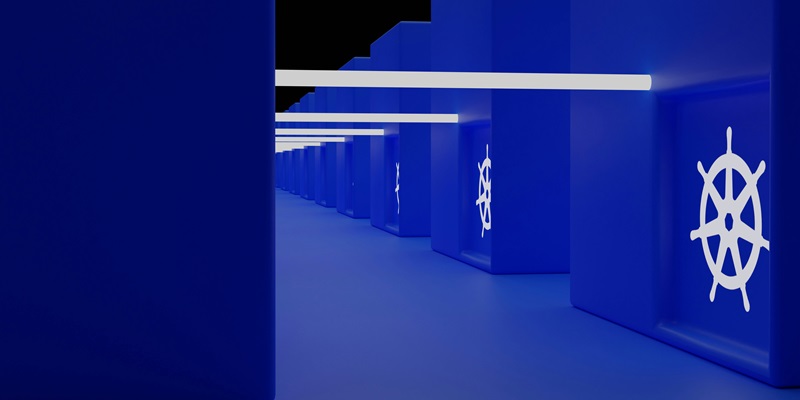Inspektor Gadget is a remarkable toolkit tailored for the ever-evolving Kubernetes ecosystem. It significantly simplifies the task of monitoring sophisticated cloud-native environments. Platform engineers benefit from a plethora of diagnostic tools it encompasses, crafted to enhance Kubernetes surveillance capabilities with exceptional precision. By offering advanced tracing and insightful observability that extends all the way to the kernel layer, Inspektor Gadget proves to be indispensable. It slides seamlessly into the Kubernetes architecture, bolstering the system’s monitoring functions. This toolkit not only eases the identification of system bottlenecks and performance issues but also provides real-time insights, ensuring the robustness of applications running in Kubernetes clusters. Adopting Inspektor Gadget means embracing a heightened level of control and understanding over intricate cloud-native processes, rendering the formidable task of upkeep and optimization of Kubernetes deployments significantly more manageable for engineers.
Installing Inspektor Gadget
The initial step in leveraging Inspektor Gadget’s capabilities in Kubernetes involves installing the toolkit. This process includes incorporating a kubectl plugin and deploying a daemonset—a group of pods that run together on your cluster. These tools are vital as they hold the gadgets you’ll be working with. The installation can be done either via the Krew installer or by manually fetching the appropriate binaries. With these foundational components in place, you’re geared up to deploy sophisticated monitoring mechanisms that are both seamless and secure.
Deploying and Managing the Daemonset
After the installation process of Inspektor Gadget is completed, it’s essential to proceed with the deployment of the daemonset. This vital step enables the oversight of the gadgets across your Kubernetes cluster. You have the option to either supervise the entire cluster comprehensively or pinpoint particular nodes for targeted deployment.
Executing this phase is key to activating gadget pods, which work in tandem with the spawning of new containers. These pods necessitate precise security setups, which are also established during this daemonset deployment. This meticulous arrangement ensures the gadgets are primed for immediate operational use.
Moreover, in circumstances where you might decide to retract gadget pods, Inspektor Gadget includes an ‘undeploy’ command. Utilizing this command is a clean and unambiguous method to rid your Kubernetes ecosystem of the previously deployed daemonset. In essence, the deployment step doesn’t only facilitate the gadgets’ functionality but also anticipates and provides for their potential removal, ensuring your Kubernetes environment remains flexible and easy to manage.
Deploying the daemonset is, in this respect, a critical component of utilizing Inspektor Gadget effectively within your Kubernetes cluster. It is the bridge between installation and practical utility, ensuring the cluster’s integrity and responsiveness to the dynamic demands of container management.
Direct Installation on a Server Host
For those who prefer or need to monitor outside of Kubernetes, Inspektor Gadget avails itself as a standalone Linux application that can be installed directly on a host server. This alternative method caters to a more external perspective for keeping tabs on your containers, serving as an invaluable resource for experimental or on-premises Kubernetes clusters.
Activating and Utilizing the Gadgets
Inspektor Gadget, once installed on your system, employs a collection of tools to introduce eBPF (extended Berkeley Packet Filter) scripts directly into the kernel of your host operating system. These tools, or gadgets, are adept at latching onto specific kernel functions you select, which allows for highly targeted diagnostics. As the kernel operates, these gadgets are at work, gathering trace data into buffers situated within the kernel. The information collected is then relayed to users through the Kubernetes command-line interface (CLI), thanks to the gadget software operating at the user level. This dynamic process captures the living pulse of system operations, providing insights as they happen.
Simultaneously, a tracer manager operates discreetly in the background, ensuring that the gadgets remain well-organized. It pairs each active gadget with its corresponding container and namespace within Kubernetes. This meticulous association means that any data captured is not only timely but also contextually pinpointed, facilitating more targeted and effective analysis of your system’s performance and behavior. Inspektor Gadget integrates smoothly with Kubernetes environments, offering a streamlined approach to system diagnostics that is both precise and user-friendly.
Integrating with Prometheus
Enhancing the utility of Inspektor Gadget, a Prometheus gadget is included to relay metrics to an instance of Prometheus. This allows for visualization through platforms like Grafana and further analytical processing using Kubernetes management tools. The seamless integration with Prometheus indicates a level of sophistication, giving platform engineers the ability to conduct background monitoring, which is particularly effective during performance assessments.
Extending Inspektor Gadget’s Capabilities
The true agility of Inspektor Gadget is its compatibility with additional eBPF programs, providing platform engineers the liberty to extend monitoring capabilities further. Custom eBPF probes can be written to detect specific events and invoke Inspektor Gadget to append detailed data logs, thereby offering a comprehensive, contextual view of the system’s state. This flexible architecture invites engineers to tackle critical vulnerabilities promptly, feeding valuable insights into the monitoring pipeline.
Inspektor Gadget serves as a bridge between the complexity of Kubernetes orchestration and the simplicity of monitoring, delivering a comprehensive toolkit that strikes a balance between the depth of insight and ease of use. Its integration with industry-standard tools and the ability to extend its functionality through custom gadgets solidify its position as a pivotal instrument in the management of cloud-native platforms.