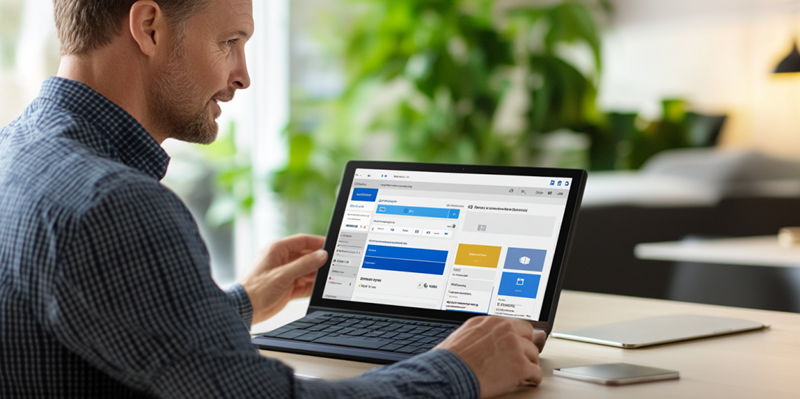Business dynamics are increasingly shaped by the need for efficient operations, improved collaboration, and real-time decision-making. Microsoft’s solution—integrating Dynamics 365 Business Central with Microsoft 365—addresses these needs comprehensively. This article explores how this integration can transform businesses by fostering productivity and streamlined workflows.
Dynamics 365 Business Central provides an all-in-one business management solution that, when integrated with the widely-used Microsoft 365 tools, can significantly enhance various business processes. This strategic synergy allows users to access and interact with crucial business data within their familiar Microsoft 365 applications like Excel, Outlook, Teams, SharePoint, and OneDrive.
Seamless Integration and Its Numerous Advantages
Improved Efficiency Through Unified Applications
One of the standout features of integrating Business Central with Microsoft 365 is the reduction in the need to switch between multiple platforms. Users can stay within their favorite applications while accessing Business Central data, saving valuable time and reducing workflows’ complexity.
By allowing users to work within familiar Microsoft 365 applications, the integration streamlines daily tasks. Employees no longer need to juggle between disparate systems, which boosts productivity. Another critical aspect of this integration is the support for Single Sign-On (SSO), offering a unified and simplified user experience where users can log in once to access both Business Central and Microsoft 365 applications seamlessly. Overcoming this challenge decreases the time spent on logging into different systems throughout the day, thereby increasing valuable face-to-face work time with customers and coworkers alike.
Moreover, the integration minimizes training requirements since employees are already comfortable with the Microsoft 365 environment, resulting in shorter training periods for employees. This ensures a quicker adaptation period and immediate productivity boosts, allowing companies to integrate new hires more seamlessly and focus on strategic growth rather than tedious training sessions. This ultimately fosters a more agile work environment where employees can access the tools they need without enduring a steep learning curve.
Enhanced Data Management with Excel
Data Export and Import
Exporting and importing lists from Business Central to Excel simplifies data analysis and verification. This functionality enhances financial reporting and operational adjustments without the hassle of manual data entry.
Smooth data handling means users can export customer lists, sales orders, and invoices directly into Excel for comprehensive reviews and adjustments. For instance, the Business Central Excel add-in facilitates direct data edits within Excel. When users make changes in Excel, those updates synchronize back to Business Central, allowing for accurate synchronization and ensuring the latest data is always at hand. This feature not only reduces the risk of errors often associated with manual data entry but also saves time.
Tasks such as budgeting and forecasting become more precise and less time-consuming through seamless data export and import capabilities. As a result, businesses can swiftly adapt to changing financial landscapes. For example, creating budget estimates in Excel based on historical data exported from Business Central can inform more accurate and dynamic financial forecasting models, enabling firms to respond proactively to market fluctuations.
Collaborative Editing and Real-time Sharing
The integration with OneDrive enables Excel files to be shared and collaboratively edited in real-time using Excel Online, thus enhancing team collaboration without compromising data integrity.
Real-time collaboration features mean team members can work on financial data simultaneously. This reduces turnaround times for reporting and analysis by eliminating cumbersome back-and-forth document sharing for review and approval. Enhanced sharing capabilities also ensure everyone is working with the latest version of the document, mitigating errors and duplications and promoting a unified approach to data handling.
Moreover, OneDrive enhances accessibility by ensuring documents are accessible from any location, fostering a more flexible working environment. Whether in transit, at home, or in the office, employees can collaborate on crucial documents without geographical constraints. This flexibility is key in today’s hybrid work setups, enabling businesses to maintain high productivity and team cohesion regardless of physical location. Structured storage solutions and rigorous version control further enhance document management, ensuring data integrity and improving overall workflow efficiency.
Streamlined Customer and Vendor Interactions with Outlook
Inbox Data Access and Management
The integration allows users to access customer or vendor data directly from their inboxes. Viewing purchase histories, outstanding invoices, or recent interactions without leaving Outlook optimizes communication and transaction efficiencies.
Efficient communication is at the heart of business operations. By enabling access to Business Central data directly within Outlook emails, employees can swiftly resolve customer queries and manage vendor transactions without unnecessary delays. This seamless interaction reduces the back-and-forth usually associated with switching between platforms, thereby streamlining operations.
Integrated workflows further allow users to create and send business documents like sales quotes or invoices directly from their inboxes. This not only speeds up the sales process but also reduces the occurrence of errors that accompany manual documentation. The ability to manage sales interactions and purchasing decisions from the Outlook interface streamlines these processes, promoting greater operational efficiency and customer satisfaction.
Streamlined Document Creation and Management
Creating and sending business documents directly from Outlook further enhances efficiency, minimizing disruptions and improving transactional speed.
Quick document generation capabilities allow users to craft important documents, such as purchase orders, directly in Outlook, leveraging data from Business Central. Automating data entry in this manner reduces the likelihood of errors and guarantees data consistency, providing a reliable foundation upon which businesses can operate. This integration translates into significant time savings, freeing up resources to focus on more strategic tasks.
Moreover, by automating and integrating data from emails, spreadsheets, and other attachments, employees no longer have to waste time copying information from one program to another. This efficiency means employees spend less time reconciling disparate data points and more time serving customers and generating revenue.
Unified File Storage and Collaboration with OneDrive
Centralized File Storage
Storing important business documents in OneDrive ensures easy accessibility and collaboration among employees, promoting a centralized and organized document management system.
An organized storage system enables users to easily locate and manage crucial business documents. The OneDrive integration fosters a structured approach to file storage, ensuring users spend less time searching for documents and more time on productive tasks. Enhanced security features protect sensitive business documents, mitigating risks related to unauthorized access and providing peace of mind to organizations. OneDrive’s robust security protocols ensure that data integrity is maintained, which is crucial for compliance and regulatory adherence.
Cross-functional accessibility is another significant advantage. Documents stored in OneDrive can be accessed by authorized team members across various departments, promoting cross-functional collaboration. Whether it’s a marketing pitch, financial report, or inventory list, the seamless sharing of documents ensures that all relevant parties are in the loop, fostering a more cohesive and informed work environment.
Simplified Editing and Sharing
As businesses evolve, there’s a growing need for efficient operations, enhanced collaboration, and real-time decision-making. Microsoft’s integration of Dynamics 365 Business Central with Microsoft 365 aims to meet these needs effectively. This article delves into how this powerful integration can revolutionize business operations by increasing productivity and streamlining workflows.
Dynamics 365 Business Central offers an all-encompassing business management solution. When seamlessly integrated with widely-used Microsoft 365 tools, it significantly boosts various business processes. This strategic integration empowers users to access and engage with crucial business data within their familiar Microsoft 365 applications, such as Excel, Outlook, Teams, SharePoint, and OneDrive.
For example, businesses can leverage the integrated tools to streamline project management, enhance customer relationship management (CRM), and improve financial operations. By using familiar Microsoft 365 applications, employees can easily collaborate and make informed decisions, thus driving better business outcomes. The result is a more cohesive, efficient, and productive business environment. This integration not only strengthens operational capabilities but also fosters a culture of continuous improvement and innovation.