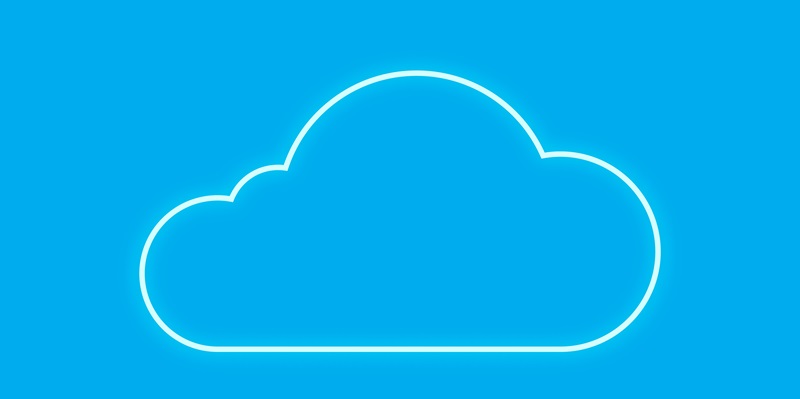The harmony between software applications and the operating systems they run on is essential for enhancing the user experience. With the latest upgrade to Apple’s iCloud application for Windows 10 and 11, users are set to enjoy greater performance and a bevy of new features that promise to make the cross-platform interaction more intuitive and seamless. This app’s overhaul reflects the growing importance of cross-platform compatibility and the benefits it reaps—consistent user experiences and efficient data management across devices.
Revamped iCloud App for Seamless Integration
Streamlined Onboarding and Setup
Gone is the convoluted process previously associated with integrating iCloud into Windows. Apple has reengineered the onboarding experience with a straightforward setup that guides users through login steps with ease. This renovation smooths out wrinkles that earlier versions had, encouraging new users to adopt iCloud on Windows without hassle. The user-friendly nature of the onboarding process now matches the simplicity Apple users are accustomed to, bridging the gap between macOS and Windows experiences.
Syncing Status and Accessibility
Central to the iCloud app’s redesign is a comprehensive syncing status interface. This feature provides users with real-time updates on the progress of synchronizing files between iCloud and their Windows device. Moreover, Apple now offers convenient desktop shortcuts that lead directly to iCloud folders. These improvements not only ensure transparency in data management but also facilitate quick access, significantly streamlining the workflow of users who would rather not navigate through multiple steps to reach their cloud-stored data.
Enhanced Photo Synchronization and Security Features
Improved Photo Experience with Microsoft Photos
Apple realizes how important photos are to its users, hence the enhanced synchronization with the Microsoft Photos app. With Apple’s update, users can seamlessly sync their iCloud-stored photos directly into the app, streamlining their photo management process. This development not only provides organization but also ensures photos are readily accessible on users’ Windows devices, bridging the gap between the platforms and promoting a fluid photo management experience.
Advanced Security with Physical Keys
In today’s digital age, security is paramount. Recognizing this, Apple’s iCloud for Windows now supports physical security keys for Apple ID sign-ins, adding an additional layer of protection. Plus, the new iCloud reduces the frequency of sign-in prompts—a small, yet significant quality-of-life improvement for users. These enhancements reflect Apple’s commitment to security without sacrificing convenience, allowing users to rest assured their data remains protected with minimal interruption to their workflow.
Apple’s Ecosystem: Broader Access and Entertainment on Windows
Split of iTunes into Standalone Apps
The iconic iTunes for Windows has now been split into four individual apps, mimicking the strategy implemented on macOS. This divides the services into Apple Music and Apple TV apps, focusing on a specialized experience for each media type. Users can now enjoy a bespoke experience that caters to their consumption preferences, whether they’re browsing through their music library or exploring the latest movies and TV series.
High-Definition and 4K Experiences
The new Apple Music app for Windows offers a plethora of features like lossless playback and time-synced lyrics. Music enthusiasts can indulge in high-definition music videos, elevating the standard of their listening experience. Meanwhile, the Apple TV app introduces Windows users to 4K playback and access to subscription channels, including Apple TV+ originals—a milestone for Windows-based Apple users, expanding their horizon of entertainment options.
Commitment to Cross-Platform Efficiency
Facilitating a Comprehensive Digital Ecosystem
Apple’s strategic updates to the iCloud app and the introduction of standalone media service apps on Windows mark a significant step towards realizing a comprehensive digital ecosystem. These changes are designed to provide a unified and efficient environment for users who find themselves frequently transitioning between Apple and Windows devices, enhancing productivity and ensuring a consistent user experience regardless of the platform.
Aligning with User Needs and Feedback
Reflecting its dedication to customer satisfaction, Apple has shaped these updates in response to user feedback. By decreasing the frequency of login prompts and offering support for physical security keys, Apple adheres to user preferences for agility and enhanced security. These adjustments are indicative of Apple’s recognition of the need for not just feature-rich applications, but also those that align closely with the evolving needs and concerns of its users.