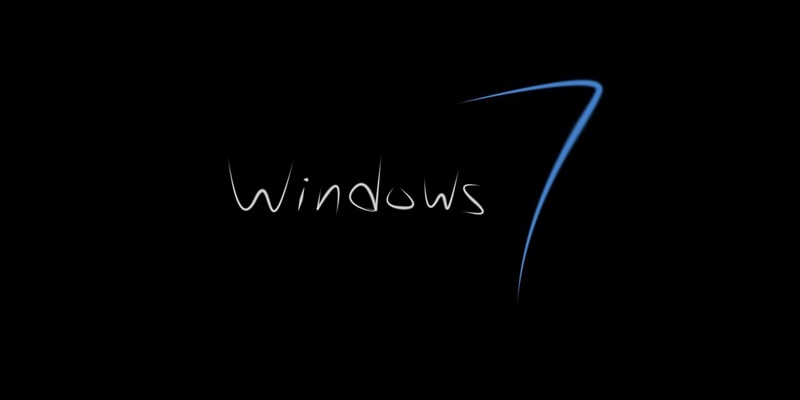While the world has moved forward with recent advances in technology, some users feel a nostalgic pull towards the simplicity and familiarity of the Windows 7 interface, longing for the days when this operating system was the go-to for many. If you are one of those who cherish the interface of Windows 7 and want to recreate it on your Windows 10 system, you are not alone. The YouTube channel “Come on Windows” has a comprehensive 17-minute video guide that walks you through the entire process of transforming your Windows 10 into the beloved Windows 7 look. This transformation isn’t merely aesthetic; it includes certain functionalities reminiscent of the older OS, making this a true throwback to the past.
The transformation entails using specific software tools that are still “in development,” indicating that while the end result can be highly satisfying for nostalgic users, it might not be entirely reliable for critical everyday use. Therefore, it’s strongly recommended to engage in this transformation experiment in a virtualized environment, such as with VMware, to avoid potential disruptions on your primary working system. The software and step-by-step instructions are detailed in the video, making it accessible even for those with basic computer knowledge. The guide helps users relive the Windows 7 experience without forfeiting the underlying hardware capabilities of more modern Windows versions.
The Nostalgia for Windows 7
There is a profound sense of nostalgia associated with Windows 7, a sentiment that has persisted despite Microsoft’s discontinuation of support for the operating system. Many users still yearn for the simplicity, intuitive design, and overall user-friendliness that characterized Windows 7. Unlike the more data-intensive and feature-rich Windows 10 and Windows 11, which are aimed at enhancing productivity and integrating the latest technologies, Windows 7 offered a straightforward, uncluttered experience that appealed to a broad user base. This is one of the principal reasons why the transformation guide has garnered attention and interest.
The video guide by “Come on Windows” addresses this longing by providing a meticulous walkthrough that makes the transition smooth and almost effortless. However, this should be approached with a sense of caution due to the fact that the software is experimental and may not be entirely stable. It is also a recognition of the broader trend within tech communities where nostalgia-driven projects thrive, reflecting a desire among users to revive past experiences in a modern context. The love for Windows 7 is showcased through this transformation process, which essentially acts as a bridge between the past and the present.
Cautions and Recommendations
As technology continues to advance, some users feel a longing for the simplicity and intuitiveness of the Windows 7 interface, a favorite OS for many. If you are among those who miss the familiar Windows 7 look and would like to replicate it on your Windows 10 system, you are in good company. The YouTube channel “Come on Windows” offers an all-encompassing 17-minute tutorial that guides you through transforming your Windows 10 setup into a Windows 7-inspired interface. This makeover is not merely superficial; it incorporates certain functionalities reminiscent of the older OS, offering a genuine nod to the past.
The process involves using specific software tools that are still “in development,” which means that while the final result can be gratifying for nostalgic users, it may not be fully stable for critical everyday tasks. Consequently, it is strongly recommended to undertake this transformation in a virtualized environment, like VMware, to avoid disruptions on your primary system. The tutorial details the necessary software and steps, making it accessible even for those with basic computer skills. This guide allows users to enjoy the Windows 7 experience without losing the hardware advantages of modern Windows versions.