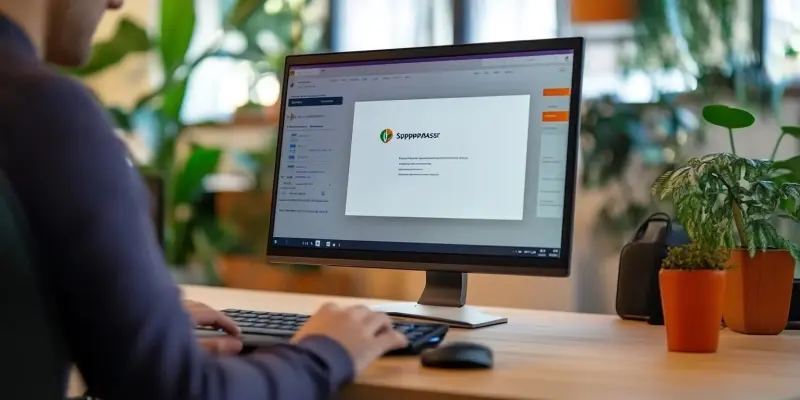Recent developments have unveiled a high-impact vulnerability in Dell’s SupportAssist software, specifically identified as CVE-2024-52535. This vulnerability is serious enough to raise concerns for both individual users and businesses who rely on Dell devices. The flaw, found in Dell SupportAssist for Home PCs versions 4.6.1 and earlier, and Business PCs versions 4.5.0 and earlier, has significant implications. It allows attackers to escalate privileges on affected systems, enabling unauthorized actions such as the arbitrary deletion of files and folders. This can lead to potential sabotage of critical systems, with a CVSS Base Score of 7.1 reflecting its high severity due to its ease of exploitation and substantial impact.
The exploit stems from a symbolic link attack within the software’s remediation component. This means that a low-privileged, authenticated user can manipulate the system to gain elevated privileges. Dell has responded swiftly to this threat by releasing updated versions of SupportAssist—4.6.2 for Home PCs and 4.5.1 for Business PCs. Yet, addressing this vulnerability requires more than just a software update. Users should adopt a multi-faceted approach to secure their systems against such threats and ensure ongoing protection.
Steps to Protect Against the Vulnerability
To protect against the Dell SupportAssist vulnerability, classified as CVE-2024-52535, users need to take several steps. First, it is crucial to update to the latest versions of SupportAssist—4.6.2 for Home PCs and 4.5.1 for Business PCs. Additionally, users should enable multi-layered security measures to safeguard their systems. This may include implementing robust antivirus software, applying regular system updates, setting up firewalls, and enforcing strong password policies. Regularly monitoring system logs for unusual activities and conducting periodic security audits can also help in early detection and mitigation of potential threats. By deploying these strategies, users can enhance their defense against the vulnerability and ensure ongoing protection of their systems.