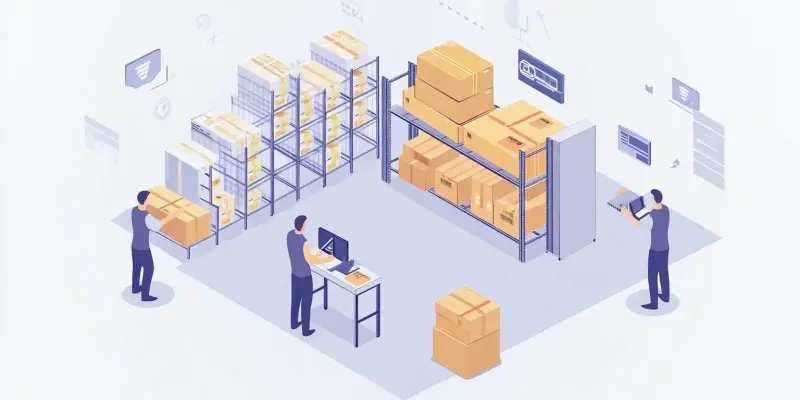Businesses are constantly striving to keep pace with the increasing demands for faster and more efficient order fulfillment processes. As they navigate the challenges posed by limited real-time order visibility, manual inventory allocation inefficiencies, lack of prioritization, absence of automated warehouse movements, and inadequate backorder management, finding effective solutions becomes imperative. By exploring the limitations of Microsoft Dynamics 365 Business Central’s standard order management system, it becomes evident that improvements are essential to streamline operations, enhance productivity, and ultimately satisfy customer needs.
Overcoming Visibility Challenges
The first major obstacle in Business Central’s default setup is the lack of real-time order visibility. Without this crucial feature, businesses frequently struggle to determine which orders can be fulfilled immediately based on current inventory levels. This limitation results in processing delays and inefficiencies due to incomplete or backlogged orders. The Order Fulfillment Worksheet revolutionizes this approach by providing a comprehensive, real-time view of all sales and transfer orders, categorizing them based on their fulfillment status. This way, businesses can rapidly identify and prioritize orders ready for shipment, thereby significantly reducing delays and enhancing operational efficiency.
Furthermore, the comprehensive view offered by the Order Fulfillment Worksheet allows businesses to make informed decisions about resource allocation. Having a clear understanding of which orders are available, partially available, and not available helps in planning and optimizing warehouse operations. Such visibility ensures that efforts are concentrated on managing orders that can be processed without unnecessary delays, thereby minimizing wastage of resources and maximizing productivity. Ultimately, this level of transparency within the order fulfillment process sets the stage for faster and more effective order management, benefiting the company and its customers alike.
Automating Allocation and Prioritization
Another pressing challenge faced by businesses using Business Central’s standard tools is the manual allocation of inventory. This method is not only time-consuming but also prone to human errors, leading to delays and inefficiencies. The Order Fulfillment Worksheet addresses this issue with its automation capabilities. By utilizing real-time inventory data, the worksheet ensures that orders are allocated quickly and accurately, streamlining the entire fulfillment process. Automated stock allocation based on current levels removes the need for manual intervention and mitigates the risk of errors.
In addition to automated stock allocation, the worksheet employs smart prioritization techniques. Orders are sorted based on urgency and stock availability, allowing businesses to focus on fulfilling high-priority orders first. This prioritization ensures that customers with urgent needs are served promptly, enhancing their satisfaction and building loyalty. Making informed warehouse movement recommendations further refines the process by identifying items that require transfers before fulfillment. As a result, the Order Fulfillment Worksheet alleviates the burden of manual inventory handling, leading to a smoother, faster, and more reliable order fulfillment experience.
Enhancing Warehouse Processes
Traditional picking and packing processes within Business Central have long been plagued by inefficiencies due to their manual nature. Warehouse teams often spend a significant amount of time creating picking lists, which detracts from overall productivity and increases the likelihood of errors. The Order Fulfillment Worksheet offers a solution by automating the generation of picking lists based on allocated inventory. This not only speeds up the creation process but also groups orders for more efficient picking and packing within the warehouse.
Moreover, the introduction of barcode scanning capabilities further enhances the efficiency of warehouse operations. By integrating barcode technology, the Order Fulfillment Worksheet ensures that items are picked with precision and speed, drastically reducing the chances of errors. This level of automation translates into accurate order fulfillment, benefiting both the business and its customers. With optimized picking and packing processes, warehouse teams can handle larger volumes of orders more effectively, resulting in improved overall productivity and faster order turnaround times.
Streamlining Backorder Management
Proper management of backorders is essential for maintaining customer satisfaction and preventing lost sales. Unfortunately, Business Central’s built-in tools often fall short in effectively tracking and prioritizing backorders, leading to delays and customer frustration. The Order Fulfillment Worksheet tackles this challenge by offering a proactive approach to backorder management. The system automatically flags and prioritizes backorders as soon as stock becomes available, ensuring prompt and efficient processing.
Prioritization of backorders is based on factors such as customer importance and delivery deadlines, ensuring that high-priority backorders receive immediate attention. This approach minimizes the time customers spend waiting for their orders and enhances overall satisfaction. By reducing the manual effort involved in managing backorders, businesses can focus on shipping ready-to-go orders, consequently improving the speed and reliability of their order fulfillment operations. The ability to handle backorders systematically not only streamlines operations but also strengthens customer relationships.
Delivering Faster and Smarter Fulfillment
For businesses aiming to transform their order fulfillment processes, the Order Fulfillment Worksheet proves to be an indispensable tool. Integrating real-time inventory allocation, automated picking, and advanced order prioritization, this worksheet significantly upgrades Business Central’s standard order management system. Automated stock allocation and smart prioritization directly contribute to improved efficiency, reduced errors, and enhanced customer satisfaction, leading to better business operations.
Incorporating such advanced tools into business operations underscores their necessity for ensuring smooth and reliable order fulfillment. The enhancements provided by the Order Fulfillment Worksheet, from optimized inventory allocation to streamlined warehouse processes and proactive backorder management, empower businesses to meet high customer expectations. By embracing these innovations, companies can focus on growth while maintaining superior levels of customer satisfaction and operational efficiency.
Conclusion
Businesses are always striving to keep up with the increasing demands for faster and more efficient order fulfillment processes. The challenges they encounter include limited real-time order visibility, manual inventory allocation inefficiencies, a lack of prioritization, a deficiency in automated warehouse movements, and inadequate backorder management. To overcome these hurdles, finding effective solutions is crucial. A closer examination of Microsoft Dynamics 365 Business Central’s standard order management system reveals that significant improvements are necessary. Enhancing this system can streamline operations, boost productivity, and ultimately meet customer expectations more effectively. By addressing these issues, businesses can ensure smoother workflows and higher satisfaction rates among their clientele. As order fulfillment grows more complex, businesses need to adopt advanced strategies and technologies to maintain a competitive edge and deliver exceptional service.