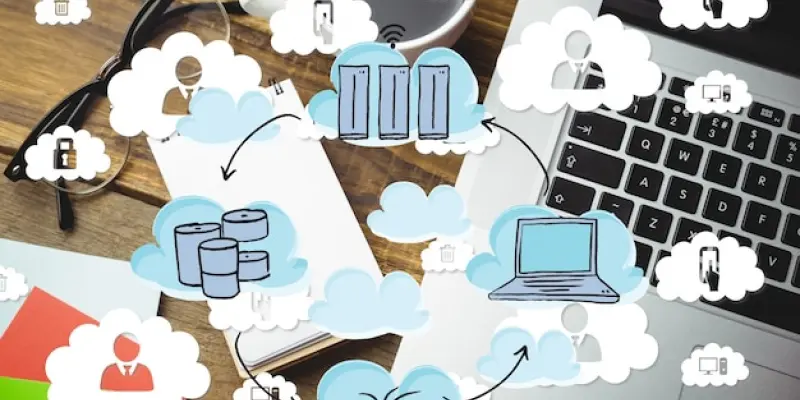In the complex world of data management, efficiently migrating data across various systems is crucial for organizations seeking to streamline their operations. Data migration poses numerous challenges, such as time-consuming imports and limited configuration options, often leading to inefficiencies and frustrations. The Import Export PowerTool serves as a powerful solution, simplifying the data transfer process for Microsoft Dynamics 365 Business Central users. By offering lightning-fast data exchanges and compatibility with a broad array of files, this tool addresses common pain points. It provides users with a comprehensive interface that allows for the seamless movement of data between sandboxes, production environments, and other systems. As businesses aim to maintain competitive advantages, leveraging tools like Import Export PowerTool becomes essential.
Exploring Key Features of the Import Export PowerTool
The Import Export PowerTool is renowned for its ability to execute data imports and exports at a speed unmatched by native alternatives. The tool significantly increases the pace of data migration—up to 30 times faster than traditional methods like RapidStart. Leveraging plain text files and optional Excel use offers flexibility and ease for users who prefer different data manipulation methods. This adaptability is particularly useful for users who prefer reviewing or editing data in Excel yet want the option to bypass Excel altogether for direct text file manipulation. Notably, the Import Export PowerTool supports all tables, including those with strict access restrictions, provided the user has appropriate permissions. This feature allows users to interact with and move data across even the most protected elements in their system, facilitating comprehensive data migration processes with an unmatched level of precision.
The PowerTool is not only fast but versatile, catering to the full spectrum of data operations—from importing and exporting to updating and deleting records. This comprehensive set of functionalities means that regardless of whether users are cleaning up data or iterating on new sets, the tool can accommodate their needs. Importantly, this free utility imposes no licensing constraints, making it accessible to everyone from consultants preparing sandboxes to developers resetting test environments. In an era where data integrity and timeliness are non-negotiable, the Import Export PowerTool stands out as a crucial asset for those seeking to enhance their business processes through effective data handling.
Simplifying the Migration Process: A Step-by-Step Guide
Moving data from one environment to another can be a daunting task, but the Import Export PowerTool simplifies it. The process starts by installing the app via AppSource within Business Central. Access control features allow assignment of permissions, ensuring that only authorized users can execute data modifications. This granularity in access enhances security while enabling efficient data transactions. Once installed, users can proceed with data export, choosing either a configuration package or specific tables. The result is a clean, tab-delimited text file that’s easily viewed in common applications like Excel or Notepad++. This step marks a stark advantage over traditional methods that often lack this flexibility and adaptability.
Following export, users can review and modify their data to suit various needs. The ability to open files in Excel allows for thorough inspection, filtering, and editing. Users may add or remove fields without having to tinker with configuration packages, making this step highly user-friendly. Transitioning to the new environment involves importing the modified file using the PowerTool, kick-starting the final migration phase. This streamlined approach supports field prefixes to trigger validation logic in Business Central, ensuring data accuracy and consistency. Such features save significant time and reduce errors, showcasing how the Import Export PowerTool excels in providing a smooth, intuitive data migration experience.
Addressing Data Safety and Real-World Applications
A primary concern during data migration is ensuring the safety and integrity of data transfers. The Import Export PowerTool adheres to Business Central’s native permissions, enhancing its security framework. It also includes confirmation prompts to prevent inadvertent alterations, bulk deletions, or updates, protecting users against costly mistakes. By facilitating careful management of permissions, the tool is designed for power users and not casual end users, to maintain a robust security environment. Moreover, real-world scenarios highlight the tool’s practicality and efficiency. Businesses can move demo data from sandboxes to production environments remarkably quickly, often within a minute, streamlining workflows significantly.
In addition to expedited imports, the tool offers solutions for businesses seeking to rectify mistakes. It allows for precise updates or deletions post-import, empowering users to correct or refine data sets effectively. Gang importing serialized inventory and cleaning historical sales data without posting journals are just some examples of its usage. By providing direct item ledger entry, users circumvent traditional entry constraints while maintaining data fidelity. These functions illustrate the versatile applications of the Import Export PowerTool across different operational needs, substantiating its value in modern data-driven environments.
The Path Forward: Embracing Efficient Data Migration
The Import Export PowerTool is a standout solution designed to dramatically speed up data imports and exports, outpacing native options by up to 30 times compared to methods like RapidStart. It employs plain text files and optionally Excel, offering flexibility to users based on their preferred data management style. This adaptability is especially valuable for those who like to edit in Excel but also want the option to manipulate files directly through text. Importantly, it supports all tables, even those with strict access controls, as long as users have the necessary permissions. This feature enables thorough data migration, including within the system’s protected elements, offering unmatched precision.
Besides lightning speed, the tool is incredibly versatile, covering everything from importing and exporting to updating and deleting records. Its wide-ranging capabilities meet diverse needs, whether users are cleaning data or working with new datasets. As a free utility, it imposes no licensing restrictions, making it ideal for everyone from consultants preparing sandboxes to developers resetting test environments. In today’s world, where data accuracy and speed are crucial, the Import Export PowerTool provides a significant advantage for improving business processes through effective data management.