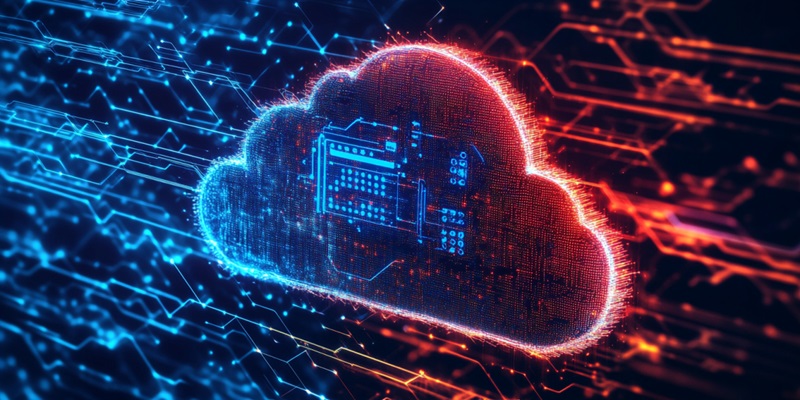As businesses increasingly rely on cloud services for their operations, managing and optimizing cloud costs has become a critical priority. The flexibility and scalability of cloud computing offer numerous advantages, but without careful planning and effective strategies, cloud expenses can quickly spiral out of control, impacting the bottom line. Understanding and implementing strategies for cloud cost optimization is essential not only for financial efficiency but also for sustaining performance and service quality. Below, we delve into a step-by-step guide to help businesses optimize their cloud costs without sacrificing performance.
1. Comprehend Your Cloud Invoice
The first step toward cloud cost optimization requires a clear understanding of your cloud bill. Many businesses struggle with deciphering complex cloud billing statements, which break down costs by service, region, and usage. Detailed billing reports provided by cloud providers like AWS, Azure, and Google Cloud are crucial for identifying areas where costs can be reduced. Analyzing these reports helps in pinpointing inefficiencies and potential savings opportunities.
Understanding your cloud bill involves more than just glancing at the total cost. Businesses need to delve into specific details, such as which services are contributing most to the expenses and how usage varies across different regions. Utilizing tools like AWS Cost Explorer, Azure Cost Management, or Google Cloud Billing Reports can significantly simplify this task by offering detailed visualizations and analyses. These tools help you break down your cloud spending and highlight areas where optimization is possible. By getting a clearer picture of your cloud expenditures, you can make more informed decisions about where to cut costs and invest resources more effectively.
2. Right-Size Your Resources
Right-sizing is the process of adjusting cloud resource sizes based on actual usage. Overprovisioning resources in the cloud can lead to unnecessary costs, while underprovisioning can affect performance and client satisfaction. By regularly reviewing and adjusting resource allocations, businesses can align their resource usage with actual needs, avoiding both overspending and underperformance.
Implementing right-sizing requires a thorough analysis of current usage patterns and predictions of future needs. Cloud providers offer tools to help with this analysis; for instance, AWS Trusted Advisor, Azure Advisor, and Google Cloud Recommender. These tools analyze your current usage patterns and provide recommendations for resizing resources to achieve optimal performance at the lowest cost. By leveraging these tools, businesses can ensure that they have the right amount of resources allocated, thereby optimizing costs without compromising on performance.
3. Use Reserved Instances and Savings Plans
Cloud services offer cost reductions in exchange for a commitment to use certain resources over a specified period. Reserved Instances and Savings Plans can lead to significant savings when compared to the pay-as-you-go pricing model. These cost-saving options are ideal for predictable workloads, providing a considerable discount on regular pricing.
Evaluating long-term usage patterns is crucial when considering reserved instances or savings plans. For workloads that run consistently, such as a server operating 24/7, reserved instances can save up to 75% compared to on-demand pricing. By analyzing usage data and identifying patterns, businesses can select the appropriate reserved instances or savings plans that match their operational needs. This strategic commitment not only reduces costs but also provides a more predictable expenditure model, aiding in better financial planning and budgeting.
4. Implement Auto-Scaling
Auto-scaling ensures that the number of running instances adjusts automatically according to demand, helping you pay only for the resources you use. This dynamic scaling capability lowers costs when demand decreases and scales up resources when performance demands increase, providing both cost-efficiency and optimal resource utilization.
Setting up auto-scaling involves configuring policies that determine when and how to scale resources. Tools like AWS Auto Scaling, Azure Scale Sets, and Google Cloud Autoscaler provide robust options for implementing auto-scaling. By defining scaling triggers based on real-time metrics, such as CPU usage or network traffic, businesses can automatically adjust their resource allocation to meet current demands. During off-peak hours, auto-scaling can reduce running instances, thereby saving costs, while during peak times, it ensures that performance remains consistent. This automation helps businesses maintain high performance without incurring unnecessary expenses.
5. Optimize Storage Costs
Storage costs can be substantial, especially for businesses dealing with large volumes of data. Optimizing storage involves using the appropriate storage tiers and lifecycle policies to ensure that data is stored cost-effectively without compromising accessibility and performance. Different types of data have different access patterns, and aligning storage types with these patterns can lead to significant cost savings.
Cloud providers offer various storage options tailored to different needs. For example, AWS S3 Intelligent-Tiering, Azure Blob Storage Tiers, and Google Cloud Storage Classes automatically move data to the most cost-effective storage tier based on access patterns. By analyzing how often data is accessed, these tools can place infrequently accessed data into cheaper storage tiers while keeping frequently accessed data in more readily available, albeit costlier, storage. Implementing such strategies ensures that you are only paying for the performance you need while enjoying significant savings on storage costs.
6. Track and Manage Idle Resources
Unused or idle resources can lead to unnecessary costs. Monitoring your cloud environment to identify and eliminate these resources can result in substantial savings. Cloud services often charge for any running resources, regardless of whether they are actively being used or not, making it essential to keep track of resource utilization continually.
Resource monitoring tools, such as Amazon CloudWatch, Azure Monitor, and Google Cloud Operations Suite, are invaluable for this purpose. These tools allow you to monitor the utilization of various resources in real-time, set automatic alerts, and adopt policies to shut down or decommission idle resources. For instance, you can configure alerts to notify you of underutilized instances and take corrective action, such as downsizing or stopping these instances. By proactively managing and eliminating idle resources, businesses can prevent wastage and optimize their cloud spending.
7. Apply Cost Allocation and Tagging
Managing cloud expenses effectively requires a detailed understanding of where costs are being incurred. Cost allocation and tagging enable businesses to categorize and track cloud expenses by department, project, or team, providing greater visibility and control over spending. This helps in identifying which areas are driving costs and where optimizations can be made.
Cloud providers offer robust tagging features, allowing you to categorize resources based on various criteria such as function, department, or project. Implementing a consistent tagging strategy across your cloud environment is essential for effective cost management. Tools like AWS Cost Allocation Tags, Azure Tagging, and Google Cloud Labels allow businesses to allocate costs accurately and gain detailed insights into cloud spending. By understanding how different parts of your organization use cloud resources, you can implement targeted optimization strategies to reduce costs and improve efficiency.
8. Leverage Spot Instances
Spot instances allow businesses to bid on unused cloud capacity at a lower price, offering significant cost savings for specific types of workloads. Although these instances can be interrupted, they are ideal for non-essential applications and tasks that can tolerate occasional disruptions.
Employing spot instances requires careful planning to identify workloads that do not require immediate responses, such as data processing or batch jobs. Services like AWS Spot Instances, Azure Spot VMs, and Google Preemptible VMs provide the opportunity to access cloud resources at significantly reduced rates. While the use of spot instances comes with risks, such as potential termination with short notice, the cost benefits can be substantial for appropriate tasks. By leveraging spot instances, businesses can achieve cost-effectiveness without impacting critical operations.
9. Automate Cost Management
Automating cost management practices simplifies the task of coordinating cost-saving measures and ensures that they are consistently implemented. Automation helps enforce policies, control usage, and optimize resource allocation without manual intervention, leading to more efficient cost management.
Cloud providers offer various automation solutions to facilitate cost management. Tools like AWS Lambda, Azure Automation, and Google Cloud Functions can automatically perform tasks such as shutting down non-production resources outside working hours or enforcing scaling policies based on real-time usage data. Automating these practices ensures that cost optimization measures are applied consistently and reduces the likelihood of human error. By embracing automation, businesses can focus on strategic initiatives while effectively managing cloud costs.
10. Regularly Review and Optimize
As businesses increasingly turn to cloud services to power their operations, the need to manage and optimize cloud costs has become more critical than ever. While the flexibility and scalability of cloud computing provide many benefits, these advantages can come at a significant financial cost if not carefully managed. Without proper planning and effective strategies, cloud expenses can rapidly spiral out of control, seriously impacting a company’s bottom line.
Effective cloud cost optimization is essential not just for saving money but also for maintaining high performance and quality of service. Businesses must adopt a well-thought-out approach to manage their cloud costs effectively. This involves understanding usage patterns, identifying waste, and implementing cost-saving measures.
A comprehensive cost optimization strategy includes several key steps. First, businesses should analyze their current cloud usage and expenditures to identify areas where they may be overspending. Next, implementing automation tools can help monitor and manage resources more efficiently. Additionally, businesses should consider using reserved instances and savings plans to lower costs. Finally, regularly reviewing and adjusting these strategies ensures sustainable cost management.
By following these steps, companies can harness the power of cloud computing without sacrificing performance or breaking the bank, ultimately leading to enhanced operational efficiency and competitiveness.