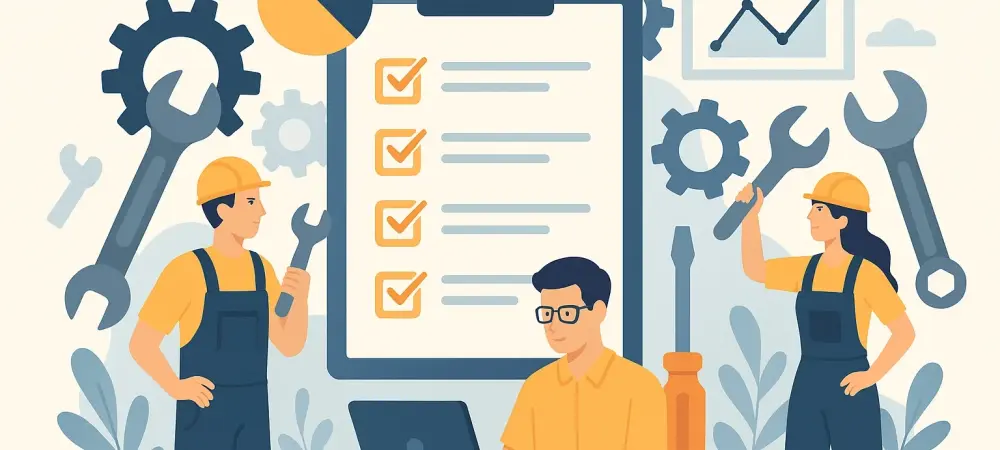In the ever-evolving landscape of industrial operations, maintenance management stands as a critical aspect of ensuring operational efficiency and sustainability. The emergence of advanced tools and technologies has made it imperative for organizations to adopt effective systems that not only manage but also optimize maintenance activities. Microsoft Dynamics 365 Business Central, with its robust capabilities, offers organizations the opportunity to revolutionize how they approach maintenance management. By integrating Business Central with specialized tools like the Maintenance Manager app, businesses can seamlessly generate, assign, and track maintenance work orders, ultimately enhancing operational uptime and reducing unplanned downtime. This integration brings the benefits of a comprehensive Computerized Maintenance Management System (CMMS) directly into the enterprise resource planning (ERP) environment, ensuring that maintenance is no longer a standalone task but a well-integrated part of the broader operational framework.
The Role of Structured Maintenance Work Orders
A vital component of effective maintenance management is the implementation of structured maintenance work orders. These work orders serve as the foundation for extending equipment life and minimizing costly interruptions due to unplanned downtime. With the Maintenance Manager app, organizations can document and track recurring maintenance tasks, ensuring that these activities are consistently executed following best practices. This documentation also fosters accountability among technicians, as assignments and deadlines are clearly established and monitored. Business Central’s ability to integrate these work orders with inventory, production, and planning functions adds another layer of efficacy to maintenance operations. By directly linking asset data, work centers, and inventory with maintenance activities, Business Central transforms into a potent CMMS that facilitates a more organized and streamlined workflow.
To kickstart this process, organizations can utilize a setup wizard provided by the Maintenance Manager app. This setup wizard automates the configuration of essential data such as number series and templates, simplifying the onboarding process regardless of the user’s familiarity with CMMS. The Maintenance Task feature allows users to create corrective, preventive, and template-based tasks, defining essential details like frequency, routing, Bill of Materials (BOM), and assigned equipment. This ensures that all maintenance activities are not just reactive but carefully planned and standardized to meet specific organizational goals and requirements.
Automating Work Order Generation and Tracking
Automation of work order generation is a crucial step in modernizing maintenance management. Maintenance Manager leverages the Planning Worksheet within Business Central to automate the generation of work orders based on predefined criteria. This eliminates the need for manually creating orders, thus reducing the risk of human error and saving significant time. The Planning Worksheet acts as a hub for maintenance scheduling, allowing organizations to generate orders based on due tasks, specific time windows, and bulk creation for duration-based tasks.
Once maintenance orders are auto-generated, they function similarly to production orders but are tailored specifically for maintenance purposes. These orders encompass task and equipment references, track actual and scheduled maintenance intervals, and capture time-stamped execution details. This structure guarantees full traceability and documentation, ensuring that maintenance operations are not only planned but also meticulously executed. Maintenance order tracking is pivotal in verifying that every task is completed and appropriately logged, thereby making the entire process auditable and enhancing accountability throughout the maintenance lifecycle.
Linking Equipment with Maintenance Intervals
An innovative feature of Maintenance Manager in Business Central is its capability to associate specific equipment directly with maintenance tasks. This enables organizations to track equipment across multiple intervals, such as runtime, output, distance, and duration, ensuring maintenance is conducted based on actual usage rather than static schedules. By continuously monitoring these interval values, Business Central can automatically flag tasks when they become due, transforming maintenance management from a reactive to a proactive discipline.
Linking equipment to task intervals not only ensures timely maintenance but also helps prevent equipment failures before they occur. Users can view all the maintenance tasks assigned to a particular asset and monitor the current interval readings, making it easier to manage and adjust tasks as necessary. This proactive approach extends the lifespan of critical equipment and optimizes overall operational efficiency. The ability to dynamically adjust maintenance schedules based on real-time data can significantly reduce the likelihood of unexpected downtime and improve resource allocation within an organization.
Optimizing Maintenance with Dashboards
Effective maintenance management requires a comprehensive overview of ongoing and completed activities, which is precisely what the Maintenance Manager Role Center in Business Central provides. This dashboard offers visibility into all maintenance activities, allowing users to track released and finished orders, pending tasks, and work order trends over time. Such visibility is crucial in identifying bottlenecks, such as excessive pending orders, and making necessary adjustments to workloads or task frequencies.
The role center acts as a centralized hub for monitoring the entire maintenance pipeline, providing detailed insights that facilitate better decision-making and resource management. By utilizing this dashboard, organizations can identify inefficiencies in maintenance operations and implement strategic adjustments to mitigate them. This holistic view enhances communication and collaboration between planning, maintenance, and operations teams, ensuring that every aspect of the maintenance process is aligned with the organization’s objectives.
Key Benefits and Future Considerations
In today’s rapidly changing industrial landscape, effective maintenance management is key to achieving operational efficiency and sustainability. With the rise of sophisticated tools and technologies, organizations need to implement systems that not only handle maintenance but also enhance it. Microsoft Dynamics 365 Business Central provides powerful features that can transform an organization’s maintenance management approach. By linking Business Central with specialized tools like the Maintenance Manager app, companies can effortlessly create, allocate, and monitor maintenance work orders, improving operational uptime and minimizing unexpected downtime. This synergy introduces a complete Computerized Maintenance Management System (CMMS) directly into the enterprise resource planning (ERP) environment, making maintenance an integrated component of the overall operational strategy. Maintenance is no longer an isolated task but a cohesive element of the enterprise’s vibrant operational framework, contributing to adaptation and longevity.