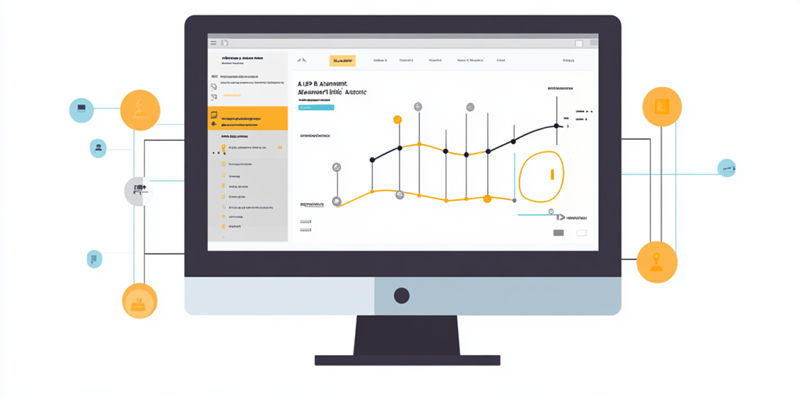Is your accounts payable (AP) process slowing you down? If you’re facing delays, manual errors, and missed cost-saving opportunities, it might be time to consider AP Automation. An automated AP solution that integrates smoothly with your Enterprise Resource Planning (ERP) system can be transformative for mid-sized companies handling high invoice volumes, multiple locations, and strict compliance requirements. Adopting AP automation can improve operational efficiency, reduce errors, and save costs, becoming a strategic advantage in today’s competitive market.
Businesses must plan their integration process carefully to ensure a smooth and successful implementation. This means defining clear objectives, ensuring compatibility with your current ERP system, and choosing an automation solution that scales with your business. Take note of essential features that would benefit your operations, assess the level of vendor support, and ensure compliance with security standards. Overlooking these critical steps can lead to disruptions and inefficiencies that counteract the benefits of automation. Following these best practices for integrating AP automation with ERP systems will streamline operations and support long-term success.
Define Integration Objectives Clearly
Before embarking on the journey to implement AP automation, it is crucial to establish clear objectives. This entails deciding what success looks like for your business, such as faster invoice processing, reduced manual errors, or enhanced financial reporting. One objective for organizations processing thousands of invoices may be shortening the approval cycle, an aspect where automation shines as it can reduce processing time from 45 days to just 3 days. Defining these measurable goals will help guide your integration project and ensure alignment with your overall business strategy.
Without clear goals, the integration process can become disjointed, reducing the potential benefits of automation. Take the time to engage key stakeholders from finance, IT, and operations to gather input and define specific, measurable outcomes. Establishing KPIs related to processing speed, error rates, and cost savings can help track progress and demonstrate the tangible impacts of automation. This collaborative approach ensures buy-in from various departments, facilitating a smoother transition to the new system.
Ensure ERP System Compatibility
Not all AP solutions are compatible with every ERP system, making this a critical consideration in the selection process. Ensuring that your chosen AP automation tool integrates seamlessly with popular ERPs, such as Sage, Microsoft Dynamics, NetSuite, or SAP, is essential. Compatibility ensures smooth data transfer and real-time updates, and minimizes the need for manual workarounds. This integration capability is crucial for maintaining consistency and accuracy in your financial data.
When assessing compatibility, look for solutions that offer pre-built connectors or APIs designed specifically for your ERP. This approach reduces the need for custom development and streamlines the integration process. Work closely with your ERP vendor and the AP automation provider to conduct a thorough compatibility assessment. This includes verifying data formats, synchronization capabilities, and the ability to handle complex workflows. Successful integration hinges on the ability of both systems to work together seamlessly, enhancing efficiency and reducing errors.
Choose a Scalable Solution
As your business grows, your AP platform must be able to keep up with increased demands. Selecting an AP automation solution that effortlessly scales to handle increased invoice volumes, new locations, or expanded business units is essential. A study by SAP and Esker indicates that AP automation can save up to $16 per invoice, creating significant cost savings as transaction volumes rise. Imagine a company expanding from 20,000 to 50,000 invoices annually; a scalable AP platform can seamlessly handle growth without sacrificing performance.
An AP platform that is not scalable may require costly upgrades or replacements, disrupting business operations and eroding cost savings. When evaluating scalability, consider the solution’s ability to handle surges in invoice processing, integrate with other business systems, and adapt to evolving business needs. A scalable solution should also offer flexible pricing models that align with your growth trajectory, ensuring cost-effectiveness. By planning for scalability from the outset, you can future-proof your AP automation strategy and support sustainable growth.
Evaluate Essential Automation Features
The primary advantage of AP automation lies in the range of features it offers to enhance processing efficiency and accuracy. Look for functionalities such as automated invoice capture, three-way PO matching, fraud detection, and streamlined approval workflows. These features significantly reduce processing time and errors while improving control and compliance, especially in complex industries like manufacturing or hospitality. For instance, manual data entry of invoices can lead to errors and duplicate payments, whereas automation minimizes discrepancies and ensures only valid invoices are paid.
Understanding the specific needs of your business can help you choose the most beneficial features. For example, automated invoice capture uses optical character recognition (OCR) to extract data, reducing manual entry and associated errors. Three-way matching ensures that invoices, purchase orders, and goods receipts align, preventing discrepancies and unauthorized payments. Fraud detection capabilities add an extra layer of security by identifying unusual patterns and flagging potential issues. Evaluate these features in the context of your industry requirements to maximize the benefits of AP automation.
Assess Vendor Support and Service Levels
The success of your AP automation integration heavily relies on robust vendor support. Choosing a vendor known for responsive service, especially for ERP integration support, troubleshooting, and ongoing updates, is critical. Good vendor support reduces disruptions and ensures your platform runs smoothly without impacting daily operations. Evaluate the vendor’s level of post-integration support, including their ability to provide case studies from mid-sized businesses similar to yours.
Vendor support should include comprehensive implementation assistance, training resources, and a dedicated support team to address issues promptly. Look for vendors that offer SLA-backed support commitments, ensuring timely resolution of problems. Ongoing updates and enhancements are also vital to keep the system current with evolving technology and regulatory changes. By selecting a vendor with a strong support reputation, you can mitigate risks and ensure a successful integration.
Prioritize User Experience
Even the most powerful AP automation system can fail if it’s challenging to use. Therefore, prioritizing a user-friendly interface that minimizes training time and enhances productivity is crucial. For industries like healthcare or manufacturing, where efficient workflows are essential, consider features like mobile access, customizable dashboards, and clear reporting. These user-centric features can make a significant difference in how quickly employees adapt to the new system and how efficiently they can perform their tasks.
An intuitive interface reduces the learning curve and encourages user adoption, leading to higher overall efficiency. Mobile access allows employees to approve invoices or check status updates on the go, adding flexibility and speeding up decision-making. Customizable dashboards provide tailored views of critical metrics, enabling users to monitor performance and identify issues quickly. Clear reporting capabilities ensure transparency and support compliance by providing accurate and accessible audit trails. Prioritizing user experience can significantly enhance the overall effectiveness of your AP automation solution.
Confirm Compliance and Security Standards
Is your accounts payable (AP) process bogging you down? If you’re experiencing delays, manual mistakes, or missing out on cost-saving opportunities, it might be the right time to consider AP Automation. Implementing an automated AP solution that integrates seamlessly with your ERP system can be a game-changer for mid-sized companies managing high invoice volumes, various locations, and stringent compliance needs. Adopting AP automation can boost operational efficiency, minimize errors, and reduce costs, providing a strategic edge in today’s competitive marketplace.
A successful integration requires careful planning to ensure a smooth implementation. This means setting clear objectives, verifying compatibility with your existing ERP system, and selecting an automation solution that can grow with your business. Pay attention to essential features that could improve your operations, evaluate the level of vendor support, and ensure adherence to security standards. Ignoring these vital steps can result in disruptions and inefficiencies that negate the advantages of automation. Following best practices for integrating AP automation with your ERP system will streamline processes and support long-term success.