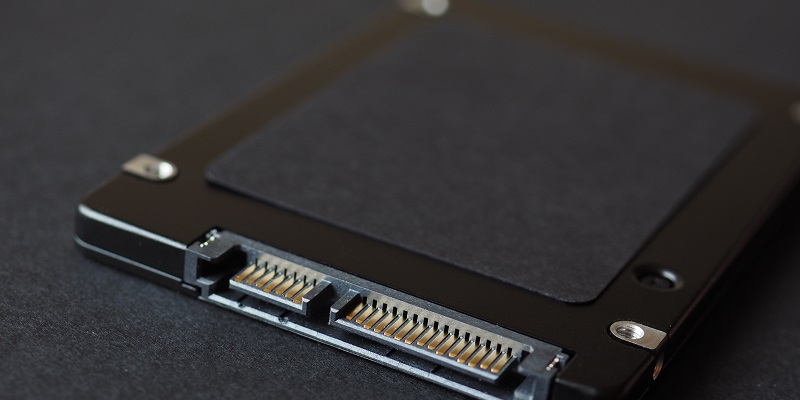In today’s world, we have more data than ever before and we need a reliable and efficient way to store and access it. That’s where hard drives come in. Whether you’re a gamer, a professional photographer, a video editor, or just someone who needs a lot of storage for personal files, choosing the right hard drive is crucial.
In this article, we will cover everything you need to know about hard drives, including the different types of drives available, what to consider when choosing one, and the best hard drives on the market for different needs and budgets.
Types of Hard Drives
Before diving into what makes a great hard drive, it’s important to understand the different types of drives available. We can broadly categorize hard drives into two categories: mechanical hard drives and solid-state drives (SSDs).
Mechanical hard drives are the traditional hard drives that have been around for decades. They use a spinning disk to store data, and the data is read and written to the drive using a read/write head that moves across the disk.
Solid-state drives, on the other hand, use flash memory to store data. SSDs are faster and more reliable than mechanical hard drives, but they tend to be more expensive.
Best Hard Drive for Most People
If you’re looking for the best hard drive for most people, the Seagate BarraCuda 2TB is an excellent choice. This mechanical hard drive has a large storage capacity, good reliability, and is available at a reasonable price.
One of the standout features of the Seagate BarraCuda is its 7200RPM rotational speed, which means that it performs significantly faster than other mechanical hard drives in the same price range. In addition, it has a large 2TB storage capacity, which is enough for most people’s needs.
When compared with other hard drives in its price range, the Seagate BarraCuda outperforms most of them in terms of speed and reliability. Its average read and write speeds are over 200MB/s, making it one of the fastest mechanical hard drives available.
Best value hard drive
If you’re looking for the best value hard drive, the Western Digital WD Blue Desktop hard drive is a great choice. It offers a good balance of performance and storage capacity at an affordable price.
The WD Blue Desktop hard drive has a rotational speed of 5400RPM, which is slower than the Seagate BarraCuda but still decent for a mechanical hard drive. It also has a storage capacity of 1TB, which should be enough for most people.
One of the standout features of the WD Blue Desktop hard drive is its price. It is significantly cheaper than other hard drives with similar specifications, making it a great value for those on a budget.
Hard drives for upgrading PS4 or Xbox One storage
For gamers looking to upgrade their PS4 or Xbox One’s storage capacity, the Western Digital My Book is an excellent option. This external hard drive is specifically designed for game consoles, offering large storage capacity and fast transfer speeds.
The Western Digital My Book has a massive 8TB storage capacity, which is enough to hold hundreds of games. Additionally, it has a USB 3.0 interface that allows for fast transfer speeds when moving games to and from the console.
When compared with other external hard drives suitable for game console storage, the Western Digital My Book is one of the most affordable options offering the largest storage capacity.
Factors to consider when choosing a hard drive
When choosing a hard drive, there are several factors to consider, the most important of which are storage capacity, speed, reliability, and price.
Storage capacity is important because you want to make sure you have enough space for all of your files. Speed is important because it affects how quickly you can access and transfer files. Reliability is important because you don’t want to risk losing important data due to a failing hard drive. Price is important because you want to get good value for your money.
It’s also important to consider your personal needs and preferences. For example, if you’re a gamer, you may want a hard drive with a large storage capacity and fast transfer speeds. If you’re a professional photographer, you may want a drive with a lot of storage and high reliability.
Hard drive vs. SSD: differences and similarities
When it comes to choosing between a hard drive and an SSD, it is important to understand their differences and similarities.
As previously mentioned, a hard drive uses a spinning disk to store data, while an SSD uses flash memory. Because of this, SSDs are significantly faster than hard drives and less prone to mechanical failure.
However, SSDs are also more expensive than hard drives and offer less storage capacity per dollar. If you’re on a budget and need a lot of storage, a traditional mechanical hard drive is still a great option.
Price and storage capacity differences between hard drives and SSDs
When it comes to price and storage capacity, there are clear differences between hard drives and SSDs. Generally speaking, hard drives are less expensive than SSDs and offer significantly more storage capacity for a lower price.
For example, a 2TB Western Digital Blue Desktop hard drive can be found for around $60, while a 2TB SSD from Samsung is closer to $200.
However, SSDs are becoming more affordable and prices are expected to continue dropping over time. In addition, the price premium for an SSD is often justified by the significant improvement in speed that they offer.
Ranking of Hard Drive Types by Performance
When it comes to hard drive performance, there are several factors to consider, including the rotational speed and the interface used to transfer data. Generally, you will get the best performance out of an M.2 NVMe SSD, followed by a SATA SSD, and then a 7200 RPM HDD, with a 5400 RPM HDD coming in last.
However, it’s important to note that the performance differences between these drives may not be noticeable in everyday use. If you’re on a budget, a 7200 RPM hard drive is still a great option.
Testing Hard Drives
Testing hard drives isn’t much different from testing an SSD. There are several benchmarks and tests that can be run to evaluate a drive’s performance, including sequential read/write speeds, random read/write speeds, and access times.
Taken together, these tests give us the best view of a hard drive’s performance and can help us make informed decisions when choosing a drive.
Choosing the right hard drive is crucial whether you’re a gamer, a professional or just someone who needs a lot of storage. By considering your personal needs and preferences, storage capacity, speed, reliability, and price, you can find the best hard drive for your needs and budget.
The Seagate BarraCuda 2TB is the best hard drive for most people, offering a great balance of speed, reliability, and storage capacity. If you’re on a budget, the Western Digital WD Blue Desktop hard drive offers a great value with decent performance. And for gamers looking to upgrade their console storage, the Western Digital My Book is an excellent option.
No matter which hard drive you choose, make sure to test it thoroughly and back up your important data regularly to ensure it remains safe and secure.