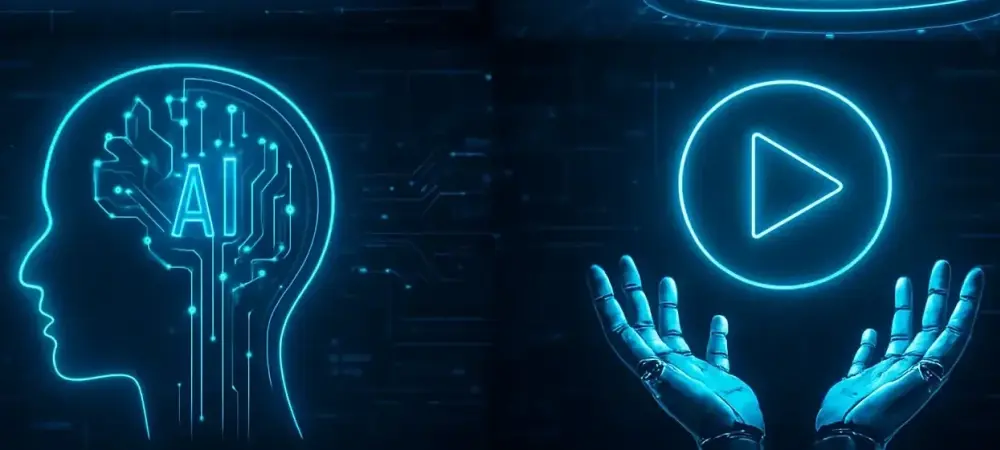I’m thrilled to sit down with Dominic Jainy, an IT professional whose deep expertise in artificial intelligence, machine learning, and blockchain offers a unique perspective on cutting-edge tech. Today, we’re diving into the fascinating world of Google Photos’ latest AI-driven innovation, the “Key Moments” feature. Our conversation explores how this tool transforms the way we interact with videos, from identifying standout moments to simplifying sharing, as well as the technology behind it and its place in the broader landscape of similar features. Join us as we unpack the potential of this exciting update.
How does the new “Key Moments” feature in Google Photos enhance the way users experience their videos?
Key Moments is a game-changer for anyone who records videos on their phone. It uses AI to automatically pinpoint the most engaging parts of a video, like a heartfelt laugh or a stunning visual, and highlights them right on the timeline. This means you don’t have to scrub through long, boring clips to find the good stuff—it’s already marked for you. It’s especially handy for those of us who tend to record everything and end up with tons of footage that’s hard to revisit.
What kind of moments does the AI typically focus on, and how are they presented to the user?
The AI seems to prioritize moments that carry emotional weight or visual appeal—think joyful celebrations, nostalgic family scenes, or striking landscapes. When you’re watching a video in Google Photos, these moments are flagged on the timeline with little interactive labels, or ‘chips,’ that make it super easy to spot and jump right to them. It’s a small touch, but it transforms how intuitive the app feels.
Can you walk us through how users can interact with these highlighted moments once they’re identified?
Absolutely. Once a moment is highlighted, you can tap on the chip to either save that segment as a standalone clip or remove the marker if it’s not something you want to keep highlighted. Saving it as a separate clip is incredibly straightforward—just a single tap—and it’s ready to share or store. This kind of simplicity makes it accessible even for folks who aren’t super tech-savvy.
What are the specific requirements for a video to be analyzed by Key Moments?
From what we know, the video needs to be at least ten seconds long for the feature to kick in. That’s the main threshold, as shorter clips might not have enough content for the AI to analyze meaningfully. There aren’t many other strict limitations mentioned, but it’s safe to assume the video needs to be clear enough for the AI to detect distinct moments, so quality could play a role.
How does Key Moments address the common frustration of dealing with long videos?
Long videos often sit unwatched because let’s face it—most of us don’t have the patience to sift through minutes of filler for a few seconds of magic. Key Moments tackles this by doing the heavy lifting for you. It cuts straight to the highlights, so you’re more likely to rewatch or share those snippets. It’s a huge time-saver, especially for people who record events like birthdays or vacations and end up with hours of footage.
Can you tell us about the rollout timeline for this feature across different platforms?
Sure. Key Moments started rolling out in September, and some Android users are already getting access to it. For iOS users, there’s a bit of a wait, but it’s confirmed to be on the way soon. While exact dates for iOS aren’t out yet, it’s clear Google is prioritizing a broad release across platforms in the near future.
How does Key Moments stack up against similar functionalities in other apps or past experiments?
There are parallels with apps like GoPro Quick, which also aim to pull out highlights from videos, but Key Moments feels more seamless since it’s baked into an app most people already use for photo and video storage. Compared to something like the old Google Clips camera, which tried to capture moments automatically, Key Moments benefits from being part of a larger, more refined ecosystem. It’s less gimmicky and more practical, leveraging better AI to really nail what users want to see.
What’s your take on the role of AI in powering a feature like Key Moments?
The AI behind Key Moments is pretty sophisticated—it’s not just looking for loud noises or fast motion; it’s analyzing emotional and visual cues to pick out what feels significant. This kind of tech would’ve been unthinkable a few years ago, and it shows how far machine learning has come in understanding human context. It’s a testament to how AI can take mundane tasks, like editing videos, and turn them into effortless experiences.
Looking ahead, what’s your forecast for the evolution of AI-driven features like Key Moments in everyday apps?
I think we’re just scratching the surface. Features like Key Moments will likely get even smarter, maybe predicting what you’ll want to highlight based on your personal habits or integrating with other apps to create full stories or montages automatically. As AI keeps advancing, I expect these tools to become hyper-personalized, making our digital memories not just easier to access but also more meaningful. We’re heading toward a future where tech doesn’t just store our lives—it curates them for us.