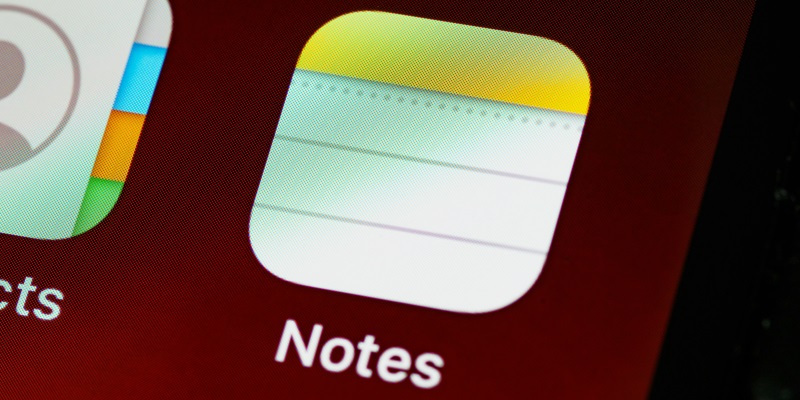In today’s fast-paced world, staying organized and capturing important information on the go has become an essential task for many individuals. Thankfully, note-taking apps have emerged as a valuable tool, helping users effectively capture, organize, and manage information. In this article, we will explore the benefits of having a reliable note-taking app on your Android device and delve into the world of advanced features, paid vs. free options, and popular note-taking apps.
Importance of Note-Taking Apps for Individuals
In a society reliant on technology, note-taking apps have proven to be a game-changer. They not only enable users to capture information quickly but also offer convenient ways to organize and access notes whenever they are needed. Whether you’re a student, professional, or someone who simply enjoys staying organized, the presence of a reliable note-taking app on your Android device can significantly enhance your productivity.
Advanced Features of Note-Taking Apps
Note-taking apps have evolved from simple text editors to dynamic tools packed with advanced features. These features extend the functionality and versatility of the apps, allowing users to accomplish more within a single platform.
Some note-taking apps offer voice recording capabilities, enabling users to record lectures, meetings, or personal thoughts. This feature proves invaluable when it comes to capturing information in real time without the need for manual typing.
Task Management
Efficient task management is crucial for staying organized. Many note-taking apps provide integrated task management features, allowing users to create to-do lists, set reminders, and prioritize tasks. This ensures that nothing falls through the cracks and helps users stay on top of their responsibilities.
Cloud Syncing
Cloud syncing has become a standard feature in modern note-taking apps. It allows users to access their notes across multiple devices seamlessly. Whether you create a note on your Android device and later need it on your laptop, cloud syncing ensures that your notes are readily available wherever you are.
Paid vs. Free Note-Taking Apps
When it comes to note-taking apps, there is often a choice between paid and free options. Let’s explore the advantages and considerations of each.
Additional Features and Premium Support in Paid Apps
Paid note-taking apps often come with additional features and access to premium support. These features might include advanced collaboration tools, document scanning, or in-app handwriting recognition. Additionally, paid apps generally offer better customer support, ensuring that any issues or questions are addressed promptly.
Excellent Free Options for Those on a Budget
However, for budget-conscious individuals, there are many excellent free note-taking apps available. These apps provide a solid foundation for capturing and organizing notes without requiring any monetary investment. While they may lack some advanced features found in paid apps, they still offer significant value and can meet the needs of many users.
Popular Note-Taking Apps
Now, let’s explore some of the popular note-taking apps for Android that offer a range of features, seamless integration, and a user-friendly experience:
Evernote is one of the most widely recognized note-taking apps, known for its extensive range of features. It offers cross-platform syncing, intuitive organization, document scanning capabilities, and collaborative editing, making it a go-to choice for many users.
Developed by Microsoft, OneNote stands out with its clean and intuitive interface. Seamlessly integrating with other Microsoft apps, it offers users a cohesive experience. With powerful organizational tools and the ability to create different notebooks or sections, OneNote caters to different organizational preferences.
For individuals who prefer a minimalist approach, Simplenote provides a distraction-free note-taking experience. With real-time syncing and tagging capabilities, this app ensures that your notes are instantly updated across all your devices.
Google Keep, a free note-taking app, seamlessly integrates with other Google services. From creating and managing notes to generating lists and reminders, it offers a cohesive ecosystem for productivity enthusiasts.
Zoho Notebook is a feature-rich app that allows users to customize layouts, insert multimedia content, and create notebooks within notebooks for better organization. With its wide range of features, Zoho Notebook offers flexibility to a diverse user base.
Choosing the right note-taking app for your Android device can significantly impact your productivity and organization. While preferences may vary based on individual needs, the options mentioned in this article provide an excellent starting point. Whether you’re a student, professional, or someone who craves an organized life, investing time in finding the perfect note-taking app proves invaluable in the long run. So, enhance your productivity with these powerful tools and conquer any task that comes your way.