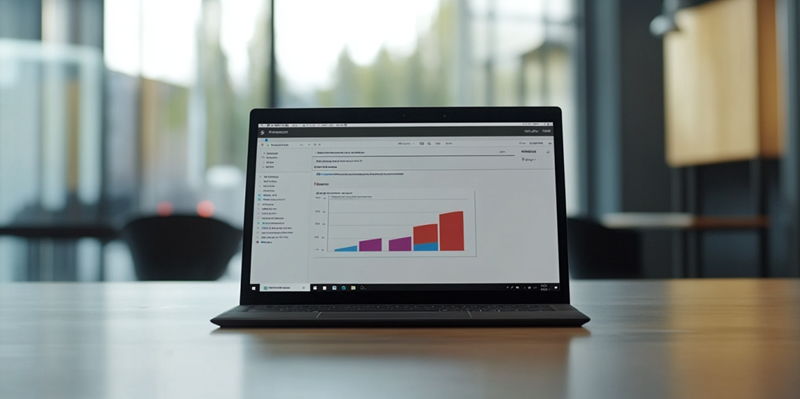In today’s fast-paced business environment, the ability to easily and accurately analyze financial data is crucial for making informed decisions. Microsoft Dynamics 365 Business Central introduces dimensions as a powerful tool to enhance the context and analysis of financial transactions. Dimensions serve as data attributes that help classify and dissect data in a way that simplifies complex charts of accounts. With dimensions, businesses can attain greater transparency in their financial statements and perform insightful reporting without hassle.
Dimensions in Business Central are divided into two main types: Global Dimensions and Shortcut Dimensions. Global Dimensions are utilized for higher-level reporting purposes and are consistently present on all relevant transactions. For instance, dimensions such as "Department" or "Project" can provide valuable insights into business performance across various sectors. On the other hand, Shortcut Dimensions offer additional granularity, enabling businesses to incorporate up to eight dimensions for detailed reporting. This feature allows companies to achieve a multi-dimensional view of their financial data, facilitating a thorough analysis of their operational dynamics.
Each dimension in Business Central has assigned values that offer specific choices for categorization. For example, the "Department" dimension can have values like "Sales," "HR," and "Finance." These values help users assign relevant dimensions to transactions, thereby adding meaningful context to general journal entries, sales and purchase documents, item transactions, and fixed assets. This tagging of dimensions aids in conducting exhaustive analyses across various categories, ensuring the general ledger remains uncomplicated. Reports such as the Trial Balance by Dimension and Analysis Reports for multiple dimensions leverage this flexible structure, enabling businesses to gain actionable insights and make data-driven decisions.
Management of dimensions is essential for maintaining consistency and ensuring data integrity within Business Central. This is supported by features like Default Dimensions and Dimension Rules. Default Dimensions are designed to reduce manual data entry by attaching dimensions to entities such as customers and vendors. This automation simplifies the process of categorizing transactions, enhancing the efficiency of financial data management. Dimension Rules, on the other hand, control combinations of permissible dimensions, preventing potential conflicts or inaccuracies in reporting. Together, these tools ensure that businesses can maintain a streamlined and accurate financial reporting system, making dimensions an indispensable part of Business Central’s sophisticated financial management capabilities.
Ultimately, well-configured dimensions offer businesses remarkable flexibility in segmenting financial data to derive valuable insights. By streamlining the classification and analysis processes, dimensions make sophisticated financial reporting both achievable and practical for organizations of all sizes. As businesses continue to adapt and grow, the importance of precise and efficient financial management tools like dimensions in Business Central will only become more critical. The integration of dimensions into financial reporting structures not only enhances clarity and accuracy but also empowers businesses to make strategic decisions based on comprehensive data analysis.