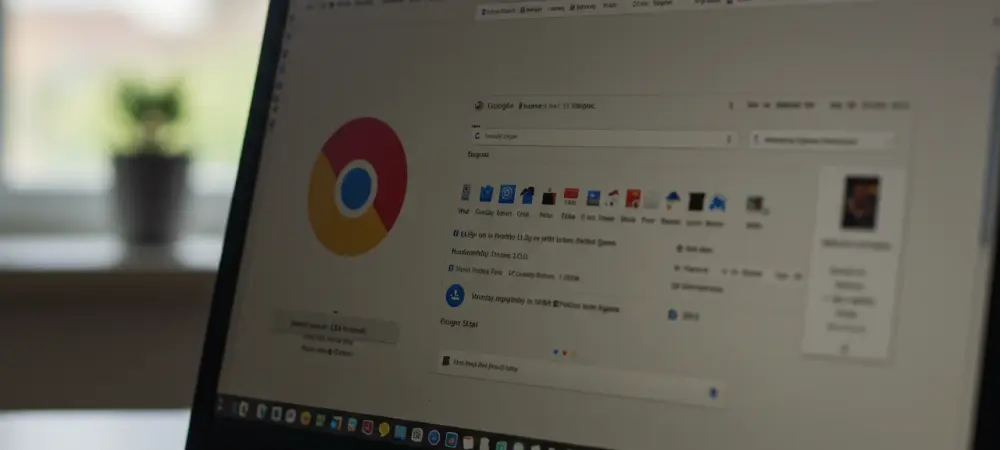Recent disturbances faced by users of Windows 11 have highlighted a significant vulnerability within Microsoft’s Family Safety system, particularly impacting Google Chrome browsers. Since early June, many have reported a peculiarity in which Chrome spontaneously closes during startup or upon accessing certain websites. These occurrences have been tied directly to the Family Safety parental controls, which unintentionally prioritize the protection of Microsoft’s Edge browser. The scene was further set when Microsoft initially remained silent while Google rapidly pinpointed the issue, tracing it back to web filtering systems employed within Family Safety.
Understanding the Root Cause
Independence of Browsers
Microsoft’s Family Safety employs robust parental control systems, particularly centered around ensuring safe browsing experiences. However, the default focus on ensuring security has inadvertently led to Chrome crashing due to incompatible web filtering practices. Chrome’s recent versions, 137.0.7151.68/69, fell victim to this problem, causing considerable frustration among users globally. Initial attempts at resolving this issue involved disabling website filters entirely or manually unblocking Chrome’s access. These interim solutions highlighted the pressing need for a structured response from Microsoft, whose updates unwittingly contributed to the software’s operational challenges.
Emergency Response Strategies
Prompt action by Google brought the spotlight on the urgency of addressing these browser compatibility concerns. It required users to either disable the web filter functions or explicitly allow Chrome in the Family Safety system. Microsoft’s eventual confirmation of the mishap acknowledged that updates had inadvertently affected Chrome’s functionality, indirectly admitting partial responsibility for the browser crashes. The heart of the issue revolved around Microsoft’s block list strategy, designed to restrict the latest versions of certain browsers unless explicitly approved by parental controls. This restrictive measure aims to enforce stricter safety protocols but comes with unintentional consequences like temporary browser shutdowns, revealing the operational gap within Microsoft’s navigational strategy.
Microsoft’s Commitment to Solutions
Navigating Safety Features and User Experience
The episodes with Chrome crashing have placed Microsoft in a precarious position between ensuring robust parental protection and maintaining seamless browser experiences for users. This delicate balance requires continuous refinement as Microsoft commits to enhancing Family Safety’s functionality, allowing parents and guardians to oversee browser accessibility effectively. However, the ongoing update processes have inadvertently led to temporary disruptions in service, underscoring the challenge of upholding both software competitiveness and uncompromised user safety. Microsoft’s admission of these browser compatibility issues expands beyond Chrome, reaching into broader concerns illuminated by its Windows 11 update notifications.
Refining Integrative Solutions
As Microsoft endeavors toward refining Family Safety features, the concern remains how efficiently the platform can integrate safety with user preference. The recent challenges demonstrate that while the intentions behind protective systems are favorable, their implementations can disrupt user experiences. Family Safety’s roadmap aims to incorporate feedback in refining controls, striving for a seamless integration across platforms that minimizes friction between user needs and protective protocols. Underlying safety mechanisms require adaptability within the digital landscape, ensuring that robust safety features do not compromise user-friendliness, revealing a deeper complexity within Microsoft’s operating strategies.
Windows 11 Users: Moving Forward
Adapting to Digital Dynamics
Microsoft’s response to resolve the issues faced by Chrome users reflects a broader commitment to refining systems to balance user requirements with necessary safety interventions. While the frustration is evident in ongoing complaints, especially when updates inadvertently affect browser performance, Microsoft’s approach aims at harmonizing control mechanisms with user convenience. The journey involves continual innovation and adjustment as technological dynamics evolve, embracing solutions that favor all users rather than encapsulating them within restrictive frameworks. The response signifies a broader mission to cater to evolving digital needs while maintaining core protective services in conjunction with transparent communication channels.
Achieving Progress Through Resilience
Users of Windows 11 have recently encountered issues that expose a notable vulnerability in Microsoft’s Family Safety system, particularly affecting the use of Google Chrome. Since early June, multiple users have reported that Chrome suddenly closes during startup or when navigating specific websites. This problem has been directly linked to the parental controls inherent in Family Safety, which inadvertently favor Microsoft’s Edge browser by default. The problem was compounded by Microsoft’s initial lack of response, while Google was quick to identify the root cause, tracing it back to the web filtering mechanisms utilized within the Family Safety feature. This situation underscores the importance of compatibility in multi-browser environments, especially in systems designed to manage content and browsing safety, which can unintentionally disrupt competing browsers. Users dependent on Chrome have been particularly affected, emphasizing a need for a balanced approach to web browsing when implementing security measures within software.