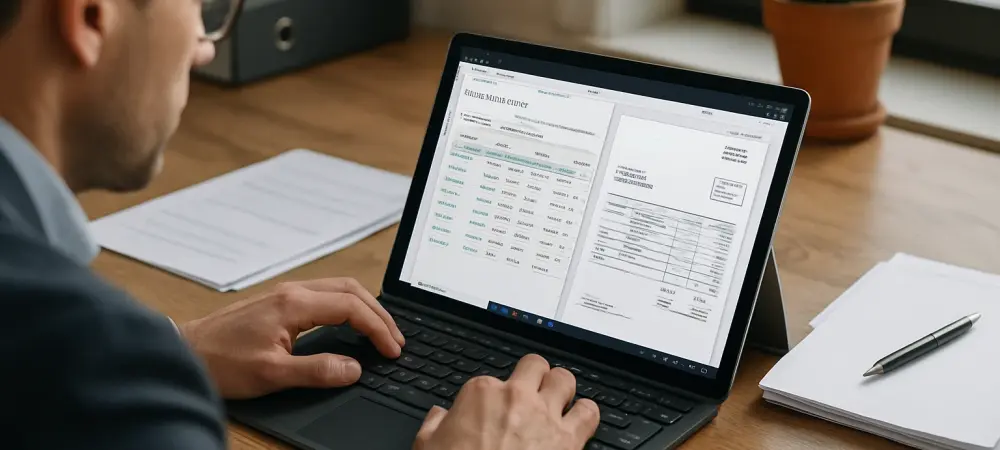What if the daily grind of managing documents in Business Central could be slashed to a single, effortless click? For countless businesses, document handling remains a persistent bottleneck, eating up valuable time with slow uploads and disorganized files. The latest update from Insight Works, DocXtender v2.4, steps in as a game-changer, promising to revolutionize how users interact with attachments and streamline workflows in Microsoft Dynamics 365 Business Central.
This update isn’t just another patch; it’s a targeted response to the real frustrations faced by industries like manufacturing and distribution. With a focus on speed, integration, and user convenience, DocXtender v2.4 offers a free solution that directly addresses scattered records and clunky processes. The significance lies in its ability to transform operational efficiency, ensuring that teams across departments can collaborate without the usual headaches of manual document management.
Why Document Management Became a Priority
In today’s fast-moving business landscape, efficient document handling is no longer optional—it’s a lifeline. Industries such as supply chain and manufacturing rely heavily on quick access to purchase orders, invoices, and compliance records, where even a small delay can halt production or shipments. The stakes are high, and outdated systems simply can’t keep up with the demand for instant, organized access.
The shift toward digital, paperless environments has accelerated as companies aim to cut costs and boost collaboration. Departments like accounting and HR increasingly depend on centralized systems to manage reports and employee files, yet many still grapple with time-consuming manual uploads. This growing need for seamless integration makes tools like DocXtender v2.4 essential for staying competitive.
Disorganization often leads to chaos, with version conflicts or lost files disrupting critical workflows. Studies indicate that employees can spend up to 20% of their workday searching for documents in fragmented systems. Addressing these pain points, the latest update offers a lifeline to businesses striving for smoother operations in a digital-first world.
Rising Demand for Integrated Solutions
The push for integrated document solutions in Business Central reflects a broader trend across industries aiming to eliminate inefficiencies. As companies scale, the volume of digital records—from contracts to delivery notes—skyrockets, creating a pressing need for systems that can handle this growth without adding complexity. A unified platform becomes vital to avoid operational hiccups.
Beyond mere storage, the focus has shifted to accessibility and real-time updates. Teams spread across locations or departments must retrieve and share files instantly, whether finalizing a sales agreement or updating inventory logs. Without seamless tools, businesses risk falling behind competitors who have already adopted streamlined, cloud-based integrations.
The challenge is compounded by evolving compliance requirements, especially in regulated sectors like healthcare or logistics. Ensuring that documents are securely stored and easily auditable adds another layer of urgency. Updates like DocXtender v2.4 arrive at a critical juncture, offering practical answers to these mounting pressures with minimal disruption to existing workflows.
Standout Features Redefining Productivity
DocXtender v2.4 rolls out a suite of enhancements designed to tackle specific user frustrations head-on. Immediate visibility of SharePoint links after uploads means no more waiting for page refreshes, allowing instant confirmation of attachments. Additionally, a one-click upload feature in the Document Attachment List FactBox centralizes existing files to SharePoint, simplifying storage with minimal effort.
Speed and automation take center stage with faster SharePoint logins during drag-and-drop actions, cutting down authentication delays for a fluid experience. The update also automatically replaces duplicate attachments, preventing clutter and version mismatches—a boon for teams managing recurring documents like purchase orders. Enhanced drag-and-drop support across standard tables, even on pages without factboxes, reduces the need for custom configurations.
Practical applications abound: a supply chain manager can link critical delivery documents in seconds, while HR staff can organize employee records without worrying about duplicate entries. Each feature aims to minimize manual steps, slashing the number of clicks required. The result is an intuitive workflow that saves time and reduces errors across diverse business functions.
Insights from Experts and Early Feedback
Brian Neufeld, Director of Marketing at Insight Works, captures the intent behind this release: “The goal is to erase operational friction, making document management a seamless part of the Business Central experience for every user.” This statement underscores a commitment to addressing everyday challenges faced by teams handling high volumes of records.
The impact extends beyond individual efficiency to foster stronger collaboration. Centralized storage on SharePoint ensures that departments can access the same up-to-date files, breaking down silos that often hinder teamwork. Early adopters have reported noticeable time savings, with one distribution firm noting a 30% reduction in document processing delays since implementing the update.
Insight Works’ reputation for crafting productivity tools for Business Central adds weight to this release. Their focus on user-centric solutions shines through in feedback from businesses that have already integrated the new features. For many, the update has turned a once-tedious task into a streamlined process, reinforcing trust in tools built for real-world needs.
Making the Most of the Latest Update
Getting started with DocXtender v2.4 is straightforward for Business Central users looking to enhance their document workflows. A visit to the official website or a consultation with a Microsoft Partner can provide the necessary setup guidance. This initial step ensures that businesses can quickly tap into the app’s full potential without unnecessary delays.
Practical integration tips include leveraging one-click SharePoint uploads for routine reports, such as monthly financial summaries, to keep records centralized. Setting automated rules for handling duplicate attachments can further reduce manual oversight, especially for teams dealing with repetitive documentation. Tailoring drag-and-drop features to specific departmental needs, like inventory tracking or customer service logs, adds flexibility for varied roles. Given that the app remains cost-free, businesses of all sizes have an opportunity to adopt or upgrade without financial constraints. Immediate productivity gains await those who implement these tools, from cutting down on upload times to ensuring cleaner record management. Exploring these features can position any organization to handle documents with newfound ease and precision.
Reflecting on a Step Forward
Looking back, DocXtender v2.4 proved to be a pivotal update for Business Central users, delivering targeted solutions to long-standing document management challenges. The enhancements in speed, automation, and integration offered a clear path to smoother operations for countless teams. Businesses that adopted these tools experienced a marked improvement in how they handled critical records.
For those yet to explore this version, the next step involved evaluating specific workflow needs and aligning them with the app’s capabilities. Connecting with experts or peers who had navigated the upgrade provided valuable insights for a seamless transition. This proactive approach ensured that the benefits of streamlined document handling were fully realized.
As digital transformation continued to shape business environments, staying ahead required embracing tools that simplified complexity. The journey with DocXtender v2.4 highlighted the power of thoughtful updates in driving efficiency. Moving forward, businesses were encouraged to monitor such advancements, ensuring they remained equipped to tackle evolving operational demands with confidence.