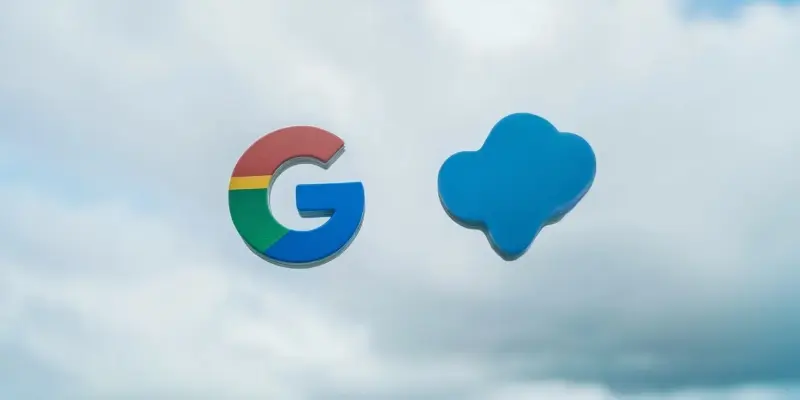Choosing the right file management tool is crucial for both personal and professional use, with storage, user experience, and security being pivotal aspects. Dropbox and Google Drive are two of the most popular options available, each offering unique features and benefits. Understanding how they compare is essential for making an informed decision. This article provides an in-depth comparison of Dropbox and Google Drive, examining their strengths and weaknesses to help you decide which tool best suits your needs.
Free Storage Space
One of the first factors to consider is the amount of free storage space available. Dropbox offers a modest 2 GB of free storage, which may be sufficient for casual users but falls short for those with larger storage needs. Users who require more space often find themselves upgrading to a paid plan. This limitation can be a significant drawback for those working with high-resolution images, large documents, or extensive project files, as the base storage quickly becomes inadequate. As such, many users may seek alternatives or opt for a premium subscription.
Google Drive, in contrast, offers a generous 15 GB of free storage, making it a more attractive option for users who need ample space without incurring additional costs. This substantial free storage can accommodate a wide range of files, reducing the need for immediate upgrades and providing more breathing room for those who manage large volumes of data. The extra storage is particularly beneficial for students, freelancers, and small business owners who might not have the budget for premium plans, as it allows them to store their essential files and collaborate without the pressure to upgrade.
User-Friendliness
User experience is another critical aspect of file management tools. Dropbox, while generally user-friendly, has some interface quirks that can be challenging, such as switching to local languages during travel. Despite these issues, users often find it easy to navigate once familiar with its features. Moreover, Dropbox’s mobile and desktop applications are designed to keep the user engaged through a responsive interface. However, the initial adaptation stage can be a bit cumbersome for beginners or non-tech-savvy users due to its professional-oriented layout.
Google Drive, on the other hand, is designed with simplicity in mind, offering a more streamlined and intuitive interface. Its clean design and user-friendly layout make it accessible for casual users, enhancing the overall experience. The interface features a pleasant color scheme and offers straightforward navigation, which can make the learning curve shorter compared to Dropbox. Users can easily drag and drop files, share documents effortlessly, and organize their workspace without feeling overwhelmed by too many features. This intuitive approach can be particularly appealing for new users who appreciate straightforward usability.
Extensions and Integrations
Both Dropbox and Google Drive support various extensions and third-party integrations, enhancing their functionality significantly. Dropbox offers built-in tools like an eSignature feature and a password manager, along with the ability to create custom extensions tailored to specific needs. These tools aim to streamline workflows, making Dropbox a more comprehensive tool for users who require additional functionalities for document management, security, and productivity. Its integration with software like Slack further expands its utility in professional environments.
Google Drive integrates seamlessly with Google apps such as Docs, Sheets, and Slides, creating a cohesive ecosystem for productivity. Additionally, it supports numerous third-party tools, offering users the flexibility to enhance their organization and efficiency within the Google suite. This deep integration makes collaboration straightforward, as multiple users can work on documents in real-time without experiencing compatibility issues. Google Drive’s integrations extend to various project management and communication tools, which can be indispensable for teams and businesses seeking a unified workflow.
Security
Security is paramount when choosing a file management tool, as sensitive data can often be stored and shared through these platforms. Google Drive uses standard TLS encryption to protect files during transfer and offers two-factor authentication (2FA) to bolster user account security. Despite these precautions, third-party integrations can sometimes pose security risks, requiring users to be cautious about the tools they add to their workflow. Google’s ecosystem generally has a robust security infrastructure, but the potential vulnerabilities in connected apps demand an attentive approach.
Dropbox also employs SSL/TLS encryption and provides 2FA, offering a secure environment for file storage and sharing. Furthermore, Dropbox includes additional security features such as vulnerability testing and extensive file recovery options, making it a solid choice for users who prioritize security. These advanced security measures provide an extra layer of assurance, particularly for corporate users who manage sensitive or confidential information daily. File recovery options up to 180 days allow users to retrieve lost or compromised data, adding another layer of reliability.
Premium Pricing
For users needing more storage, premium pricing is an important consideration. Dropbox’s premium plans start at $11.99 per month for 2 TB, with higher tiers available offering up to 5 TB. This pricing puts Dropbox in a competitive space, aligning closely with traditional external hard drive capacities and providing substantial storage for professional-grade needs. Dropbox’s higher-tier plans include advanced features aimed at businesses, such as enhanced security functionalities and priority support, making it suitable for enterprise environments.
Google Drive offers a more affordable entry-level premium plan at $1.99 per month for 100 GB, providing an economical solution for users with modest storage needs. Its 2 TB plan costs $8.25 per month annually, which is more cost-effective compared to Dropbox, particularly appealing for individual users and small teams. The annual billing option for Google Drive can yield significant savings over time, making it a worthwhile consideration for those looking to manage costs while accessing high storage capacities. Google Drive’s premium tiers provide balance and flexibility, covering a wide range of user needs from small-scale to extensive storage.
Ecosystem Flexibility and Storage Management
Google Drive excels in ecosystem flexibility, offering seamless integration for users deeply embedded in the Google environment. It works harmoniously with Google’s suite of services, including Gmail, Calendar, and Meet, facilitating a unified and efficient workflow. The cohesiveness of Google’s ecosystem enhances productivity, enabling users to switch between different applications without losing context or efficiency. Such flexibility is invaluable for users who rely on Google’s diverse range of services for their day-to-day operations.
Dropbox, while not requiring a Google account for access, allows for broader flexibility in uploading files from various sources. This ability can be particularly valuable for users who prefer not to be restricted to a single ecosystem. Dropbox also provides unique features like pinning important files and folders, making quick access to frequently used items easier. Nevertheless, its storage management tools do not measure up to the sophisticated capabilities offered by Google Drive. Dropbox users might have to rely on manual organization and third-party tools to maintain effective storage management.
Search Features and Cross-Device Use
Selecting the right file management tool is vital for both personal and professional needs, with factors like storage capacity, user experience, and security being key elements. Dropbox and Google Drive stand out as two of the most popular choices, each offering a range of unique features and advantages. Knowing how they compare can help you make an informed decision. This article dives deep into the comparison of Dropbox and Google Drive, analyzing their respective strengths and weaknesses to assist you in determining which tool aligns best with your requirements. Both platforms excel in various areas, so understanding these distinctions is crucial for optimizing your workflow and ensuring your data is both accessible and secure. With this comprehensive analysis, you’ll be better equipped to choose the file management tool that best fits your specific needs and preferences.