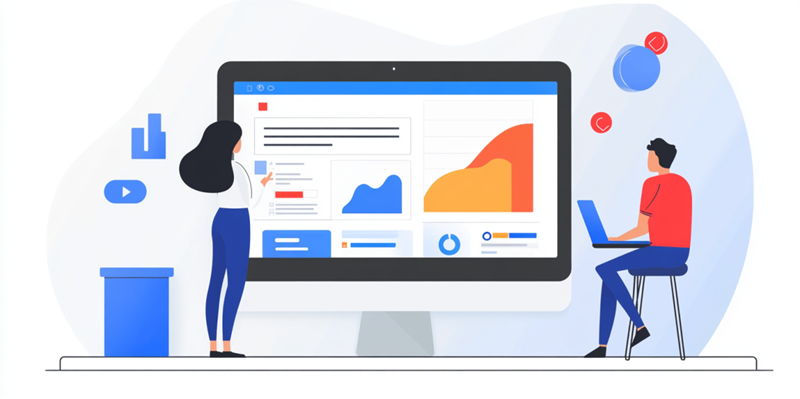When it comes to choosing the right business management software, business owners often find themselves comparing Microsoft Dynamics 365 Business Central and QuickBooks. Both platforms offer unique features tailored to different business needs, making the decision crucial for businesses aiming for efficiency and growth. Whether you’re managing a small enterprise or looking to scale operations, understanding the strengths and limitations of each software can help you make an informed decision that aligns with your business goals.
Introduction to the Software Systems
QuickBooks and Microsoft Dynamics 365 Business Central are two giants in the world of business management software. While QuickBooks is renowned for its ease of use and efficiency for small to medium-sized enterprises, Dynamics 365 Business Central is a more comprehensive ERP (enterprise resource planning) solution equipped to handle various business processes beyond basic accounting. QuickBooks, a household name in the accounting world, focuses mainly on automating financial processes such as bookkeeping and payroll management. With different versions like QuickBooks Online Plus, QuickBooks Enterprise, and QuickBooks Accountant, it offers tailored solutions for specific business needs, making it a versatile choice for startups and small to medium enterprises looking for an intuitive accounting platform. However, it’s essential to recognize that its functionalities remain somewhat limited when it comes to broader business management.
In contrast, Microsoft Dynamics 365 Business Central aims to be an all-encompassing ERP system. Formerly known as Dynamics NAV, this application stands out due to its advanced use of AI, BI, and IoT technologies. These sophisticated tools offer not only financial management but also sales, supply chain, and inventory management, all integrated into a unified platform. This makes Dynamics 365 Business Central suitable for businesses looking for an interconnected system capable of supporting a wide array of operational needs. With flexible deployment options, it serves companies of varying sizes and complexities, emphasizing scalability and adaptability.
Comprehensive ERP Capabilities
QuickBooks is primarily an accounting tool, focusing on automating financial processes like bookkeeping and payroll management. However, it does not extend its functionalities to a full ERP solution, which can be a drawback for growing businesses. For instance, QuickBooks offers excellent financial management features but lacks advanced capabilities for inventory management, customer relationship management (CRM), and supply chain operations. This could necessitate the use of additional software to manage these aspects, potentially leading to complications in integrating different systems and syncing data across platforms.
In contrast, Dynamics 365 Business Central offers a fully integrated ERP system, combining financial management with sales, supply chain, and inventory management. This integration ensures seamless collaboration across departments, enhancing overall operational efficiency. Additionally, Business Central incorporates advanced technologies like AI and BI, which can provide deeper business insights and drive data-driven decision-making. By utilizing such sophisticated tools, businesses can streamline their operations and improve decision-making processes, thus fostering growth and increased profitability. The higher level of integration and advanced feature set makes Dynamics 365 Business Central a compelling option for businesses aiming for efficiency through a centralized system.
Accounting Features and Scalability
QuickBooks delivers essential accounting functionalities, including invoicing, expense tracking, and basic financial reporting. These tools are suitable for small businesses but may fall short for companies requiring advanced accounting capabilities. While QuickBooks provides a robust set of features adequate for straightforward financial management, it might not meet the needs of businesses looking for more complex functionalities like multi-currency support or detailed financial forecasting. This limitation becomes apparent as businesses grow and require more comprehensive tools to manage their expanding operations.
On the other hand, Business Central excels with its sophisticated accounting features, offering multi-currency support, detailed financial reporting, and budget management. Its scalability is also a significant advantage. Designed to evolve with a business’s needs, it allows for seamless upgrades and the addition of new functionalities, ensuring that growing companies are not hindered by software limitations. This adaptability is particularly valuable for businesses anticipating growth, as it provides a reliable foundation that can expand in functionality as needed. The ability to scale without disruptions is often a critical factor for companies planning for long-term success.
Deployment Options
QuickBooks is available in both cloud and on-premises versions, yet some of its advanced features are exclusive to the cloud version. This might not be ideal for businesses that prefer on-premises solutions due to security concerns or IT infrastructure preferences. For example, companies handling sensitive data might lean towards on-premises deployment to maintain stringent control over their information. However, this preference can limit access to some of QuickBooks’ advanced functionalities, creating a compromise that businesses need to consider carefully.
Dynamics 365 Business Central provides more flexible deployment options, including cloud, on-premises, and hybrid models. This flexibility allows businesses to choose the most appropriate deployment method that aligns with their specific operational and IT infrastructure needs. Such versatility ensures smoother implementation and maintenance, catering to companies with diverse preferences and requirements. Whether prioritizing security through on-premises solutions or leveraging the convenience of cloud deployment, Business Central’s adaptable approach provides a significant advantage. This flexible deployment model enables companies to adapt their software environment as their operational practices evolve, fostering continuous improvement.
Payroll Management and Reporting Capabilities
Payroll management in QuickBooks requires an additional add-on, adding extra costs and complexity to the software. Though it offers essential payroll functionalities, the need for external integrations can complicate the overall system, resulting in additional charges and potential points of failure. Businesses seeking a seamless payroll solution might find this lack of integration cumbersome, as it demands more effort to ensure all systems work harmoniously.
In comparison, Business Central includes integrated payroll management, streamlining the payroll process and reducing the administrative workload by ensuring accurate and timely payments. This built-in capability simplifies payroll management, making it more efficient and less prone to errors. In terms of reporting capabilities, QuickBooks offers basic tools for tracking financial performance. These may suffice for smaller businesses but lack the depth and customization options needed for more complex reporting requirements. A company with advanced reporting needs might find QuickBooks’ tools insufficient, requiring additional effort to generate the desired reports.
Conversely, Business Central’s advanced reporting and analytics capabilities stand out, allowing users to create customizable dashboards and generate real-time performance metrics. These sophisticated tools provide comprehensive insights into various aspects of business operations, supporting strategic decision-making and enabling businesses to monitor their performance continuously. The ability to tailor reports and dashboards to specific requirements ensures that managers have the necessary information at their fingertips, further enhancing operational efficiency and effectiveness.
Data Protection and Business Activity Tracking
QuickBooks uses standard security measures to protect financial data, which might not be sufficient for larger organizations with more significant security needs. While these measures are adequate for small to medium enterprises, larger companies with more complex data security requirements might find them lacking. Ensuring data integrity and security is crucial, especially for businesses handling sensitive information or operating in regulated industries.
Business Central places a higher emphasis on data protection, adhering to industry standards to safeguard sensitive information and minimize security risks. Its robust security protocols are designed to protect against breaches and ensure compliance with regulatory requirements. This focus on security makes Business Central an attractive option for organizations prioritizing data protection.
When it comes to business activity tracking, QuickBooks provides basic tools for monitoring sales and expenses. While these tools are useful for small-scale operations, they might lack the depth needed for more comprehensive business activity analysis. Business Central excels in this area, offering detailed insights into various business activities, including sales, customer interactions, and inventory levels. These insights aid in strategic decision-making and aligning business operations with overall goals. The advanced tracking capabilities enable businesses to gain a clearer understanding of their performance, identify areas for improvement, and make data-driven decisions that support growth and efficiency.
User Experience and Customization Options
QuickBooks is known for its user-friendly interface, which is accessible even to users with limited accounting knowledge. This intuitive design makes it a popular choice for small business owners who need an easy-to-navigate system without a steep learning curve. The focus on simplicity ensures that users can quickly become proficient with the software, minimizing training time and enhancing productivity from the start.
In contrast, Business Central offers a customizable interface, enabling users to tailor dashboards and workflows to their specific roles. This customization boosts productivity and ensures that employees have the tools they need to perform their tasks efficiently. Additionally, Business Central provides extensive customization options for workflows, reports, and dashboards, making it adaptable to industries with specific needs. The ability to modify the interface and functionalities according to individual requirements ensures that the software can meet the unique demands of diverse business environments.
Integration Possibilities and Language Support
QuickBooks offers basic integration with third-party applications, which may limit businesses that require a more interconnected software environment. While it supports essential integrations, the scope might not be broad enough for companies seeking extensive connectivity with other business systems. This limitation could hinder operational efficiency, making it harder to achieve seamless data flow across various platforms.
Microsoft Dynamics 365 Business Central shines in this aspect, offering advanced integration capabilities with both Microsoft and third-party applications. This ensures smooth data flow and operational efficiency by allowing businesses to connect various systems and streamline their processes. The extensive integration possibilities empower companies to build a cohesive software ecosystem that supports their specific operational requirements.
Language support is another area where Business Central has an edge. While QuickBooks typically supports only a single language, Business Central offers support in over 30 languages. This extensive support makes it suitable for businesses with an international presence or a multilingual workforce. The ability to operate in multiple languages enhances communication and collaboration across different regions, ensuring that the software can accommodate the diverse needs of global operations.
Customer Support and Final Thoughts
Business owners often find themselves weighing the pros and cons of Microsoft Dynamics 365 Business Central and QuickBooks when selecting the ideal business management software. Each platform comes with its own set of features tailored to various business needs, making this decision vital for companies targeting efficiency and growth. Whether you run a small business or are planning to expand operations, recognizing the strengths and limitations of each option can guide you in making a well-informed choice that aligns with your business goals.
Microsoft Dynamics 365 Business Central is known for its comprehensive suite of tools that cater to a wide range of business activities. From financial management to supply chain operations, it offers robust solutions suitable for companies looking for scalability and integration. Its adaptability can accommodate complex business needs, making it a preferred choice for medium to large enterprises.
On the other hand, QuickBooks is renowned for its user-friendly interface and ease of use, especially for small businesses and startups. It covers essential functions like invoicing, payroll, and expense tracking, making it an excellent option for businesses requiring straightforward financial and operational management.
Both platforms serve different purposes but can equally contribute to your business’s efficiency and growth. Ultimately, knowing what each software offers can help you make a choice that perfectly fits your operational demands and long-term goals.