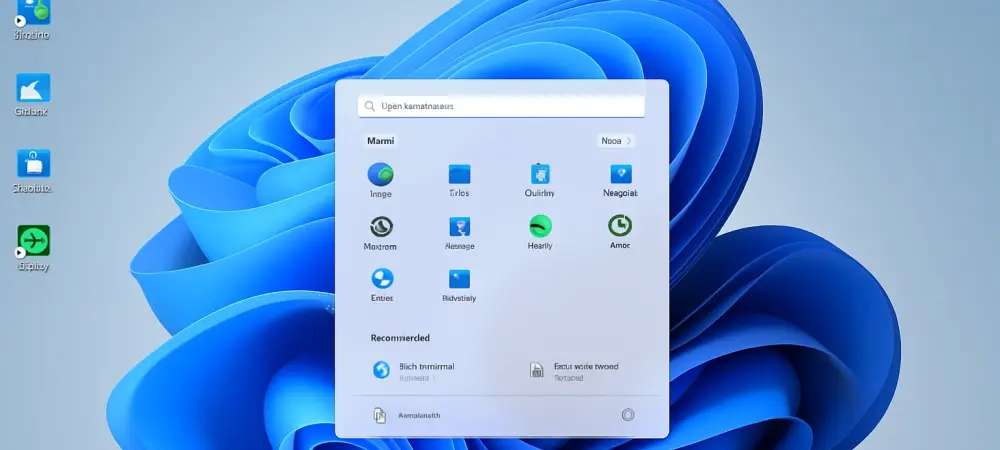In the ever-evolving landscape of technology, few voices resonate with as much authority as Dominic Jainy. An IT professional with a deep understanding of artificial intelligence, machine learning, and blockchain, Dominic has a keen interest in how these technologies shape industries. Today, we delve into Microsoft’s strategy around integrating widgets into Windows 11, a move that aims to redefine user interaction.
What prompted Microsoft to start focusing on integrating widgets into Windows 11?
Microsoft’s decision to focus on widgets is really about staying relevant in an ecosystem where personalized and dynamic content is becoming the norm. They’re seeing how successful widgets have been on platforms like iOS and Android, where they offer quick, at-a-glance information. This pivot by Microsoft appears to be an attempt to replicate that success by creating a more engaging and personalized experience in Windows 11.
How has the relationship between widget usage on Windows 11 and other platforms, such as smartphones and Mac, differed historically?
Widgets have long been an integral part of the smartphone and Mac ecosystems. Consumers on those platforms have grown accustomed to having bite-sized pieces of information handy without launching full apps. Windows users haven’t traditionally had this kind of seamless experience, which might explain why there’s been less of an emotional or functional attachment to widgets on PCs. Microsoft’s challenge has been filling this gap and shifting user expectations.
What are the potential benefits Microsoft sees in promoting widgets on the Windows 11 lock screen?
By integrating widgets into the lock screen, Microsoft can keep users informed and engaged without unlocking their devices. This approach could significantly enhance productivity and convenience, allowing users to get updates on their interests or tasks effortlessly. For Microsoft, it’s about making Windows 11 more intuitive and useful even from the first point of interaction.
How have Windows 11 users received recommendations and promotions in the past, and what makes widget recommendations potentially different?
Historically, Windows users have viewed Microsoft’s recommendations with a degree of skepticism, often seeing them as thinly-veiled advertisements pushing Edge or specific apps. However, widgets have the potential to offer genuine utility by providing quick access to important information. If Microsoft can position these recommendations to highlight this utility, they might avoid the pitfalls of past attempts.
Can you explain the current state of the widget recommendation feature in Windows 11 as discovered by PhantomOfEarth?
Currently, the widget recommendation feature is in preview with PhantomOfEarth providing early insights. It’s not yet in the main release but is being tested. It’s been described as the “Discover Widget” feature, indicating that Microsoft is still fine-tuning the experience and waiting to see how it performs before a wider rollout.
What challenges does Microsoft face in encouraging more users to embrace widgets on Windows 11?
One of the main challenges is overcoming the initial user skepticism born from prior recommendation implementations. There’s also the issue of education; many users simply aren’t familiar with what widgets can do for them. Microsoft needs to both demonstrate the value of these tools and provide a frictionless way for users to incorporate them into their routines.
How might the success of widget recommendations differ from Microsoft’s previous recommendation attempts for apps and web browsers?
Widget recommendations could succeed where others failed by offering real-time utility and personalization. Unlike browser or app recommendations that often felt forced, widgets can be customized and offer immediate benefit. Success hinges on demonstrating this personalization and seamless integration into daily digital activities.
What are Microsoft’s plans for eventually rolling out the Discover Widget feature to all Windows 11 users?
While specifics aren’t clear yet, it’s likely that Microsoft plans a phased rollout in which they’ll gather user feedback from the initial preview set. They will use this data to refine the feature and ideally address any concerns before a broader launch.
In what ways could the lock screen transformation enhance users’ overall computing experience?
Transforming the lock screen from a static image to a dynamic, informative space could fundamentally change the user experience. It turns the screen into a gateway for instant access to essential, personalized data without needing to log in quickly. This makes computing more fluid and user-friendly.
Why has Microsoft had limited success with previous recommendation systems in Windows 11?
Microsoft’s past attempts have often been perceived as invasive. Users felt the recommendations were more about marketing than enhancing usability. A lack of personalization and context made these suggestions easy to dismiss as mere advertisements rather than useful hints.
What steps might Microsoft take to ensure widget recommendations are seen as helpful rather than intrusive advertisements?
For widget recommendations to be effective, Microsoft must prioritize relevance and personalization. Users need to see an immediate benefit from these widgets, meaning they should directly enhance productivity or entertainment. Transparency about data usage and options for customization can also help in gaining user trust and acceptance.