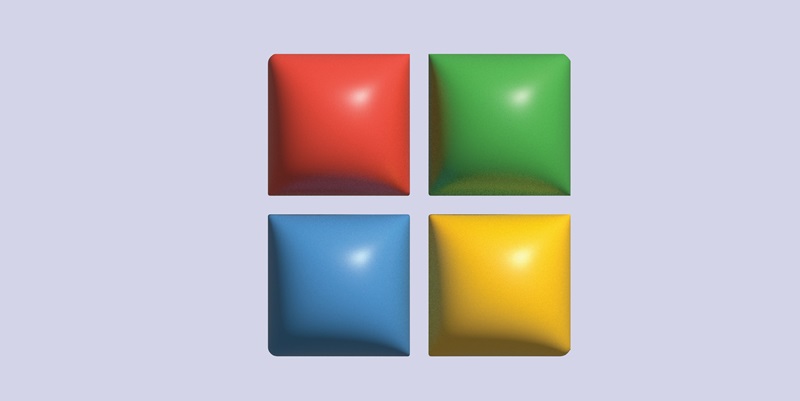When Microsoft launched Windows 11, it brought a new level of visual appeal and modern design elements aimed at providing a more refined user experience. However, a major portion of Windows users found themselves grappling with the hardware requirements necessary for the upgrade. For those users who might either be constrained by older hardware or find the newer features of Windows 11 less compelling, Sofia Elizabella Wyciślik-Wilson offers an intriguing alternative. The strategy she describes involves mimicking the aesthetics of Windows 11 on a Windows 10 system without necessitating a full-fledged hardware upgrade or relying on third-party theming software. This approach allows users to significantly enhance their user interface experience easily and at no cost.
Why Users Might Opt for Windows 10
Many users find themselves satisfied with the functionality and responsiveness of Windows 10. Despite the advancements introduced in Windows 11, the features may not justify a complete transition, especially when considering the stringent hardware prerequisites. Some might have systems that operate perfectly well under Windows 10 but fall short on criteria like TPM 2.0 or the latest generation CPUs required for Windows 11. Consequently, these users often seek ways to blend modern visual appeal with their reliable operating environments. It is also worth noting that economics play a crucial role in this decision. Upgrading to a new operating system often implies not just a software change but potentially significant hardware investments, which not all users are prepared or willing to make.
Moreover, user sentiment has a substantial impact. Some individuals prefer to stick with what they know; the familiarity of Windows 10 provides comfort and continuity. The alteration for purely aesthetic reasons but within the same functional framework offers these users a welcome middle ground. The ability to blend modern design elements from Windows 11 into the Windows 10 environment permits this demographic to enjoy the best of both worlds—modern aesthetics without disrupting their established workflows or navigating a steep learning curve.
The Method of Achieving Windows 11 Aesthetics on Windows 10
The process, described by Wyciślik-Wilson, involves borrowing elements from the Windows 11 design and incorporating them into Windows 10. Central to this method is the transfer of the `Resources` folder from a Windows 11 machine to a Windows 10 system. This folder contains various visual components such as scrollbars, button designs, and other interface specifics that can refresh the look of Windows 10. The compatibility between the theming engines used in both operating systems makes this feasible, allowing for a noticeable but not overly drastic change in appearance.
An essential tool in this process is something like Iobit Unlocker, which helps manage files that are actively in use by the system. This software is crucial for copying the `Resources` folder accurately without encountering permission issues that typically prevent such file manipulations. The article credits Bob Pony from X (formerly Twitter) and XDA Developers for bringing this trick to light, emphasizing its simplicity and ease of implementation.
Minor Upgrades with Major Visual Impact
One of the most appealing aspects of this method is that it offers minor upgrades that significantly impact visual satisfaction. While it may not convert the entire Windows 10 environment to look like Windows 11, it can upgrade specific elements that contribute to a refreshed user experience. For instance, updating scrollbars, buttons, and certain window frames can make a considerable difference in the overall feel of the operating system. This subtle transformation makes the user interface more visually engaging and modern without the need for an extensive overhaul.
The balance between old and new highlighted in this approach reflects a central trend in user preferences. People often seek to maintain operational efficiency while still enjoying updated design philosophies. This strategy allows users to stay within their comfort zones while benefiting from a slice of contemporary aesthetics. It’s a practical solution that speaks to the broader interest in balancing economic considerations with technological advancement, providing an inclusive option for those reluctant or unable to upgrade entirely.
Conclusion: Practical and Accessible for All Users
When Microsoft released Windows 11, it introduced a visually appealing and modern design aimed at delivering a more polished user experience. However, many Windows users faced challenges with the stringent hardware requirements needed for the upgrade. For those constrained by older hardware or who find Windows 11’s new features less enticing, Sofia Elizabella Wyciślik-Wilson presents an interesting alternative. She outlines a method to replicate the look and feel of Windows 11 on a Windows 10 system without the need for an extensive hardware upgrade or the use of third-party theming software.
This approach allows users to refresh their interface experience significantly—providing a taste of Windows 11’s aesthetics—without incurring extra costs or technical hassles. By following her strategy, users can give their Windows 10 environment a more modern feel, effortlessly bypassing the need for new hardware. This solution not only makes the interface more pleasant but also ensures that users can enjoy an updated visual experience regardless of their machine’s limitations.