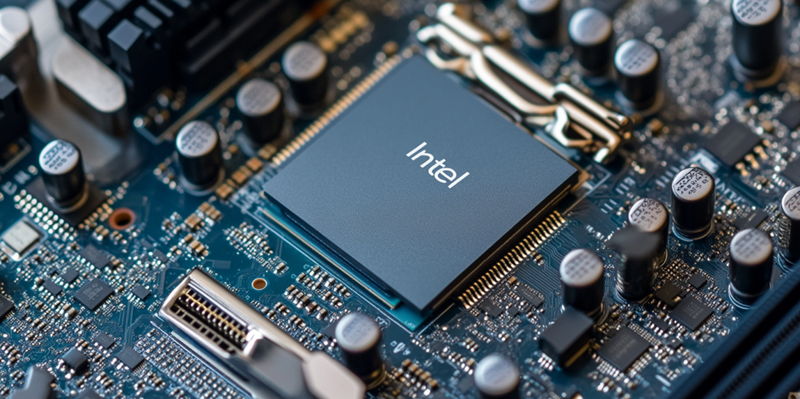In a significant move to address long-standing issues with its Raptor Lake CPUs, Intel has recently rolled out a new microcode update aimed at mitigating the stability problems that have plagued users. Specifically targeting CPUs with a Thermal Design Power (TDP) of 65W or higher, this update comes a week after Intel concluded an investigation into these instability issues. However, users continue to face challenges identifying whether their CPUs are healthy or faulty, as Intel has yet to develop a reliable detection tool. The company remains non-committal, stating they are continuing to investigate the possibility of such a tool.
The implementation of the new microcode update, identified as version 0x12b, is recommended alongside running Intel Default Settings in the BIOS. These measures are intended to mitigate the instability issues. While users have the option to tweak the PL1 and PL2 power states beyond Intel’s recommendations, they must take care not to exceed IccMax thresholds to avoid voiding their warranty. Intel has also provided a chart outlining recommended power and IccMax values, but the complexity of this chart can make it difficult for some users to comprehend and implement effectively.
Microcode Update and BIOS Settings
The new microcode update, version 0x12b, represents Intel’s latest effort to tackle the ongoing instability issues seen in Raptor Lake CPUs. Recommending users run Intel Default Settings in the BIOS, Intel hopes to curb these problems without further user intervention. Yet, this approach may only offer partial resolution. Adjustments can still be made to the PL1 and PL2 power states, but Intel cautions users against exceeding IccMax thresholds. Doing so would invalidate the warranty, limiting users’ flexibility and requiring them to adhere strictly to the suggested guidelines.
For those who prefer a more hands-on approach with their systems, Intel has released a detailed chart specifying recommended power and IccMax values. However, the chart’s complexity might deter those who are not deeply familiar with the technical intricacies of power settings, making the resolution process more challenging. This leaves the question of balancing optimal performance with stability unresolved for many users, who may require additional guidance or simpler tools to navigate these technical recommendations effectively.
Extended Warranty and Unresolved Detection Issues
To further alleviate concerns, Intel has extended the warranty on its Raptor Lake CPUs by an additional two years, making the total warranty period five years. This extension applies to both 13th and 14th Generation processors, offering users additional peace of mind that they can return and replace faulty chips well into the future. While the extended warranty is a positive step in backing the reliability of the Raptor Lake lineup, the real issue of proactively detecting faulty CPUs remains. Users still face uncertainty in distinguishing between functional and problematic units, potentially leading to continued frustration.
Despite these efforts by Intel, the lack of a detection tool remains a significant void in the solution spectrum. The company’s statement of “continuing to investigate the possibility” of such a tool offers no substantial assurance to users currently grappling with instability issues. The move to extend the warranty period comes across as both a gesture of goodwill and an acknowledgment that Intel’s solutions so far have limitations. Users are left in a state of cautious optimism, balancing between the stability offered by the microcode update and the lingering uncertainty surrounding the effective identification of faulty CPUs.
Intel’s Path Forward: Solved and Unresolved Challenges
Intel has recently released a new microcode update to address stability issues affecting its Raptor Lake CPUs, particularly those with a Thermal Design Power (TDP) of 65W or higher. This update follows a week after Intel completed an investigation into these instability problems. Despite this effort, users still struggle to determine if their CPUs are functioning correctly, as Intel has not yet introduced a reliable detection tool. The company is ambiguous, merely stating they are “continuing to investigate the possibility” of developing such a tool.
The new microcode update, identified as version 0x12b, should be used in conjunction with running Intel Default Settings in the BIOS to help mitigate these issues. While users can adjust the PL1 and PL2 power states beyond Intel’s guidelines, they must be cautious not to exceed IccMax thresholds, as it could void the warranty. Intel has provided a chart with recommended power and IccMax values, but its complexity may challenge some users when applying these settings effectively. The broader aim is to enhance CPU stability and ensure a smoother user experience.