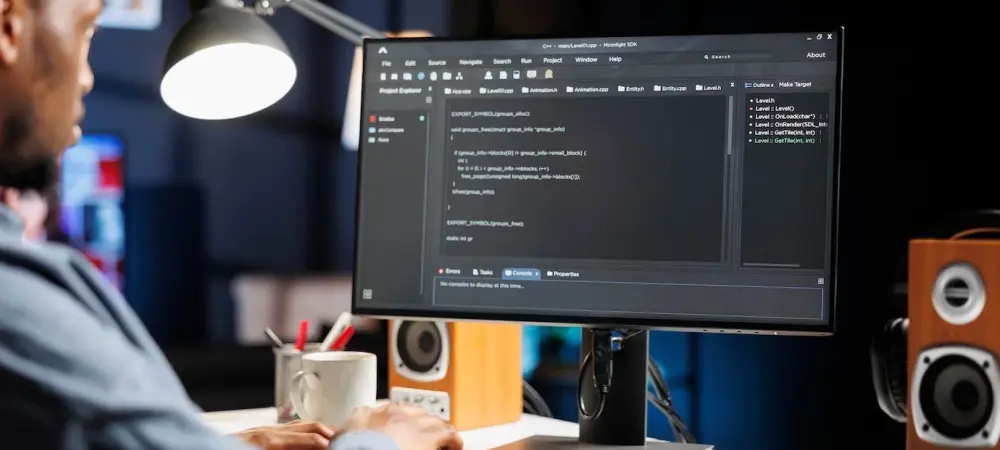In the bustling world of AI-driven web application tools, Dominic Jainy stands out with his extensive expertise in artificial intelligence and machine learning. Today, we delve into the intricacies of AnyCoder, a fascinating development in the domain, and unravel its unique offerings and future potential.
Can you tell us about AnyCoder and what inspired its development?
AnyCoder emerged from a desire to simplify web app development, especially for those lacking a robust technical background. The vision was to create an open-source environment where users could rapidly prototype and deploy web apps using plain-text descriptions, all while leveraging AI models. This democratization of coding was a key motivator for its development.
How does AnyCoder integrate with Hugging Face’s ecosystem?
AnyCoder is intricately designed within the Hugging Face ecosystem, utilizing its resources to provide seamless integration. It capitalizes on Hugging Face’s AI models to power live previews and one-click deployment within its hosted environment, making the development process incredibly intuitive for users.
What unique features does AnyCoder offer compared to other web app development tools like Lovable?
While tools like Lovable offer text-based coding, AnyCoder stands out with its support for multimodal input and integrated deployment features. It allows users to generate code not just from text inputs but also from UI design screenshots, thus catering to a wider range of creative development styles.
How does AnyCoder utilize the Kimi K2 model?
The Kimi K2 model is at the core of AnyCoder’s operation, providing the efficiency and power needed to support rapid prototyping. This AI model facilitates “vibe coding” by interpreting user inputs to generate functional frontend code seamlessly.
What types of pre-built templates does AnyCoder provide for users?
AnyCoder includes various templates to jumpstart the development process, ranging from simple todo apps to complex dashboards and calculators. These templates serve as foundational building blocks, allowing users to customize and build upon them effortlessly.
Can you explain how AnyCoder allows for “vibe coding”?
“Vibe coding” in AnyCoder involves translating plain-text descriptions into working code. This process is highly interactive, as users can see live previews and make real-time edits, thus fostering a more engaged and intuitive development experience.
What is the process for generating HTML, CSS, and JavaScript using AnyCoder?
Generating code in AnyCoder is straightforward. Users input a description of their desired app functionality, and the tool translates these inputs into HTML, CSS, and JavaScript, immediately viewable in a live preview pane. This streamlines the transition from concept to reality.
How does AnyCoder support multimodal input?
AnyCoder’s support for multimodal input means users can employ both textual and visual resources in their development process. By uploading design mockups or screenshots, they can generate frontend code that aligns closely with their visual artifacts.
Can you discuss the role of the ERNIE-4.5-VL model in AnyCoder?
The ERNIE-4.5-VL model plays a critical role by enhancing multimodal capabilities. It allows AnyCoder to process and convert visual inputs into code, making it invaluable for projects that begin with design mockups.
How does AnyCoder handle UI design screenshots in code generation?
Through an intuitive interface, users can upload screenshots or mockups of UI designs. AnyCoder then analyzes these images using the ERNIE-4.5-VL model, generating corresponding frontend code that reflects the visual elements adeptly.
What options do users have for redesigning existing websites within AnyCoder?
AnyCoder includes a feature that lets users extract content from existing websites, re-rendering them with modern layouts. With user-defined prompts like “make it minimalist,” it adjusts designs to align with contemporary aesthetics.
How does AnyCoder ensure up-to-date design trends and best practices in web development?
With Tavily integration, AnyCoder can perform web searches to gather insights on current design trends and best practices. This ensures the generated code is not only functional but also adheres to the latest industry standards.
What is the significance of AnyCoder’s integration with Tavily for web search?
Tavily integration enables AnyCoder to tap into vast web resources, retrieving data that informs code generation. This capability enriches the coding process, offering insights that optimize both design and functionality.
Can you elaborate on the OCR functionality available within AnyCoder?
The OCR functionality, powered by Tesseract, allows AnyCoder to extract text from images. Users can incorporate this text directly into their code prompts or use it to enrich app content, enhancing the versatility of input sources.
How does AnyCoder facilitate one-click deployment to Hugging Face Spaces?
Deployment in AnyCoder is streamlined through a one-click process. After logging in and managing permissions, users can easily deploy their apps to Hugging Face Spaces, ensuring a quick and efficient transition from development to deployment.
What are the customization options for deploying apps with AnyCoder on Hugging Face Spaces?
On Hugging Face Spaces, users have the flexibility to tailor their deployments, from mobile-friendly designs to incorporating branded elements. They can manage ownership and edit access, providing control over their projects’ final presentation.
How does AnyCoder’s deployment support differ for static sites compared to full Python apps?
AnyCoder supports a broad range of deployment options, accommodating static sites and full Python applications. It allows for the creation of dynamic, fully-featured web apps, thus catering to both simple and complex project needs.
What future developments or features can we expect from AnyCoder?
We can anticipate enhancements that further simplify the coding process, as well as expanded compatibility with additional AI models and tools. There’s an ongoing commitment to embrace the emerging needs and inputs of the development community.
Who are the primary users or target audience for AnyCoder?
AnyCoder is designed for both seasoned developers seeking rapid prototyping tools and novices who require an accessible entry point into web development. Its intuitive interface and extensive resources make it a valuable tool across skill levels.
How might novice developers benefit from using AnyCoder in their projects?
Novice developers gain a significant advantage with AnyCoder, as it eliminates barriers to entry by simplifying coding and incorporating live previews. It provides an engaging learning journey that builds confidence and facilitates swift skill acquisition.
Do you have any advice for our readers?
Embrace the power of AI in development, but don’t forget the importance of creativity and intuition. Tools like AnyCoder can do the heavy lifting, but your unique vision and ideas are what bring projects to life. Leverage these technologies as partners in your creative process, and the results may surprise you.