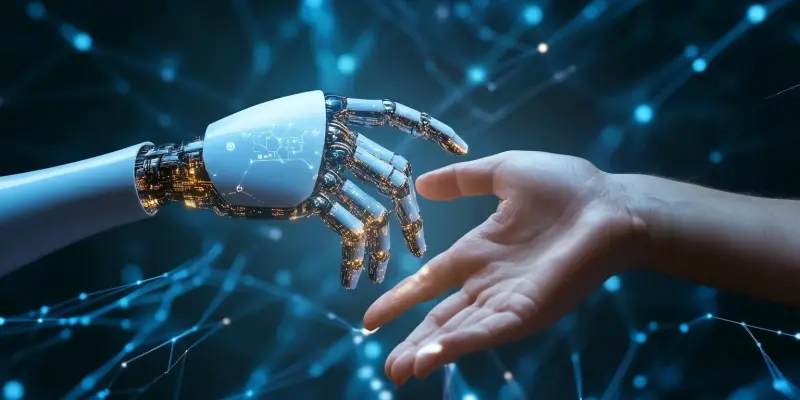In this fast-paced digital age, the need for efficient tools to enhance productivity has become paramount. DeepSeek AI, a powerful generative AI model, is designed to significantly boost PC productivity by integrating seamlessly with various applications. This innovative software ensures that users can streamline their workflows, making it an invaluable tool for both beginners and seasoned professionals. By harnessing the capabilities of DeepSeek AI, users can transform their everyday tasks into efficient processes. Let’s dive into how DeepSeek AI works, from installation to utilizing its myriad features for maximum productivity.
1. Understanding DeepSeek AI
DeepSeek AI is an advanced piece of software that leverages artificial intelligence to enhance computer operations. With its cutting-edge technology, DeepSeek AI empowers PCs to perform tasks that were once only possible through human intervention. The software excels in data analysis, pattern recognition, and accelerating decision-making processes. According to MarketsandMarkets, the artificial intelligence software industry is poised to grow from $58.3 billion in 2021 to an astounding $309.6 billion by 2026. This growth underscores the increasing reliance on AI tools like DeepSeek in daily operations, highlighting their importance in both personal and professional contexts.
DeepSeek AI enables users to tackle complex data sets, identify trends, and make informed decisions swiftly. By offloading these tasks to AI, users can redirect their focus to more strategic and creative endeavors. The implementation of DeepSeek AI into a PC setting is not just about automating processes; it’s about optimizing every aspect of computer interaction to ensure maximum efficiency and productivity. The intuitive design of DeepSeek AI further ensures that even those without extensive technical knowledge can navigate and utilize its features with ease, democratizing access to powerful AI tools.
2. Installing DeepSeek AI
Before reaping the benefits of DeepSeek AI, users must first install the software on their PCs. The installation process is straightforward and designed to be user-friendly. To begin, users need to access the official DeepSeek AI website to download the latest version of the software compatible with their PC systems. Once the file is downloaded, users can initiate the installation by opening the file and following the on-screen instructions provided by the setup wizard. This guided installation ensures a smooth setup process, making it accessible even for those who might not be tech-savvy.
After the installation is complete, the DeepSeek AI software is activated and ready for immediate use. It’s important to note that DeepSeek AI is compatible with almost all Windows-based PCs and does not require any specific hardware to function efficiently. This broad compatibility ensures that a wide range of users can benefit from its powerful features. By simplifying the installation process, DeepSeek AI aims to eliminate any barriers to entry, allowing users to quickly integrate this powerful tool into their workflow and start enhancing productivity right away.
3. Setting Up DeepSeek AI on PC
Once DeepSeek AI is successfully installed, the next step involves setting up the software configuration as per individual preferences. The developers have ensured that the interface is intuitive and beginner-friendly, allowing users to easily navigate through the setup process. To begin, users can launch the DeepSeek AI application from their desktop or start menu. Upon the first launch, the program will prompt users to either sign in with an existing account or create a new one. This initial step is crucial as it links the user profile with the AI software, ensuring personalized interaction.
After signing in, users are presented with various configuration options. These options allow for customization of notification preferences and adjustment of AI computing strength levels, tailoring the software’s performance to match user requirements. Additionally, users can set up routines and workflows that align with their specific needs. This setup process ensures that the most relevant features are highlighted and readily accessible. Once configured, users are all set to explore and utilize the myriad features that DeepSeek AI offers, setting the stage for an optimized and productive digital environment.
4. Using DeepSeek AI for Enhanced Productivity
DeepSeek AI offers a range of features designed to significantly enhance productivity. One of its standout capabilities is data analysis. The software can process and analyze large datasets within seconds, identifying trends and patterns that might take a human significantly longer to uncover. This rapid analysis capability is particularly beneficial in industries where time is of the essence, enabling users to make quick, informed decisions based on comprehensive data insights.
Another powerful feature of DeepSeek AI is task automation. By automating repetitive tasks, users can save valuable time and focus on more critical aspects of their work. Whether it’s automating data entry or running routine reports, DeepSeek AI handles these tasks efficiently, reducing the manual effort required. Studies have shown that businesses leveraging AI tools like DeepSeek can experience up to a 40% increase in efficiency. This impressive statistic highlights the tangible benefits of integrating AI into daily workflows, making tasks easier, faster, and more efficient.
Maximizing Potential with DeepSeek AI
In today’s fast-paced digital world, the demand for effective productivity tools is more critical than ever. Enter DeepSeek AI, a robust generative AI model designed to immensely enhance PC productivity through seamless integration with numerous applications. This cutting-edge software helps users streamline their workflows, positioning itself as an essential tool for both novices and experienced professionals. With DeepSeek AI, everyday tasks are transformed into efficient, manageable processes, fundamentally changing how users approach their work.
From installation to fully utilizing its diverse features, DeepSeek AI is designed to optimize productivity across various domains. Whether it’s automating routine activities, offering intelligent suggestions, or improving task management, DeepSeek AI proves its worth by minimizing effort and maximizing results. This makes it an indispensable asset in today’s productivity toolkit, catering to a wide range of user requirements and enhancing overall efficiency in the digital age.