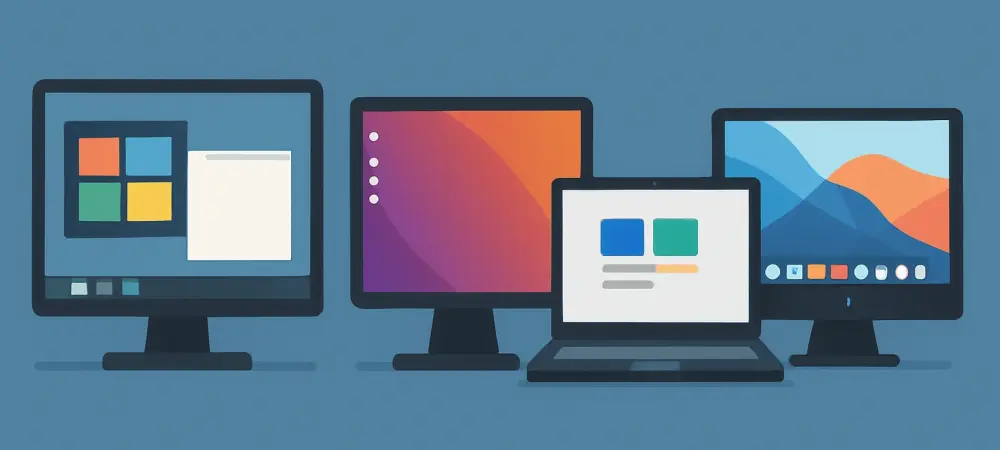Introduction
Imagine millions of laptops suddenly becoming vulnerable to cyber threats, all because a widely used operating system no longer receives critical security updates, and this scenario is now a reality as Microsoft has officially ended free support for Windows 10 as of October 14 this year, leaving users at risk of malware and compatibility issues. The decision impacts countless individuals and businesses relying on older, yet functional, devices. This FAQ article aims to address the most pressing concerns surrounding this transition, offering clear guidance on available options and exploring alternative solutions provided by Back Market, a leading marketplace for refurbished electronics. Readers can expect to gain insights into security risks, upgrade challenges, and sustainable alternatives to keep their devices operational.
The scope of this discussion covers the implications of Windows 10’s end-of-life, Microsoft’s proposed solutions, and Back Market’s innovative approach to combat planned obsolescence. By breaking down complex issues into digestible answers, the goal is to empower users with the knowledge needed to make informed decisions. Whether seeking to upgrade hardware or explore different operating systems, this content provides a roadmap for navigating this significant technological shift.
Key Questions or Topics
What Does Windows 10 End-of-Life Mean for Users?
The termination of Windows 10 support means that Microsoft no longer provides free security patches, bug fixes, or technical assistance for this operating system. This change exposes millions of devices to potential cyber threats, as new vulnerabilities discovered by hackers will remain unaddressed. Beyond security, compatibility issues may arise as software developers, including Microsoft for some products, shift focus to newer systems, potentially rendering essential applications unusable on older setups.
The impact is particularly significant for users with hardware that does not meet the requirements for newer operating systems like Windows 11. Without updates, these devices risk becoming obsolete despite being fully functional for everyday tasks. This situation raises concerns about data protection and the ability to continue using specialized software, pushing users to seek immediate solutions to safeguard their systems.
Why Is Security a Major Concern After Windows 10 Support Ends?
Security emerges as a primary concern because an unsupported operating system becomes a prime target for malicious actors. Once Microsoft stops issuing patches, any newly identified flaws in Windows 10 will remain exploitable, increasing the likelihood of viruses, ransomware, and data breaches. This vulnerability affects not just individual users but also small businesses that may lack the resources to upgrade swiftly.
Experts have emphasized that the absence of regular updates creates a ticking time bomb for cybersecurity. Historical data shows that unsupported systems, such as Windows XP after its end-of-life, experienced a surge in attacks due to unpatched weaknesses. Users must therefore prioritize finding secure alternatives or risk compromising sensitive information stored on their devices.
What Are Microsoft’s Solutions for Windows 10 Users?
Microsoft offers two primary options for users facing the end of Windows 10 support. The first is upgrading to Windows 11, which requires hardware meeting strict specifications, including a 64-bit processor, 4 GB of RAM, 64 GB of storage, UEFI firmware with Secure Boot, and a Trusted Platform Module (TPM) version 2.0. Devices failing to meet these criteria necessitate purchasing new hardware, often at considerable expense.
Alternatively, Microsoft provides an Extended Security Updates (ESU) program, allowing users to receive critical security patches beyond the official end date. For individual consumers, this costs $30 per year, while enterprise users face higher fees starting at $61 in the first year, escalating in subsequent years. Although this offers a temporary reprieve, it is not a long-term solution and adds recurring costs for those unable to upgrade immediately.
What Is Planned Obsolescence, and How Does Back Market Critique It?
Planned obsolescence refers to the practice of designing products with a limited lifespan to encourage frequent replacements or upgrades. Back Market criticizes Microsoft for employing this strategy by ending Windows 10 support and setting stringent hardware requirements for Windows 11, which render many functional devices incompatible. This approach, according to Back Market, forces consumers into unnecessary purchases, contributing to electronic waste. The scale of the issue is staggering, with estimates suggesting that nearly 400 million laptops could become obsolete due to these policies. Back Market argues that such actions prioritize corporate profits over environmental sustainability and consumer affordability. This critique highlights a broader tension in the tech industry between innovation and the longevity of existing devices.
What Alternatives Does Back Market Offer to Windows 10 Users?
Back Market presents a compelling alternative by offering two operating systems—ChromeOS Flex and Linux—for a one-time fee of $99. ChromeOS Flex, developed by Google, is a cloud-based system capable of revitalizing older Windows PCs and Macs, providing a lightweight and secure environment. Linux, on the other hand, offers an open-source platform ideal for users seeking customization and flexibility.
These alternatives can be installed by Back Market’s partners or by users themselves using provided guides. This initiative focuses on extending the life of existing hardware, reducing the need to discard functional devices. By offering sustainable options, Back Market challenges the upgrade-centric model and addresses both security and environmental concerns effectively.
How Do Back Market’s Solutions Compare to Microsoft’s Options?
Comparing the approaches, Microsoft’s solutions often involve significant costs, either through purchasing new hardware for Windows 11 or subscribing to the ESU program for continued Windows 10 security updates. These options may not be feasible for all users, especially those with limited budgets or older devices that still meet their needs. The financial burden and hardware limitations create barriers for many.
In contrast, Back Market’s offerings provide a more accessible and eco-friendly path with a one-time payment for alternative operating systems. Unlike the recurring fees of the ESU program, this flat rate ensures long-term usability without ongoing expenses. Additionally, by repurposing existing hardware, Back Market’s strategy aligns with growing calls for reducing electronic waste, presenting a stark contrast to the replacement-driven model.
Summary or Recap
This FAQ addresses the critical challenges posed by the end of Windows 10 support, highlighting security risks as a top concern due to the lack of future patches. Microsoft’s solutions, including upgrading to Windows 11 and the ESU program, cater to different needs but often come with financial or hardware constraints. Back Market’s critique of planned obsolescence underscores the environmental and economic impact, with an alarming estimate of 400 million obsolete laptops. Key takeaways include the availability of sustainable alternatives like ChromeOS Flex and Linux through Back Market, offering secure and affordable options for a one-time fee. These solutions stand out against Microsoft’s costlier or restrictive proposals, emphasizing device longevity. For deeper exploration, users may consider researching specific system requirements or community forums dedicated to alternative operating systems.
Conclusion or Final Thoughts
Reflecting on the discussions held, the transition away from Windows 10 marks a pivotal moment that exposes critical gaps in security and sustainability within the tech landscape. As users grapple with the implications, the next steps become clear: evaluating personal needs against available options is essential. Exploring Back Market’s alternative operating systems could provide a viable path for those unwilling to invest in new hardware or recurring fees.
Moving forward, considering the environmental footprint of tech decisions emerges as a vital aspect. Opting for solutions that extend device life over replacement not only addresses immediate security concerns but also contributes to broader sustainability goals. This shift in perspective encourages a reevaluation of how technology choices impact both personal budgets and the planet’s future.