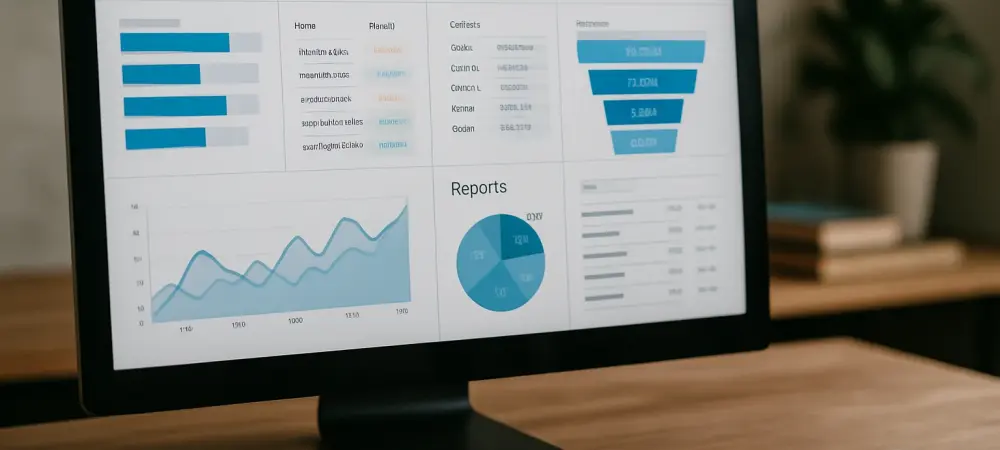The modern data-driven world demands efficient ways to consolidate and manage information across platforms. With businesses continuously generating data in various formats, the integration of Excel into SQL Server Integration Services (SSIS) is increasingly crucial. Automating the integration ensures that tedious manual processes transform into seamless workflows.
Exploring Core Components and Evolution
Excel Integration in SSIS leverages core principles of Extract, Transform, Load (ETL) processes, enabling users to seamlessly transfer data from Excel sheets to SQL databases. Essential components include the Foreach Loop Task and specialized source connectors like the COZYROC Excel Source, which facilitate efficient and automated data import. This technology has evolved over the years, enhancing its ability to handle larger datasets with ease and improving its adaptability to varying business requirements.
Unpacking Key Features
Foreach Loop Task Functionality and Performance
Central to SSIS’s automated Excel integration is the versatile Foreach Loop Task. It allows users to process multiple Excel files located in a specified directory automatically. By iterating over each file, this function significantly enhances efficiency, especially when handling numerous files. Its performance metrics indicate high reliability and speed, making it an indispensable tool for organizations handling vast amounts of structured data.
COZYROC Excel Source Component Capabilities
The COZYROC Excel Source Component stands out for its robust functionality in SSIS. It eliminates the need for extensive code by offering seamless connectivity to Excel files. This component supports dynamic data flow and assures optimal performance when extracting data. Its real-world usage spans various industries where automated data integration from Excel to SQL is required, providing a streamlined and flexible approach to data management.
Innovations and Trends in Excel Integration
In recent times, there have been significant innovations in the automated Excel integration landscape. The introduction of dynamic mapping capabilities and enhanced compatibility features are reshaping industry expectations. Organizations are increasingly adopting these solutions to reduce manual errors and accelerate data processing. These advancements reflect a broader trend of moving toward more automated and intelligent data management processes.
Real-World Applications and Unique Use Cases
Automated Excel integration finds applications across diverse industries, from finance to healthcare. For instance, financial institutions use it to consolidate weekly reports, while healthcare providers exploit it for patient data management. Notable implementations include data-driven decision-making systems, where fast and accurate data import is essential, showcasing the technology’s versatility and practicality in solving complex challenges.
Navigating Challenges and Limitations
Despite its advantages, automated Excel integration in SSIS faces challenges, such as managing inconsistent data structures and adhering to varying regulatory compliance standards. Technical hurdles can include issues with data mapping and compatibility with older Excel file versions. The ongoing development efforts are primarily focused on enhancing adaptability and expanding compatibility, continually pushing the technology forward.
Looking Ahead: The Future of Excel Integration
The future of Excel integration in SSIS is poised for exciting developments. Increased focus on AI and machine learning integration within ETL processes promises a more intuitive experience. These advancements could lead to even more efficient data handling, reducing the complexity of configuration and allowing quicker response times to data-driven needs. Long-term, this technology will play a critical role in evolving data management practices, paving the way for smarter information processing.
A Comprehensive Review Summary
In summarizing the effectiveness of automated Excel integration within SSIS, it is apparent that this technology has significantly augmented data workflow efficiencies. The robust features of Foreach Loop Tasks and COZYROC Excel Source enable seamless operations and real-time data handling. While challenges remain, ongoing innovations point to a promising future, where automation and smart integration are increasingly at the forefront. The technology’s trajectory highlights its profound potential to streamline and revolutionize data management processes across sectors.