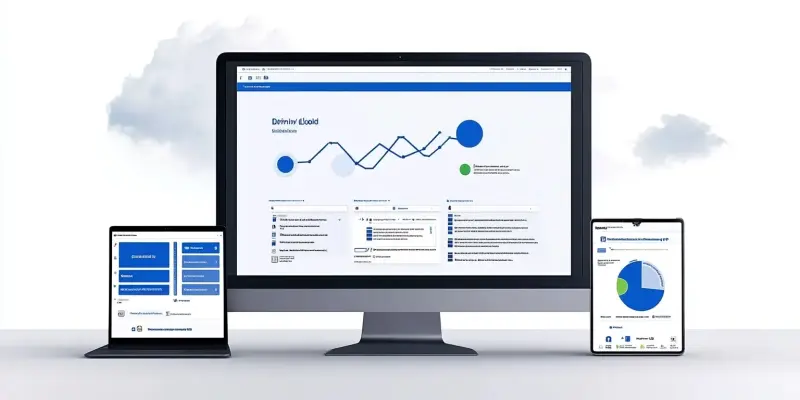Shipping costs can significantly impact business profitability and customer satisfaction. Without clear and transparent pricing rules, companies risk inconsistent charges, unexpected expenditures, and missed opportunities for discounts and promotions. Microsoft Dynamics 365 Business Central offers fundamental options for freight pricing, but many businesses find that manual processes and limited automation lead to inefficiencies. By employing the right strategies, however, businesses can automate freight markups, discounts, and free shipping rules, ensuring predictable and transparent shipping costs.
1. Locate the Freight Price Rules Interface
To begin setting up automated freight markups or discounts within Business Central, it is essential first to locate the appropriate interface. Users should search for “Dynamic Ship Freight Prices” within the Business Central platform and then proceed to open the Freight Price Rules interface. This interface serves as the central hub for defining and managing various pricing rules based on different factors such as customer type, order total, shipping agent, and other relevant criteria.
Navigating through this interface allows businesses to streamline their shipping cost management, reducing the need for manual input and ensuring consistent pricing strategies. By offering a structured and automated approach, the Freight Price Rules interface becomes an indispensable tool for any company looking to optimize their shipping procedures. This preparation step sets the foundation for effectively configuring new freight price rules and enhancing overall operational efficiency.
2. Configuring a New Freight Price Rule
Once inside the Freight Price Rules interface, businesses can begin configuring new freight pricing rules by clicking on the “Create” button. This action initiates the process of setting up a new rule tailored to specific requirements. Users can select the Sales Type, which determines the scope of the rule’s application. Options include:
- Customer (for individual customers)
- Customer Price Group (for a group of customers)
- Campaign (for promotional shipping discounts)
- All Customers (for universal rules)
Next, users choose the Sales Code, which could involve a specific customer or an active campaign. There’s also an option to set a Minimum Order Total, allowing businesses to define conditions under which the rule takes effect.
The Rate Handling Method is a critical component of this configuration. It provides various options, including “Add Actual Freight” to pass through real-time carrier costs, “Add Markup %” to impose an additional percentage charge, “Fixed Price” to establish a constant shipping fee, “Line Discount %” to offer discounts on shipping charges, and “Don’t Add Freight Charge” for complimentary shipping. These choices enable businesses to customize their freight pricing strategies, ensuring that the applied charges are accurate and aligned with the company’s objectives.
3. Setting Up Complimentary Shipping for Promotions
For businesses aiming to offer complimentary shipping as a promotional incentive, the process can be seamlessly integrated within Business Central. Start by creating a new rule within the Freight Price Rules interface, setting the Sales Type to “Campaign.” Define a clear and specific campaign name, such as “FREEFREIGHT,” to ensure easy identification and application across relevant sales orders.
Selecting the Rate Handling Method as “Don’t Add Freight Charge” ensures that the system recognizes this rule as one that offers complimentary shipping. Apply this campaign to qualifying sales orders, ensuring that Business Central automatically applies the complimentary shipping when the order meets the pre-defined criteria. This automated approach eliminates the complexities associated with manual adjustments, allowing for smoother promotional campaign management.
Integrating such promotional rules not only enhances customer satisfaction but also boosts sales by providing an additional incentive for larger orders. The convenience of automatic application means that businesses can effortlessly manage and implement various campaigns without the need for constant oversight or manual intervention. This step is crucial for any business looking to enhance its marketing strategies and improve customer retention through attractive shipping offers.
4. Implementing Freight Price Rules to Sales Orders
Once the freight price rules have been configured, their application to sales orders is automatic, streamlining the entire process from order entry to shipping cost calculation. During the order processing phase, the relevant freight price rules are automatically applied, ensuring consistent and accurate shipping charges without the need for manual adjustments.
To review and verify the applied shipping costs, users can open a sales order and navigate to the Freight Quoting Tool within Business Central. This tool provides a detailed breakdown of the freight charges, allowing businesses to ensure that the correct pricing rules have been applied before finalizing the order.
Reviewing the freight charges before completion is a critical step in maintaining transparency and accuracy in shipping costs. This automated review process helps in identifying any discrepancies, allowing for timely corrections and ultimately enhancing customer trust and satisfaction. By leveraging the freight price rules and the Freight Quoting Tool, businesses can streamline their order processing workflows and ensure that every transaction is handled with precision.
Final Thoughts: Mastering Freight Pricing in Business Central
By setting up automated freight price rules within Business Central, businesses can significantly improve their operations. Automation eliminates the need for manual freight entry, thereby reducing errors and enhancing efficiency. Companies can also leverage this system to apply shipping discounts and markups automatically, achieving transparent and predictable shipping costs. Moreover, the ability to efficiently offer complimentary shipping promotions caters to customer needs and enhances overall satisfaction.
Is Dynamic Ship Right for You?
Shipping costs have a considerable impact on both business profitability and customer satisfaction. If pricing rules aren’t clearly defined and transparent, businesses may face inconsistent charges, unexpected expenses, and missed opportunities for discounts and promotions. Microsoft Dynamics 365 Business Central provides fundamental options for managing freight pricing, but many businesses discover that the reliance on manual processes and limited automation results in several inefficiencies. Implementing effective strategies can help automate freight markups, discounts, and free shipping rules, allowing businesses to maintain predictable and transparent shipping costs. This automation not only saves time and resources but also enhances overall efficiency, resulting in improved customer experiences. Predictable shipping costs are vital to maintaining trust and loyalty from customers, as well as ensuring the company stays competitive in the marketplace. By leveraging Microsoft Dynamics 365 Business Central’s capabilities and enhancing them with more automated processes, businesses can streamline their operations and foster growth through better-managed shipping logistics.