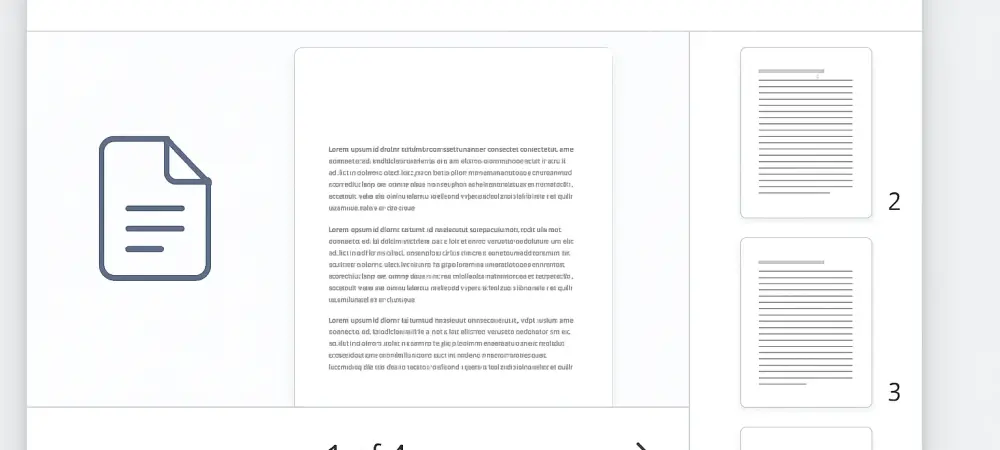Imagine a bustling finance department where every minute counts, yet team members lose precious time toggling between applications just to view a supplier invoice or a signed contract, a scenario all too common for users of even the most robust enterprise resource planning (ERP) systems like Microsoft Dynamics 365 Business Central. File management inefficiencies can disrupt workflows, erode productivity, and frustrate employees across departments. Enter Attachment Viewer, an innovative add-on developed by On Point, designed to tackle these challenges head-on by streamlining document handling directly within the platform. This review dives deep into the capabilities of this tool, exploring how it transforms the user experience in a fast-paced business environment.
Understanding Attachment Viewer and Its Relevance
Microsoft Dynamics 365 Business Central stands as a cornerstone ERP solution for countless organizations, offering comprehensive tools for finance, sales, and operations management. However, a persistent pain point for many users is the cumbersome process of accessing and managing file attachments, often requiring external applications or tedious downloads. This gap in functionality can slow down critical tasks, from reviewing purchase orders to verifying employee records, creating unnecessary friction in daily operations.
Attachment Viewer emerges as a targeted solution to these challenges, seamlessly integrating with Business Central to enhance document accessibility. Developed by On Point, this add-on prioritizes ease of use and efficiency, ensuring that vital files are just a click away without disrupting workflow. In an era where speed and focus are paramount, tools like this are not just conveniences but necessities for maintaining a competitive edge in industries ranging from manufacturing to professional services.
The significance of such innovations cannot be overstated. As businesses increasingly rely on digital records for decision-making, the ability to access documents like invoices or product specifications instantly within an ERP system becomes a game-changer. Attachment Viewer addresses this need directly, promising to reduce time loss and improve operational clarity across diverse teams.
Key Functionalities of Attachment Viewer
Instant File Preview Without Downloads
One of the standout features of Attachment Viewer is its ability to allow users to preview files directly within Business Central, bypassing the need to download them or open external software. Whether it’s a PDF of a supplier agreement, a Word document outlining project terms, or an image of a product design, users can view content instantly. This capability eliminates the frustration of navigating away from the platform, ensuring that focus remains on the task at hand.
Beyond mere convenience, this feature significantly cuts down on workflow interruptions. Employees no longer need to wait for downloads or risk compatibility issues with external viewers, which can be particularly problematic when handling urgent documents. By keeping everything contained within the familiar Business Central interface, Attachment Viewer fosters a smoother, more cohesive user experience.
The impact of instant previews extends to data security as well. Avoiding downloads reduces the chance of sensitive files being saved to unsecured local devices, a subtle but important benefit for organizations handling confidential information. This functionality underscores the add-on’s thoughtful design in addressing both efficiency and practical concerns.
Effortless Drag-and-Drop Attachment Integration
Another key strength of Attachment Viewer lies in its intuitive drag-and-drop functionality for attaching files. Users can simply select a document from their device or network and drop it into the relevant Business Central record, streamlining what was once a multi-step process. This simplicity is especially valuable for non-technical staff who may find traditional upload methods cumbersome or confusing.
This feature not only saves time but also enhances accuracy by reducing the likelihood of attaching incorrect files. The visual nature of drag-and-drop minimizes errors, ensuring that the right invoice or receipt is linked to the appropriate transaction or employee profile. Such ease of use democratizes file management, making it accessible to all team members regardless of their tech proficiency.
Moreover, this integration supports a variety of file types commonly used in business settings, further amplifying its utility. From financial reports to logistical diagrams, the ability to attach documents effortlessly ensures that critical information is always tied to the relevant context, enhancing traceability and organization across the platform.
Origins and User-Driven Development
Attachment Viewer’s development story is rooted in real-world necessity rather than abstract innovation. It originated from direct feedback provided by a client’s finance team, who struggled with inaccessible attachments within Business Central, often wasting time searching for misplaced files. On Point responded by crafting a solution tailored to these specific pain points, ensuring the tool addressed genuine user challenges.
This user-centric approach reflects a broader trend in ERP add-on design, where practicality takes precedence over speculative features. By focusing on feedback from actual end-users, developers can create tools that resonate with the daily realities of business operations, from small firms to sprawling enterprises. Attachment Viewer exemplifies this philosophy, prioritizing solutions that fit seamlessly into existing workflows.
The emphasis on solving tangible issues also highlights the evolving expectations of ERP users. As businesses demand more customized experiences, add-ons like this one pave the way for a more adaptable and responsive technology landscape. This development model suggests a promising direction for future enhancements, grounded in continuous dialogue with the user community.
Practical Applications Across Business Functions
Attachment Viewer proves its versatility by catering to a wide array of departmental needs within an organization. Finance teams, for instance, benefit immensely from quick access to supplier invoices directly linked to purchase records, enabling faster reconciliation and payment processing. Similarly, sales departments can view product specifications alongside customer orders, ensuring accurate communication and fulfillment.
Human resources also find significant value in this tool, as it simplifies the management of employee records such as contracts or certifications, keeping sensitive data organized within the ERP system. Beyond standard functions, the add-on supports custom tables, allowing industries like logistics to attach delivery receipts or manufacturing to link quality control reports, demonstrating its adaptability to niche requirements.
A compelling use case is the ability to attach receipts to cash documents, a small but impactful feature for retail or field operations where expense tracking is critical. By embedding relevant files in context, Attachment Viewer enhances decision-making, ensuring that teams have all necessary information at their fingertips without sifting through disparate systems or folders.
Potential Challenges and Limitations
While Attachment Viewer offers substantial benefits, certain challenges merit consideration. Compatibility with less common file types or potential size restrictions could pose hurdles for some users, particularly those dealing with specialized formats or large datasets. These limitations, though not widely discussed in available materials, could influence adoption in specific scenarios.
Scalability remains another area for exploration, especially for larger organizations with complex file management needs. The tool’s performance under heavy usage or across expansive custom configurations is yet to be fully tested in public discourse, raising questions about its fit for enterprise-level deployments. Such gaps highlight the importance of ongoing evaluation as the add-on gains traction.
On Point appears committed to refining the solution, with potential updates likely to address emerging issues. As user feedback continues to shape its evolution, future iterations may tackle these constraints, ensuring broader applicability. For now, businesses are encouraged to assess their specific requirements against the tool’s current capabilities to ensure alignment.
Looking Ahead: Future Potential in ERP Ecosystems
The trajectory of Attachment Viewer aligns with broader trends in ERP systems, particularly the push toward deeper cloud integration and smarter file management. As Business Central itself evolves, this add-on could incorporate advanced features like AI-driven categorization or enhanced search functions within previews, further simplifying document retrieval over the next few years, from 2025 onward.
Expanding support for additional file formats or integrating with other cloud storage solutions could also be on the horizon, broadening its appeal. Such developments would cater to the growing diversity of digital assets businesses manage, from multimedia to proprietary data files, ensuring the tool remains relevant amid shifting technological demands.
Long-term, tools like Attachment Viewer are poised to redefine user expectations for ERP customization. By setting a standard for seamless, intuitive file handling, it could inspire similar innovations, ultimately driving workplace efficiency to new heights. Its role in reducing operational friction positions it as a catalyst for more tailored, user-focused solutions in the ERP space.
Final Assessment and Key Takeaways
Looking back, the review of Attachment Viewer revealed a tool that excelled in addressing a critical yet often overlooked challenge in Business Central environments. Its seamless integration, time-saving preview capabilities, and user-friendly drag-and-drop functionality stood out as transformative features that alleviated common frustrations. The user-driven design further underscored its practical value, ensuring relevance across diverse business functions. For businesses seeking to optimize workflows, the next step is clear: leveraging the free 30-day trial offered by On Point provides a low-risk opportunity to test the add-on’s impact firsthand. Companies are encouraged to evaluate how it fits within their specific operational contexts, particularly in terms of file types and team needs. This hands-on approach offers the best path to understanding its potential benefits.
Beyond immediate adoption, organizations are advised to monitor future updates from On Point, as enhancements could address current limitations and unlock even greater utility. Engaging with user communities to share experiences and feedback also emerges as a valuable way to influence the tool’s evolution. Ultimately, Attachment Viewer represents a stepping stone toward a more efficient, frictionless ERP experience, inviting businesses to rethink how they manage critical documents.