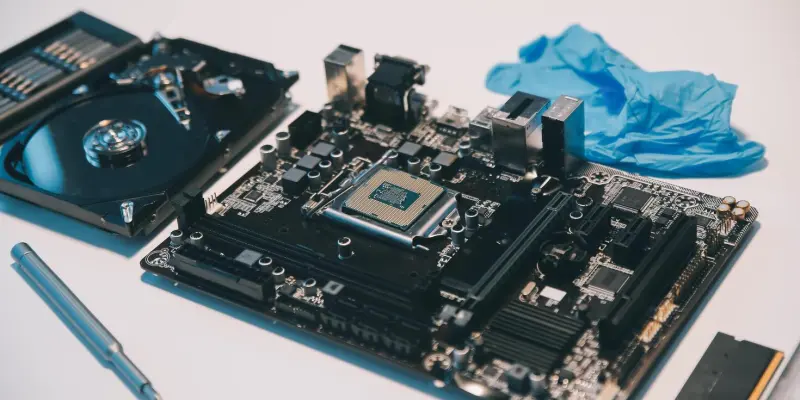Building a PC can be an incredibly rewarding experience, but it’s easy to make mistakes along the way. These missteps can cost time, money, and performance. Here, we’ll identify five common PC building mistakes and provide tips to avoid them, ensuring your project is smooth and successful. Buying the cheapest components can be tempting, especially when trying to stick to a budget. However, not all parts are created equal, and cutting corners on certain components can have serious repercussions. Consider the impact of a cheap power supply (PSU). The PSU is the heart of your PC, providing power to all components. A low-quality PSU might come with risks, such as an unstable power supply that can damage other parts or even cause fire hazards.
Opting for a poorly-constructed case can also create frustration. Skimping here might save money initially, but a quality case offers better component protection, improved airflow, and eases the building process. In the long run, a solid case can facilitate future upgrades without compatibility issues.
Skimping on the Case and Power Supply
The power supply unit (PSU) stands as a crucial component for ensuring the stability and longevity of a PC build. Essential for providing a steady and reliable flow of electricity to all other parts, the PSU’s quality can significantly impact performance. Utilizing a cheap PSU can lead to unstable power delivery, which might result in frequent crashes or, worse, hardware failure. Additionally, the PSU plays a part in power efficiency, affecting the energy consumption and heat production of the entire system. A major risk associated with low-quality power supplies is the potential for fire hazards. Poorly manufactured PSUs may lack proper safeguards against short circuits, overloading, or overheating. These dangers not only jeopardize the lifespan and operational integrity of the computer but can also pose serious safety threats to users and residences. Thus, investing in a reputable and well-reviewed PSU is not merely about performance but also safety and peace of mind. The case, often overlooked in favor of more glamorous components like the GPU or CPU, is pivotal in the realm of PC building. A sturdy and well-designed case ensures adequate protection for all components, guarding against physical damage and dust infiltration. Moreover, the airflow within a case is critical; a poor-quality case with inadequate ventilation can lead to overheating, reducing the lifespan and efficiency of the components.
Investing in a high-quality case also enhances the building experience. Features such as tool-less drive bays, ample space for cable management, and accommodations for future expansions can save time and significantly reduce frustration during the assembly process. Furthermore, a well-constructed case may include sound-dampening materials, offering a quieter operation— a valuable benefit for those who intend to use their PC in noise-sensitive environments.
Investing in Unnecessary Cooling Solutions
The allure of all-in-one (AIO) liquid coolers often stems from their sleek design and powerful cooling capabilities. The perception that liquid cooling is superior to traditional air cooling drives some builders to invest in these products without fully assessing their actual needs. Liquid coolers do provide exceptional thermal performance, making them an ideal choice for high-performance gaming rigs or small form factor PCs where space constraints exist.
However, for standard builds or those not aimed at extreme overclocking or high-load applications, air coolers present a more than adequate solution. Air coolers are generally easier to install, require less maintenance, and come at a fraction of the cost of liquid coolers. They efficiently manage the heat generated by the CPU, especially in cases where the system will not be regularly pushed to its thermal limits. This economic choice often balances performance and cost, ensuring optimal thermal management without unnecessary expenditure. It is essential for builders to evaluate the specific requirements of their build before deciding on a cooling solution. Opting for premium cooling solutions often leads to overspending if the performance benefits are underutilized. Understanding whether the system will require heavy cooling based on planned usage— such as intensive gaming, video rendering, or overclocking— can guide the decision-making process. Avoiding the temptation of the latest and most expensive cooling technology can keep the budget in check and ensure resources are allocated to components that directly influence performance.
Neglecting Cable Management
Cable management might seem like a minor detail, but its negligence can lead to significant headaches and performance issues down the line. A mess of tangled cables not only spoils the aesthetic appeal of a build but also obstructs airflow, leading to potential overheating problems. Overheating can adversely affect the longevity of components and lead to unpredictable system crashes. The chaos caused by poor cable management can make future upgrades or troubleshooting tasks a real chore.
To prevent these issues, it is crucial to prioritize cable organization right from the start of the build. Builders should use cable ties, Velcro straps, and the routing channels provided within the case to keep cables neat and out of the airflow path. This not only enhances cooling efficiency but also lends a professional look to the final build. Additionally, organized cables facilitate easier maintenance and upgrades, allowing users to access different components without having to untangle or displace multiple cables. Good cable management makes future system expansion or component replacement much simpler. For instance, swapping out a power supply or upgrading a graphics card becomes considerably less stressful when cables are neatly arranged and labeled. Moreover, proper cable arrangement helps in identifying and troubleshooting issues more efficiently since the system internals are not cluttered. This practice reflects a meticulous and foresighted approach to PC building, where initial efforts pay dividends in terms of both aesthetics and functionality.
Overspending on Aesthetic Components
The trend of integrating RGB lighting into various PC components has influenced many builders to prioritize aesthetics sometimes at the cost of performance. RGB RAM modules are a prime example where visual appeal often leads to unnecessary spending. While these components can significantly enhance the look of a PC, they offer no performance advantage over their non-RGB counterparts. The allure of a visually stunning build should not overshadow the need for practical, performance-based component choices. In many cases, the aesthetic value of RGB RAM is diminished by other larger components within the build, such as hefty CPU coolers or GPUs, which can obscure the lighting effects. Builders may find themselves having paid a premium for a feature that remains largely hidden from view. It is important to weigh the cost of aesthetics carefully against actual performance needs, considering whether the extra expenditure genuinely adds to the build’s value.
Builders are encouraged to carefully assess their budget allocations, distinguishing between components that offer practical benefits and those that serve purely decorative purposes. Opting for non-RGB RAM can free up funds for more critical components, like a better GPU or faster storage solutions. Striking a balance between performance and aesthetics can lead to a more satisfying and functional PC without unnecessary financial strain.
Choosing the Wrong CPU Platform
The choice between Intel and AMD CPU platforms has long been a critical decision for PC builders, influenced by factors such as performance, compatibility, and future upgrade potential. Each platform offers distinct advantages and limitations, with Intel often praised for its single-threaded performance and AMD for its multi-threaded prowess and value propositions. Future-proofing becomes a vital consideration, especially when contemplating potential upgrades down the line.
Sticking to Intel CPUs can sometimes necessitate additional expenditure on a new motherboard and RAM during upgrades, particularly with shifts in architecture that introduce new socket designs and memory standards. This can complicate the upgrade process and inflate costs, resulting in a higher long-term investment for maintaining peak performance levels. Builders need to thoroughly research and consider these factors before committing to a platform, ensuring compatibility and upgrade paths align with their expectations and budget.
Conversely, the AMD AM4 platform has been lauded for its longevity and flexibility regarding upgrades. By maintaining socket compatibility across several generations of CPUs, AMD offers a cost-efficient and straightforward path for upgrades, making it an attractive option for builders seeking long-term value. This flexibility allows users to improve their system’s performance incrementally without needing a complete overhaul, thus saving both time and money. Understanding the implications of these choices and the likely development trajectories of each platform is essential for making informed decisions that align with future-proofing goals.
Learning from Mistakes
The power supply unit (PSU) is a vital component for ensuring the stability and longevity of a PC build. It’s essential for providing a steady and reliable flow of electricity to all other parts, and its quality can significantly affect performance. A cheap PSU can lead to unstable power delivery, resulting in frequent crashes or even hardware failure. Additionally, the PSU’s role in power efficiency impacts the system’s overall energy consumption and heat production. One major risk of low-quality power supplies is the potential for fire hazards. Poorly manufactured PSUs may lack proper safeguards against short circuits, overloading, or overheating. These risks can not only shorten the lifespan and operational integrity of the computer but also pose serious safety threats to users and their homes. Therefore, investing in a reputable and well-reviewed PSU is important not just for performance but also for safety and peace of mind.
Often overlooked in favor of more glamorous components like the GPU or CPU, the case is crucial in PC building. A sturdy and well-designed case protects all components from physical damage and dust. Proper airflow within a case is critical; poor-quality cases with inadequate ventilation can lead to overheating, reducing the lifespan and efficiency of the components. Investing in a high-quality case enhances the building experience. Features such as tool-less drive bays, ample space for cable management, and room for future expansions can save time and reduce frustration during assembly. Additionally, a well-constructed case may include sound-dampening materials, offering quieter operation—valuable for those using their PC in noise-sensitive environments.