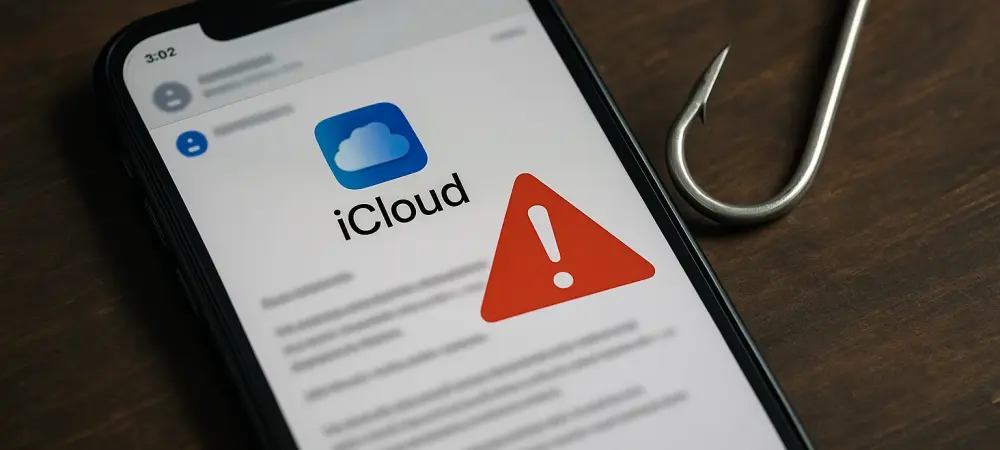What happens when a simple calendar invite turns into a gateway for cybercriminals to steal your personal data or hard-earned money? Picture this: an urgent notification pops up in your iCloud Calendar, claiming a $599 PayPal charge you don’t recall making, complete with a phone number to call for help. It looks legitimate, sent straight from Apple’s servers, but it’s a trap. This emerging phishing scam is catching even tech-savvy users off guard, exploiting trust in a familiar platform. Dive into the details of this deceptive threat and learn how to stay safe in a digital world full of hidden dangers.
The Hidden Danger Lurking in Your Calendar
This isn’t just another phishing email to delete and forget. The iCloud Calendar scam represents a cunning evolution in cybercrime, where attackers use Apple’s own infrastructure to deliver fraudulent messages disguised as purchase confirmations. These invites bypass spam filters and land directly in inboxes, appearing as trustworthy alerts from a brand millions rely on daily. The significance of this threat lies in its ability to erode confidence in even the most secure platforms, making it a pressing concern for every Apple user.
The stakes are high. Phishing scams already cost individuals and businesses millions each year, and this new tactic amplifies the risk by leveraging the credibility of a tech giant. Reports have highlighted how these attacks slip through traditional security measures, creating a sense of urgency that pushes victims to act without thinking. Understanding this scam is the first step toward protecting personal and financial information from falling into the wrong hands.
Unmasking the Mechanics of a Deceptive Attack
At the heart of this scam is a cleverly crafted iCloud Calendar invite. Cybercriminals embed phishing messages, often posing as payment notifications for large sums like a $599 PayPal transaction, within the “Notes” field of the invite. Unsuspecting users see what appears to be an official alert and are prompted to call a provided “support” number for assistance.
What makes this particularly insidious is the apparent legitimacy. These invites originate from Apple’s official servers, using addresses like [email protected], which pass standard security checks such as SPF, DKIM, and DMARC. This borrowed credibility tricks users into believing the message is genuine, lowering their defenses against what is ultimately a fraudulent scheme.
The endgame often involves a callback trap. Once a victim dials the number, attackers posing as customer service representatives may convince them to download malicious software or disclose sensitive details like passwords or credit card numbers. A documented case revealed how attackers even invited a controlled Microsoft 365 email to the calendar event, further masking their intent and showcasing the sophistication of these operations.
Why This Scam Is Harder to Spot Than Ever
Cybersecurity experts have raised alarms about the unique challenges posed by this type of phishing. Jamie Akhtar, CEO of CyberSmart, points out that these calendar invites “pass authentication checks and appear trustworthy, making them far harder for traditional filters to block.” This exploitation of Apple’s infrastructure creates a false sense of security that users struggle to see through.
Javvad Malik, lead CISO advisor at KnowBe4, highlights a broader trend of attackers using reputable services to their advantage. “People don’t scrutinize calendar links the way they do email links, so a meeting invite with a callback number lowers defenses and funnels victims into vishing or remote-access scams,” Malik explains. Research from KnowBe4 Threat Labs shows similar tactics being used across platforms like Google, Microsoft, and QuickBooks, proving that no service is immune to such abuse.
The psychological manipulation at play cannot be ignored. These scams often create panic with urgent messages about unauthorized transactions, pushing users to act quickly without verifying the source. This combination of technical trickery and emotional exploitation makes the threat particularly potent in today’s fast-paced digital environment.
Real-World Impact of Borrowed Legitimacy
The concept of “borrowed legitimacy” is central to understanding why these attacks succeed. By sending messages through trusted platforms, cybercriminals bypass not only technical safeguards but also the skepticism users might apply to suspicious emails from unknown senders. This tactic has been seen in various forms, with attackers exploiting the trust associated with major tech brands to deceive even cautious individuals.
A specific incident reported by cybersecurity outlets involved a user receiving a calendar invite claiming a large PayPal payment. The message, embedded in the invite’s notes, urged the recipient to call a number for clarification. While the user fortunately recognized the red flags, many others might not, especially when the email appears to come directly from a legitimate Apple address. Such cases underline the real-world consequences of these scams, from financial loss to identity theft.
Experts warn that as these methods spread, the potential for widespread damage grows. Businesses, in particular, face risks if employees fall for these traps, potentially exposing sensitive company data. The ripple effects of a single successful attack can be devastating, emphasizing the need for heightened awareness across all levels of technology use.
Arm Yourself with Practical Defenses
Staying safe from this iCloud Calendar phishing scam requires a proactive approach. Start by questioning the intent behind any unexpected communication. As Malik advises, ask whether the message was anticipated or if it evokes urgency or fear. If doubt arises, verify the issue through a trusted channel, such as logging directly into the official website rather than using provided contact details.
Treat calendar invites with the same caution as emails. Avoid calling numbers listed in unsolicited messages and instead rely on official support contacts found through secure sources. Additionally, disable auto-acceptance of calendar invites in iCloud settings to prevent unwanted entries from appearing without manual approval.
For added protection, enable multi-factor authentication (MFA) on all accounts to create an extra layer of security. Businesses should also prioritize educating staff to recognize suspicious calendar entries and verify messages independently, as Akhtar suggests. Combining technical measures with user awareness forms a robust barrier against these evolving threats, ensuring that deceptive tactics don’t catch users off guard.
Reflecting on a Battle Against Digital Deception
Looking back, the fight against the iCloud Calendar phishing scam revealed how even trusted platforms could be turned into tools for deceit. Cybercriminals had exploited the inherent trust in Apple’s infrastructure, crafting messages that slipped past filters and preyed on human instinct. Each incident served as a stark reminder of the ever-changing landscape of digital threats.
The lessons learned underscored the importance of skepticism in an era of sophisticated scams. By adopting practical safeguards and fostering awareness, many managed to shield themselves from financial and personal harm. The journey highlighted a critical truth: staying informed was not just a choice but a necessity.
Moving forward, the focus shifted to building stronger defenses through education and technology. Users were encouraged to remain vigilant, question unexpected alerts, and rely on verified channels for confirmation. As cyber threats continued to evolve, the commitment to proactive protection stood as the best weapon against falling victim to the next clever ruse.