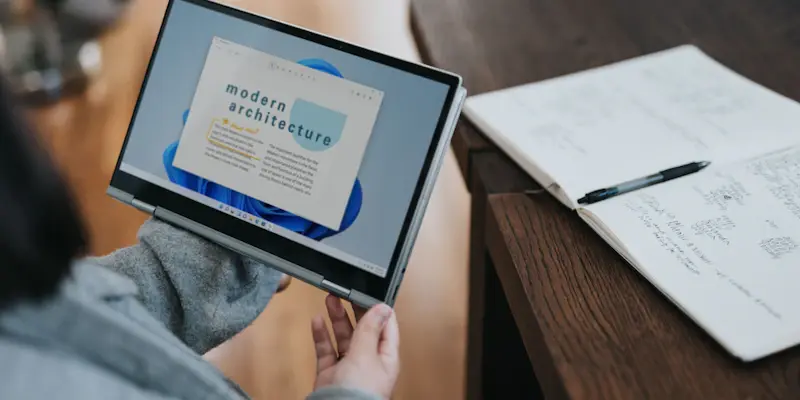Windows 11 24H2 has been a hot topic since its official release in October 2024. Microsoft had high hopes for this update, aiming to enhance the overall user experience. However, it quickly became a source of frustration for many users due to a series of recurring issues. The latest update, referred to as KB5050094 and released on January 28th, aimed to address several bugs but ended up introducing new problems. This has resulted in continued grievances from Windows 11 users and even the company itself, struggling to keep up with the cascade of complications arising from each new attempt to fix prior issues.
Since its release, Windows 11 24H2 has faced numerous issues that Microsoft has tried to address through updates. However, these updates often come with their own set of problems. The KB5050094 update aimed to fix bugs related to USB headphones, webcams, DAC audio, Bluetooth devices, AutoHDR in games, and disappearing mouse cursors. While it succeeded in resolving some of these issues, it also introduced new glitches, leading to user complaints.
One of the primary issues with the KB5050094 update is the intermittent loading cursor. Users have reported that the cursor’s spinning circle appears frequently, giving the impression that Windows is trying to load something continuously. This issue was supposed to fix a bug where the cursor would vanish when editing a text field, but it seems to have worsened the problem. Unfortunately, this has led to significant inconvenience, affecting system navigation and ease of usability.
The KB5050094 update has also affected File Explorer, causing it to freeze or become unresponsive. Users have reported on Microsoft’s Feedback Hub that they can no longer use Windows Explorer on their desktop or laptop. This has significantly impacted their ability to perform basic tasks on their computers. The freezing and unresponsiveness of such a critical application have raised serious concerns among users who rely on their systems for day-to-day activities.
Another significant issue is the impact on audio devices. Some users have reported that their audio devices disappear when using apps like Kodi, an open-source media player. Additionally, Windows sometimes gets stuck in a loop trying to install the same update repeatedly. This has caused further frustration among users who rely on their audio devices for various tasks. These disruptions affect the overall multimedia experience, leading to discontent among those who depend heavily on their computers for media consumption and production.
The update has also affected Hyper-V, a virtual machine tool, causing it to stop working during Remote Desktop Sessions. This has been a significant problem for users who rely on Hyper-V for their work. In rare cases, users have reported increased idle RAM use and higher CPU and GPU temperatures, which can affect the overall performance of their computers. These performance issues not only slow down system operations but also contribute to overheating problems, posing potential hardware risks.
Some users have noted that apps become unresponsive and that manually shutting them down renders them unusable unless the PC is rebooted. Another user reported that their computer freezes upon coming out of sleep mode, necessitating a restart. Such issues disrupt the normal workflow and impose a significant inconvenience on daily tasks, reflecting poorly on the system’s reliability.
One user documented multiple glitches, stating that the preview update made their computer unusable. They explained that File Explorer fails to open, Save As/Open/Browse dialogs do not work, and performance is severely affected, especially during login. They experienced the same issues on two additional PCs with Windows 11 24H2 and found that uninstalling the update restored normal functionality. They emphasized that the update needs significant improvements before being released in its final form.
Even the author of this article faced issues after applying the KB5050094 update to one of their Windows 11 PCs. They confirmed experiencing a glitch where logging into Windows now takes much longer than before, with the desktop taking 15-20 seconds to appear after entering the password, PIN, or scanning their fingerprint, which is three to four times longer than it used to take. This added delay severely hampers productivity and is a stark deviation from the swift login experience users expect.
Microsoft had high hopes that this update would enhance the overall user experience, making the system smoother and more efficient. However, it quickly became a source of frustration and disappointment for many users due to a series of recurring issues. The most recent update, labeled KB5050094 and rolled out on January 28th, aimed at addressing several bugs and improving the system. Unfortunately, instead of remedying the situation, it introduced new problems, exacerbating users’ frustrations. The company is struggling to keep up with the endless stream of complaints and challenges each new update brings. This tumultuous cycle has left users questioning the reliability of the updates and the stability of their systems, putting a strain on Microsoft’s reputation and trustworthiness in the marketplace.