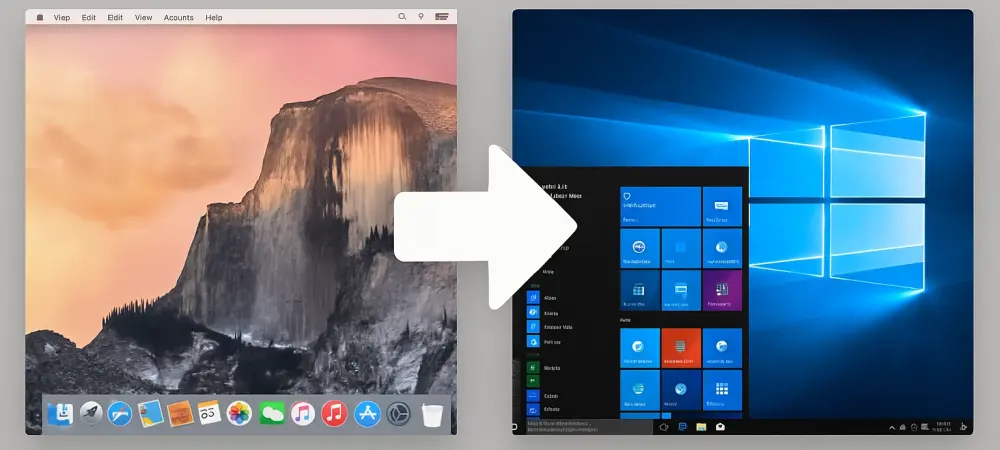Introduction
Imagine a scenario where millions of computer users worldwide face a critical decision as their trusted operating system nears the end of its support lifecycle, leaving them vulnerable to security risks and compatibility issues that could disrupt their daily tasks. This is the reality for Windows 10 users, who must now explore viable alternatives to ensure seamless productivity and data protection. The topic of transitioning to a new platform is not just timely but essential, as it impacts both individual users and small businesses alike. This FAQ article aims to address common questions and concerns surrounding Apple’s push for Windows 10 users to switch to macOS, offering clear insights and guidance. Readers can expect to learn about the key benefits Apple highlights, including compatibility, cost-effectiveness, security, and ecosystem advantages, while gaining a deeper understanding of whether this transition aligns with their needs.
The scope of this content covers the primary arguments Apple presents, breaking them down into digestible questions that tackle specific aspects of the switch. By exploring these areas, the article seeks to provide a balanced perspective, helping users weigh the pros and cons based on their unique circumstances. Whether for personal use or business operations, the information presented here serves as a starting point for making an informed decision about moving to macOS.
Key Questions or Key Topics Section
Why Is Apple Targeting Windows 10 Users Now?
As Windows 10 approaches the end of its support, many users are left searching for reliable alternatives to maintain security and functionality. Apple has recognized this pivotal moment as an opportunity to showcase macOS as a strong contender for those in need of a new operating system. The timing is significant because unsupported systems are prone to cyber threats, and small businesses or individuals without dedicated IT support are particularly at risk. Apple’s outreach, though subtle, is strategically aimed at filling this gap with a solution that promises long-term stability.
The company suggests that macOS offers a seamless transition for Windows 10 users, addressing immediate concerns about data protection and software access. With built-in features designed to mitigate risks, Apple positions its platform as a natural next step for those looking to avoid the vulnerabilities of an outdated system. This focus on timing underscores the urgency of making a switch before potential issues arise.
Supporting this stance, Apple emphasizes the readiness of its ecosystem to accommodate users who may feel uncertain about changing platforms. The company highlights how its devices and services are tailored to simplify the process, ensuring that even those unfamiliar with macOS can adapt quickly. This proactive approach reflects an understanding of the challenges faced by Windows 10 users during this critical period.
How Does macOS Address Software Compatibility Concerns?
One of the most common barriers to switching operating systems is the fear of losing access to essential software. Apple counters this concern by emphasizing the robust compatibility of macOS with widely used applications, debunking outdated myths about limited software options on Macs. For instance, Microsoft 365 apps function fully on macOS, allowing users to continue their workflows without interruption, while iCloud ensures access across multiple devices.
Beyond third-party software, macOS comes equipped with free productivity tools such as Pages, Numbers, and Keynote, which are pre-installed and ready for immediate use. These applications cater especially to business users who require efficient alternatives to familiar programs. Additionally, the Mac App Store provides a curated selection of business-oriented apps, further expanding the range of tools available to new users.
Apple’s commitment to compatibility is evident in its efforts to create a user-friendly environment where transitioning does not mean starting from scratch. This focus on ensuring that critical software remains accessible helps alleviate doubts, making macOS a practical choice for Windows 10 users hesitant about potential disruptions. The evidence lies in the seamless integration of popular tools, which many users have already experienced positively upon switching.
Is Switching to macOS Cost-Effective for Users?
Cost often plays a decisive role when considering a platform change, and Apple addresses this by presenting macOS as an affordable option, particularly for small businesses. The Mac Mini, for example, serves as an entry-level device with a lower price point compared to other Apple products, making it an attractive starting point for budget-conscious users. This approach demonstrates an awareness of financial constraints that might deter potential switchers.
Moreover, Apple highlights the long-term value of its hardware, which is known for durability and sustained performance over time. Unlike many Windows PCs that may require frequent replacements, Macs often retain their worth, reducing the need for constant investments in new equipment. Trade-in programs further ease the financial burden by offering a cost-effective way to upgrade to newer models, ensuring users can stay current without breaking the bank.
This emphasis on affordability extends beyond initial purchase costs to the overall ownership experience. By focusing on lasting quality and supportive upgrade options, Apple makes a compelling case for macOS as a fiscally responsible choice. The combination of accessible entry points and enduring value provides a strong argument for those weighing the economic impact of switching from Windows 10.
What Productivity Benefits Does Apple’s Ecosystem Offer?
A standout feature of macOS is its integration within Apple’s broader ecosystem, which offers significant productivity advantages, especially for users already familiar with devices like the iPhone. Tools such as Continuity and AirDrop enable effortless file sharing and workflow synchronization across devices, saving time and enhancing efficiency. These features are particularly beneficial for small business owners who juggle multiple tasks daily.
Another notable aspect is the ability to incorporate an iPhone’s camera into professional workflows, allowing for quick document scanning or content creation directly from a mobile device. Such interoperability streamlines operations, eliminating the need for complex setups or additional software. This interconnectedness is designed to make daily tasks more intuitive, reducing the learning curve for new macOS users.
Apple’s ecosystem is built to prioritize user experience, ensuring that productivity is not hindered by technical barriers. For Windows 10 users accustomed to fragmented systems, this cohesive environment can be a game-changer, offering a unified approach to managing work and personal projects. The practical benefits of these features are evident in the way they simplify processes, making macOS an appealing option for enhancing output.
How Does macOS Enhance Security for Small Businesses?
Security remains a top concern for Windows 10 users facing the end of support, particularly for small businesses that may lack dedicated IT resources. Apple addresses this by embedding robust security features into macOS, designed to safeguard sensitive data without requiring expensive external solutions. These built-in protections are crucial for maintaining business continuity in an era of increasing cyber threats.
The focus on security is tailored to users who cannot afford downtime or data breaches, offering peace of mind through proactive measures. For instance, macOS includes safeguards against common vulnerabilities, ensuring that businesses can operate confidently even without constant updates from a prior system like Windows 10. This inherent protection is a key selling point for those prioritizing data safety.
Apple’s approach to security is not just about prevention but also about accessibility, making advanced features available to all users regardless of technical expertise. This democratization of safety tools sets macOS apart as a reliable choice for small enterprises. The evidence of its effectiveness lies in the minimal need for third-party interventions, allowing businesses to focus on growth rather than risk management.
What Is Apple’s Perspective on AI Integration Compared to Competitors?
Artificial intelligence is becoming increasingly relevant in operating systems, and Apple presents its unique approach to AI as a potential draw for Windows 10 users. While specific details are not extensively outlined, the company suggests that its integration of AI tools offers distinct advantages over alternatives like Microsoft’s Copilot. This comparison invites users to explore how macOS might align better with their preferences for intelligent assistance.
The subjective nature of AI tool preference is acknowledged, as different users may prioritize varying functionalities based on their needs. Apple does not claim outright superiority but rather positions its AI features as a fresh perspective worth considering during a platform switch. This nuanced stance allows for individual evaluation rather than a one-size-fits-all recommendation.
By highlighting AI as part of its ecosystem, Apple taps into a growing interest in smart technology that can enhance user experience. For those curious about cutting-edge innovations, this aspect of macOS serves as an additional incentive to explore the platform. The discussion around AI remains open-ended, encouraging users to test and compare based on personal or business requirements.
Summary or Recap
This FAQ section distills the core arguments Apple puts forward for Windows 10 users considering a switch to macOS, focusing on critical areas such as compatibility, affordability, productivity, security, and AI integration. Each question addresses a specific concern, providing actionable insights into how macOS can meet user needs, from seamless software access with tools like Microsoft 365 to cost-effective hardware options like the Mac Mini. The emphasis on a cohesive ecosystem and built-in security further underscores the practical benefits for small businesses and individuals alike.
Key takeaways include the long-term value of Apple’s durable hardware and trade-in programs, alongside productivity enhancements through features like Continuity and AirDrop. The discussion on AI integration adds a forward-looking dimension, inviting users to consider emerging technologies as part of their decision-making process. These points collectively paint a comprehensive picture of why macOS is positioned as a viable alternative at this juncture.
For readers seeking deeper exploration, additional resources on Apple’s official website or tech comparison platforms can provide further details on specific macOS features and user testimonials. Engaging with in-store experts at Apple locations is also recommended for hands-on demonstrations. This summary aims to equip users with the knowledge needed to evaluate their next steps in the transition from Windows 10.
Conclusion or Final Thoughts
Reflecting on the discussions held, it becomes clear that Apple has crafted a compelling narrative for Windows 10 users, urging a shift to macOS through well-rounded arguments about compatibility, cost, and security. The journey through various concerns revealed a strategic effort to address both practical and intangible benefits, ensuring users feel confident in exploring this alternative. This exploration paves the way for understanding how macOS could fit into diverse user scenarios.
As a next step, users are encouraged to assess their specific needs against the benefits highlighted, perhaps by visiting an Apple Store for a personalized experience or testing macOS features through trial programs. Taking action to compare ecosystems hands-on proves to be a valuable approach in making an informed choice. Such steps offer a pathway to not just adapt but thrive in a new digital environment.
Looking ahead, the evolving landscape of technology suggests that staying open to platform changes could yield unexpected advantages, especially as security and productivity demands grow. Users are prompted to think about how embracing macOS might position them favorably for future innovations. This final reflection aims to inspire a proactive mindset toward navigating the ever-changing world of operating systems.