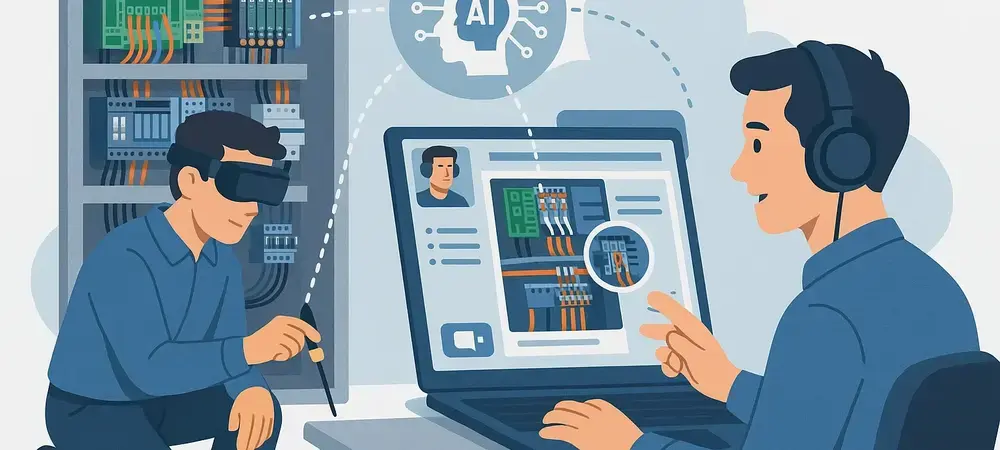In the fast-evolving world of technology, remote access solutions play a pivotal role in revolutionizing how businesses and individuals conduct operations and maintain IT systems. TeamViewer, a leading name in this sector, continues to push the boundaries with its latest release, version 15.67.3.0. This update introduces groundbreaking features that leverage artificial intelligence, strengthen security measures, and enhance usability, thereby establishing new benchmarks in the digital landscape.
Revolutionizing Remote Work with AI Integration
TeamViewer 15.67.3.0 marks an impressive shift toward integrating advanced AI capabilities with the introduction of TeamViewer CoPilot. This AI-driven tool enhances the user experience by allowing detailed analysis of device data and providing insights for troubleshooting error messages. While this innovative feature is currently restricted to Windows devices, it exemplifies a new era of intelligent problem-solving in remote support services, underscoring TeamViewer’s dedication to marrying technology with user needs.
Another commendable advancement is the development of a Security Center page tailored for corporate administrators. This page furnishes an overview of security features, enabling the implementation of strong security protocols and comprehensive risk management strategies. By prioritizing security at both the user and device levels, TeamViewer addresses growing cybersecurity concerns, which are paramount in today’s interconnected digital environment.
Enhanced Usability and Communication Features
The newest iteration of TeamViewer also makes significant strides in improving device and user management. Notable additions include an offline filter button, which assists users in managing devices by quickly identifying inactive equipment. This feature enhances operational efficiency by maintaining active device lists and ensuring up-to-date software versions. The combination of an intuitive interface with practical features exemplifies TeamViewer’s aptitude for aligning advanced functionality with user-focused design. The update further amplifies communication capabilities by facilitating direct interaction with devices via a command bar and device drawer. This seamless link fosters an efficient workflow, supporting collaborative troubleshooting and increasing job efficacy. Additionally, small tweaks, such as adding contacts to the device dock, contribute to optimizing user interactions, reinforcing TeamViewer’s commitment to an ever-evolving user-centric approach.
Navigating Forward: Technological and Market Implications
The unveiling of version 15.67.3.0 is indicative of broader trends in the software realm, revealing key industry insights that spotlight AI integration and robust cybersecurity. An exceptional emphasis on efficiency and usability reflects a growing trend among tech firms, aiming to meet user desires for seamless, adaptable solutions. TeamViewer maintains its stature in the remote access software market by consistently delivering enhancements built on solid consumer feedback and technological foresight.
This update also paves the way for future considerations in AI-driven remote support. As AI technologies mature, their potential applications expand beyond merely analyzing errors to fostering an integrated user platform that could automate and personalize large-scale IT solutions. Continuous innovation, as evidenced by this release, points toward significant transformations on the horizon, promising vast improvements in IT infrastructure management and user experiences.
Future Considerations and Innovative Trajectories
Looking toward the future, TeamViewer will continue to enhance its software capabilities by expanding its AI functionalities across various operating systems and strengthening its security protocols. This path forward suggests potential breakthroughs that could reshape the remote access industry, such as the development of intelligent systems capable of autonomous decision-making and proactive threat management. As software continues evolving, TeamViewer remains poised to adapt and lead, driving considerable impact on remote work and collaborative technology as it translates emerging trends into actionable innovations. In conclusion, the latest TeamViewer version underscored the firm’s strategic direction by blending cutting-edge AI with user-centered design. The 15.67.3.0 release not only took significant steps to improve user interaction and security but also laid a foundation for advancements that could fundamentally transform data-rich environments and collaborative processes. TeamViewer has set a high bar in technical excellence and customer satisfaction in its bid to maintain a competitive edge in a rapidly advancing technological landscape.