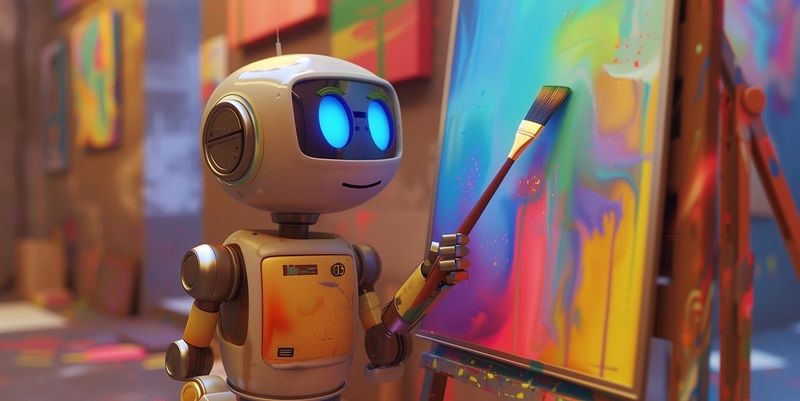Adobe has announced a major update to its Creative Cloud desktop software, introducing revolutionary AI-powered features to its flagship programs, Photoshop and Illustrator. These new tools, powered by Adobe’s Firefly 3 AI model, are poised to significantly enhance both productivity and creative control for designers and artists. Despite recent controversies related to changes in Adobe’s Terms of Service, the company is moving forward with its commitment to integrate AI into its suite of creative tools in a way that respects its user base.
Enhancing Creativity with AI in Illustrator
Generative Shape Fill and Text to Pattern
Adobe Illustrator, a staple for vector graphic creation, now includes Generative Shape Fill (Beta), a feature that allows users to fill shapes with detailed vectors by simply typing text into a new entry field. Utilizing the Firefly Vector Model, this tool ensures that fill imagery remains sharp and defined within any pre-existing shape. This advancement increases both speed and variety, enabling designers to produce intricate patterns swiftly. This tool’s ability to maintain clarity and precision within any design boundary makes it invaluable for projects requiring detailed and complex patterns.
Moreover, Text to Pattern (Beta) simplifies the pattern creation process while expanding creative possibilities. This innovative feature generates customized vector patterns from simple text prompts, thus eliminating the need for extensive manual effort traditionally associated with pattern design. By facilitating a seamless blend of automation and creative control, Text to Pattern allows designers to experiment with a broader range of concepts and styles. Together, these tools significantly elevate Illustrator’s efficiency and capabilities, empowering designers to achieve higher levels of creativity and productivity without compromising on detail or quality.
Mockup and Dimension Tool
The Mockup (Beta) feature is another exciting addition, allowing users to create high-quality visual prototypes quickly. This tool adjusts art to fit real-life objects such as product packaging and apparel, making it simpler to visualize designs in context. Users can drag logos or other designs onto 2D images, and the AI automatically transforms the design to match the contours of the underlying product. This not only saves time but also ensures that designs are realistically represented, providing a more accurate preview of the final product. As a result, designers can make more informed decisions and present their ideas more effectively.
Additionally, the new Dimension Tool addresses sizing issues commonly encountered in e-commerce, such as the “Amazon effect,” where the physical size of received items differs from expectations based on online images. By enabling users to drag their cursor between two design points and get precise dimensions—even in challenging areas like corners and curved edges—this tool ensures that product representations are accurate and reliable. This feature is particularly useful for designers working on packaging and product design, as it helps prevent costly errors and improves overall user satisfaction. Both the Mockup and Dimension Tool exemplify how AI-driven features can enhance practicality and accuracy in the creative process.
Boosting Productivity with AI in Illustrator
Style Reference and Enhanced Selection Tools
The Style Reference tool equips designers to easily edit and scale vector graphics, including subjects, scenes, and icons, in a style unique to the artist. This capability is especially valuable for maintaining a consistent aesthetic across various elements of a design project. By allowing designers to apply their distinctive style effortlessly across different components, this tool ensures that all parts of a project align seamlessly, promoting coherence and visual harmony. It also simplifies the process of making adjustments and scaling designs, thereby enhancing overall workflow efficiency.
Enhanced Selection Tools further contribute to Illustrator’s efficiency by improving precision in selecting objects within complex and crowded designs. These refined tools streamline workflow, reducing the time spent on tedious selection tasks and allowing designers to focus on creativity. By making it easier to isolate specific elements within a busy layout, these enhancements minimize frustration and increase productivity. The improved selection accuracy also contributes to better overall design quality, as it allows for more precise edits and adjustments.
Retype Feature
The Retype feature is another noteworthy addition that automatically detects text within an image and matches the font. This converts text in static images into editable text fields in the matching font, facilitating changes and parodies of movie titles in stills, for example. By eliminating the need to manually identify or recreate fonts, this tool saves significant time and effort. Designers can now make quick text edits without disrupting the visual integrity of their designs, which is especially useful for projects requiring frequent text modifications.
Moreover, Retype’s ability to recognize and match fonts accurately enhances the versatility of Illustrator, allowing users to work with a wider range of materials and formats. This feature is particularly beneficial for designers working on projects that incorporate existing imagery, as it simplifies the process of integrating new text elements seamlessly. Overall, the Retype feature exemplifies how intelligent automation can streamline the creative process and enable designers to achieve their visions more efficiently.
Revolutionizing Photoshop with AI Advancements
Selection Brush Tool and Adjustment Brush Tool
Photoshop, another core component of Adobe Creative Cloud, also benefits from AI-driven enhancements designed to simplify complex edits and give creators more control. The new Selection Brush Tool makes selecting, compositing, and applying filters more intuitive, supporting a smoother overall workflow. By allowing users to create precise selections with minimal effort, this tool reduces the time spent on manual selection tasks, freeing up time for more creative endeavors. The enhanced selection capabilities also improve the accuracy of composites and edits, resulting in higher-quality final images.
In addition, the Adjustment Brush Tool allows for non-destructive adjustments to specific areas of images, offering greater precision and control. By enabling targeted edits, this tool ensures that modifications are isolated to intended regions without impacting the entire image. This level of control is particularly useful for photographers and designers who need to fine-tune specific elements of their work, such as adjusting the lighting on a subject’s face without altering the background. These AI enhancements make Photoshop a more powerful and versatile tool for a wide range of creative applications.
Generate Image and Type Tool Enhancements
The Generate Image feature, powered by the Adobe Firefly 3 Model, jumpstarts the ideation and creation process with enhanced creative control. This tool allows artists to rapidly explore and generate diverse image concepts, providing a foundation for further refinement and development. By leveraging AI to produce initial designs, creators can quickly iterate on ideas and experiment with different visual styles, ultimately arriving at more innovative and polished outcomes. This feature reduces the time and effort required for brainstorming and initial sketching, allowing artists to focus on refining and perfecting their work.
Meanwhile, enhancements to the Type Tool introduce faster, less manual methods for creating bulleted and numbered lists. The improvements also include advancements in the Contextual Taskbar for shapes and rotating objects, further streamlining the text and design process. By simplifying these common tasks, Photoshop’s Type Tool enhancements help designers work more efficiently and with greater precision. These updates underscore Adobe’s commitment to continually improving the usability and functionality of its creative software, ensuring that users have the tools they need to bring their ideas to life.
Intuitive Workflow Improvements with Contextual Taskbar
Integrated Taskbar Features
Both Illustrator and Photoshop now feature an innovative Contextual Taskbar, which dynamically adjusts to include relevant buttons, related imagery, and next steps in the design process. This integration assists users in navigating their projects more efficiently, ensuring that the tools they need are always readily accessible. By automatically presenting the most pertinent options, the Contextual Taskbar reduces the need to hunt through menus and panels, streamlining the workflow and allowing users to maintain their creative focus. This feature exemplifies how thoughtful design can enhance the overall user experience and improve productivity.
User-Friendly Design
Designed to enhance user experience, the Contextual Taskbar reduces the cognitive load on designers by presenting only the most pertinent options. This thoughtful design supports a more seamless and efficient workflow, allowing artists to maintain focus on their creative tasks without unnecessary interruptions. By minimizing distractions and providing quick access to commonly used tools, the Contextual Taskbar helps users work more intuitively and with greater ease. This user-centric approach reflects Adobe’s commitment to making its software as accessible and efficient as possible.
User Concerns and Adobe’s Response
Adobe has rolled out a significant update for its Creative Cloud desktop applications, unveiling cutting-edge AI-driven features within its major programs, Photoshop and Illustrator. These advancements, powered by Adobe’s latest Firefly 3 AI model, are designed to substantially elevate both efficiency and creative oversight for artists and designers. While Adobe faced some controversy over recent changes in its Terms of Service, the tech giant is steadfast in its mission to integrate artificial intelligence into its creative tools in a respectful and user-friendly manner. The update reaffirms Adobe’s commitment to harnessing the power of AI to drive innovation, aiming to empower creative professionals by offering them state-of-the-art tools that enhance their workflow. This move is part of a broader strategy to maintain Adobe’s leadership in the design software market, ensuring that its tools remain indispensable in the ever-competitive creative industry. As Adobe continues to evolve, it actively listens to its user base to balance technological advancement with users’ needs and concerns.